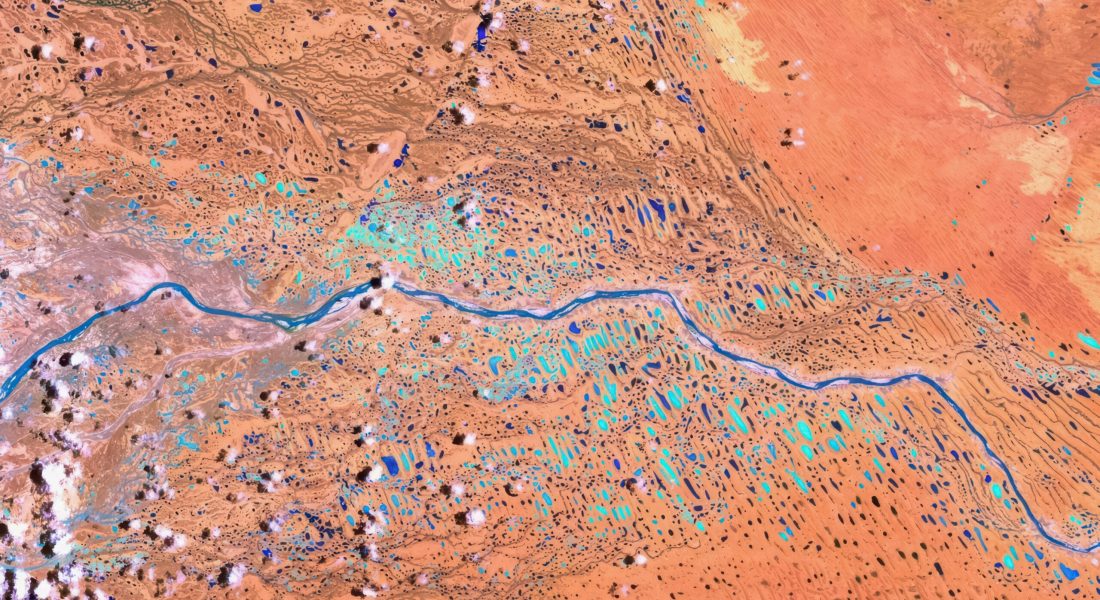Land cover classification is essential in environmental monitoring, urban planning, and agricultural management. But producing reliable maps and insights requires more than just raw satellite imagery. The right land cover classification tools help process remote sensing data, train models, and validate results efficiently. From supervised and unsupervised algorithms to cloud-based platforms and open-source libraries, these tools are designed to handle large-scale analysis with accuracy and consistency. In this article, we review the top land cover classification tools built to support automated workflows, robust validation, and informed decision-making.

1. FlyPix AI
FlyPix AI is a geospatial analysis platform that harnesses artificial intelligence for land cover classification and object detection in imagery. Our platform empowers users to train custom AI models using their own annotations, enabling the identification and segmentation of specific types of land cover, infrastructure, or natural features. By working directly with geospatial images tied to coordinates, we make it possible to analyze complex scenes and automate tasks that would otherwise require substantial manual effort. We also support multispectral data, which allows for more detailed classification of vegetation, water bodies, urban areas, and other land uses.
We provide a suite of tools for exporting vector layers, sharing maps with teams, and managing access control, making FlyPix ideal for collaborative projects. Through FlyPix, results can be published, integrated via an API, and subjected to advanced quality assurance with GIS experts. Designed with flexibility in mind, FlyPix adapts seamlessly to sectors like forestry, agriculture, construction, government, and beyond, helping organizations generate actionable insights quickly. With our intuitive, cloud-based interface, we support a wide range of geospatial workflows effortlessly.
Key Highlights:
- AI-powered object detection and land cover classification
- Custom AI model training with user-defined annotations
- Support for multispectral imagery
- Export of vector layers and sharing of interactive maps
- API access and advanced GIS quality assurance
- Collaborative tools with team management and access control
Who it’s best for:
- Environmental and forestry professionals
- Agricultural and farming analysts
- Urban planners and smart city teams
- Construction and infrastructure managers
- Government agencies and risk management teams
- Researchers working with drone or satellite imagery
Contact Information:
- Website: flypix.ai
- LinkedIn: www.linkedin.com/company/flypix-ai
- Address: Robert-Bosch-Str. 7, 64293 Darmstadt, Germany
- Phone Number: +49 6151 2776497
- Email: info@flypix.ai
2. QGIS
QGIS is an open source geographic information system used for creating, editing, and analyzing spatial data, including land cover classification tasks. They offer a range of tools for map creation, editing vector and raster layers, and performing spatial analysis. Users can craft and edit points, lines, polygons, and meshes to classify or digitize specific land cover features. QGIS supports publishing results to desktop, web, and mobile formats, and integrates with many file types and web services through standard protocols.
They also provide an extensible environment where users can enhance functionality with third-party plugins. The platform includes automated analysis workflows, reporting tools, and the ability to create custom forms and layouts. As a free and open source software, QGIS is maintained by a global community and remains accessible to a wide range of users, making it a practical choice for land cover mapping and spatial analysis in many contexts.
Key Highlights:
- Open source GIS platform for map creation and editing
- Tools for digitizing and editing vector and raster data
- Automation of analysis workflows and reporting
- Support for standard data formats and web services
- Extensible with third-party plugins and custom forms
- Available on Windows, Mac, and Linux
Who it’s best for:
- GIS professionals and analysts needing a free solution
- Environmental and land use planners
- Researchers and educators
- Government agencies and NGOs
- Consultants and contractors in mapping and analysis
Contact Information:
- Website: qgis.org
- Facebook: www.facebook.com/people/QGIS/100057434859831
- Email: qgis-psc@lists.osgeo.org

3. ArcGIS
ArcGIS by Esri is a geographic information system platform used to map, analyze, and visualize spatial data, including land cover classification. They provide tools to identify and categorize land cover types, combining geospatial data with artificial intelligence for deeper analysis. The platform supports working with both raster and vector data and integrates with drone, satellite, and ground-based imagery to produce accurate land cover maps. It also includes features for predictive modeling, automation, and optimization of spatial workflows.
ArcGIS is designed to work across multiple sectors and scales, offering desktop, web-based, and mobile interfaces. They support collaboration by enabling data sharing and integration with other enterprise systems. The platform includes a suite of APIs, SDKs, and web services to expand its capabilities and fit into larger workflows, making it suitable for organizations with complex spatial data needs.
Key Highlights:
- Comprehensive GIS platform with AI-enhanced analysis
- Support for raster, vector, and 3D spatial data
- Land cover classification tools and predictive modeling
- Integration with drone and satellite imagery
- APIs, SDKs, and web services for customization
- Works across desktop, web, and mobile environments
Who it’s best for:
- Large organizations with enterprise GIS needs
- Environmental and conservation groups
- Infrastructure and utility managers
- Government planning and emergency response teams
- Researchers requiring advanced spatial analysis
Contact Information:
- Website: esri.com
- LinkedIn: www.linkedin.com/company/esri
- Address: 380 New York Street Redlands, California
- Phone Number: +1-909-793-2853
- Facebook: www.facebook.com/esrigis
- Twitter: x.com/Esri
- Instagram: www.instagram.com/esrigram

4. Google Earth Engine
Google Earth Engine is a cloud-based platform that combines a large archive of satellite imagery and geospatial datasets with tools for planetary-scale analysis. They enable users to classify land cover, monitor environmental changes, and map trends over time by running custom algorithms on vast amounts of data. The platform includes over 30 years of historical satellite and scientific datasets, updated daily, and provides APIs in Python and JavaScript to integrate into various workflows.
They offer a web-based code editor for interactive algorithm development and access to petabytes of geospatial data. Earth Engine supports both academic and commercial use, making it suitable for researchers, scientists, and developers who need to process large-scale datasets efficiently. The platform is used in fields like forest monitoring, natural resource management, and environmental impact assessment to quantify and visualize changes in land cover.
Key Highlights:
- Cloud-based platform for large-scale geospatial analysis
- Access to over 30 years of satellite and scientific datasets
- APIs available in Python and JavaScript
- Web-based code editor for interactive development
- Supports both academic and commercial use
- Daily updated datasets and timelapse visualization tools
Who it’s best for:
- Researchers and academics studying land cover change
- Environmental NGOs monitoring deforestation and conservation
- Developers building geospatial analysis tools
- Government and policy organizations tracking environmental trends
- Scientists working with historical and near-real-time satellite data
Contact Information:
- Website: earthengine.google.com

5. STEP (Scientific Toolbox Exploitation Platform)
The Scientific Toolbox Exploitation Platform (STEP) is developed by the European Space Agency to support scientific analysis of Earth observation data, including land cover classification. They provide open source toolboxes that work with data from Sentinel and other missions, enabling users to process optical, microwave, and multispectral imagery. The platform combines the Optical Toolbox and Microwave Toolbox, both built on the SNAP architecture, to offer a wide range of generic and sensor-specific processing tools.
They also maintain a community platform where users can access documentation, tutorials, and developer resources. STEP integrates features from earlier ESA toolboxes such as BEAM, NEST, and Orfeo Toolbox, ensuring compatibility with historical workflows. It is designed to help researchers, scientists, and developers process, classify, and analyze Earth observation datasets for various environmental and scientific purposes.
Key Highlights:
- Open source platform for Earth observation data analysis
- Toolboxes for optical, microwave, and multispectral data
- Built on SNAP architecture with sensor-specific operators
- Includes documentation, tutorials, and community support
- Compatible with ESA Sentinel missions and other datasets
- Integrates features from earlier ESA toolboxes
Who it’s best for:
- Researchers and scientists working with ESA missions
- Developers building workflows for land cover classification
- Academics teaching remote sensing and data analysis
- Environmental monitoring and conservation projects
- Users needing open source, community-supported tools
Contact Information:
- Website: step.esa.int
- LinkedIn: www.linkedin.com/company/european-space-agency
- Facebook: www.facebook.com/EuropeanSpaceAgency
- Instagram: www.instagram.com/europeanspaceagency

6. Orfeo ToolBox
Orfeo ToolBox (OTB) is an open source software library for remote sensing image processing, with capabilities suited for land cover classification. They provide a set of applications and algorithms that process high resolution optical, multispectral, and radar images. The tools include functions for classification, ortho-rectification, pansharpening, SAR processing, and other advanced tasks. OTB is accessible through QGIS, Python, command line, and C++, making it flexible for different environments.
They focus on transparency and extensibility, ensuring that all algorithms are documented and not hidden behind proprietary interfaces. OTB can handle very large datasets on a range of hardware, from personal laptops to high performance clusters. Its integration with QGIS also allows users to visualize and process large geospatial datasets efficiently while accessing the full set of toolbox functions.
Key Highlights:
- Open source remote sensing image processing library
- Supports optical, multispectral, and radar imagery
- Tools for classification, SAR processing, and more
- Interfaces for QGIS, Python, command line, and C++
- Handles large datasets across different hardware setups
- Community driven and extensively documented
Who it’s best for:
- Remote sensing specialists working with high resolution data
- GIS professionals integrating with QGIS or Python
- Research teams analyzing optical and radar imagery
- Developers building custom geospatial workflows
- Users needing transparent, extensible processing tools
Contact Information:
- Website: www.orfeo-toolbox.org
- Twitter: x.com/orfeotoolbox

7. L3Harris Geospatial Solutions
L3Harris provides a range of geospatial solutions and tools that include capabilities for land cover classification. They develop software and platforms designed for processing and analyzing satellite, aerial, and other geospatial data. Their solutions integrate with remote sensing and GIS workflows to classify, detect, and monitor changes on the Earth’s surface for both civil and defense-related applications.
They design their tools to support missions that require reliable processing of large and varied datasets. In addition to land cover analysis, their geospatial offerings also include tools for communication, surveillance, and environmental monitoring. These solutions are part of a broader portfolio focused on national security, infrastructure, and scientific research.
Key Highlights:
- Geospatial software for land cover classification and analysis
- Supports satellite, aerial, and multisource data
- Designed for civil and defense applications
- Integrated with GIS and remote sensing workflows
- Part of a broader suite of mission-focused tools
Who it’s best for:
- Government and defense agencies monitoring land use
- Civil infrastructure and planning teams
- Environmental and disaster response organizations
- Research institutions working with geospatial data
- Users needing integrated solutions for operational contexts
Contact Information:
- Website: www.l3harris.com
- LinkedIn: www.linkedin.com/company/l3harris-technologies
- Address: 1025 W. NASA Boulevard, Melbourne, FL 32919, USA
- Facebook: www.facebook.com/L3HarrisTechnologies
- Twitter: x.com/L3HarrisTech
- Instagram: www.instagram.com/l3harristech

8. OSGeo Projects
The Open Source Geospatial Foundation (OSGeo) supports and maintains a collection of open source projects for geospatial data processing, including tools useful for land cover classification. They host and promote projects that provide software libraries, desktop applications, and server tools, all designed to work with geographic information and remote sensing data. These projects include well-known tools and libraries that can handle vector, raster, and imagery data, supporting workflows such as map production, classification, and analysis.
They also foster a global community where developers, researchers, and practitioners collaborate, contribute to software development, and share best practices. OSGeo’s resources include documentation, local chapters, and educational initiatives to help users adopt and implement open source geospatial solutions. Their ecosystem of projects is widely used in environmental monitoring, research, and infrastructure planning where land cover classification is a key task.
Key Highlights:
- Foundation supporting open source geospatial projects
- Software tools for vector, raster, and imagery data
- Resources for map production and classification workflows
- Global community of developers and users
- Educational initiatives and documentation support
- Flexible tools suitable for various platforms and use cases
Who it’s best for:
- GIS professionals using open source software
- Researchers and educators in geospatial fields
- Developers building custom geospatial workflows
- Environmental monitoring and land management teams
- Organizations seeking community-driven solutions
Contact Information
- Website: osgeo.org
- Address: 9450 SW Gemini Dr. #42523, Beaverton, Oregon 97008, United States
- Email: info@osgeo.org
- Facebook: www.facebook.com/OSGeoFoundation
- LinkedIn: www.linkedin.com/company/osgeo

9. Trimble Geospatial Solutions
Trimble provides geospatial hardware and software solutions that support land cover classification as part of broader surveying, mapping, and infrastructure workflows. They develop connected systems that integrate precise positioning, 3D modeling, and data analytics to enable the collection and processing of spatial data. These tools are used to map and classify land cover, manage construction sites, and monitor changes in built and natural environments.
They offer equipment and software that connect field data collection with office-based analysis, supporting workflows for industries such as construction, transportation, and geospatial mapping. Trimble systems are designed to handle large-scale surveying and mapping tasks, providing accuracy and connectivity across all stages of a project. Their solutions are widely used where consistent geospatial data is needed to inform decisions about land use and environmental impact.
Key Highlights:
- Geospatial hardware and software for mapping and analysis
- Supports land cover classification as part of surveying workflows
- Integrated field-to-office data collection and processing
- Combines precise positioning, 3D modeling, and analytics
- Designed for construction, transportation, and infrastructure projects
- Scalable for large and complex mapping tasks
Who it’s best for:
- Surveying and mapping professionals
- Construction and infrastructure management teams
- Transportation and logistics planners
- Environmental and land use analysts
- Organizations requiring connected geospatial workflows
Contact Information:
- Website: trimble.com
- LinkedIn: www.linkedin.com/company/trimble
- Address: 10368 Westmoor Drive, Westminster, CO 80021, USA
- Phone Number: +1 (720) 887-6100
- Facebook: www.facebook.com/TrimbleCorporate
- Twitter: x.com/TrimbleCorpNews

10. FAO (Food and Agriculture Organization of the United Nations)
The Food and Agriculture Organization (FAO) of the United Nations provides data, tools, and guidance that support land cover classification as part of its mission to improve food security and promote sustainable agriculture. They maintain global statistical datasets, including FAOSTAT and the FAO Data Lab, which provide access to information on land use, agricultural production, and environmental conditions. These resources are used to monitor changes in land cover and assess the impact of agricultural practices on ecosystems.
They also collaborate with governments, research institutions, and communities to implement projects and develop policies aimed at sustainable land management. FAO’s work includes creating standards and methodologies for data collection and analysis, supporting training and education, and offering technical assistance in the field. Their initiatives contribute to better understanding of how land use changes over time and how it can be managed to meet food security and environmental goals.
Key Highlights:
- Global datasets on land use and agricultural production
- FAOSTAT and Data Lab for statistical and analytical tools
- Guidance and standards for land monitoring and classification
- Collaboration with governments and local communities
- Training, education, and technical support initiatives
- Integration of land cover data into food security and sustainability planning
Who it’s best for:
- Government agencies responsible for land and agriculture
- Researchers and analysts studying land use and food systems
- NGOs working on sustainable development and conservation
- Policy makers designing agricultural and environmental programs
- Educators and students in agricultural and environmental sciences
Contact Information:
- Website: fao.org
- LinkedIn: www.linkedin.com/company/fao
- Address: Viale delle Terme di Caracalla, 00153 Rome, Italy
- Phone Number: (+39) 06 57051
- Facebook: www.facebook.com/UNFAO
- Twitter: x.com/FAO
- Instagram: www.instagram.com/fao
- Email: FAO-HQ@fao.org

11. SAGA GIS
SAGA GIS (System for Automated Geoscientific Analyses) is an open source geographic information system designed to support the processing and analysis of spatial data, including land cover classification. They provide a broad set of tools for raster and vector data handling, terrain analysis, and thematic mapping. Users can apply classification algorithms to remote sensing data and integrate results with other geospatial layers to produce land cover maps.
They also maintain a user community, documentation, and reference materials to support the use and extension of the software. The platform is freely available and continuously developed with contributions from researchers and practitioners. Its modular structure allows for combining tools and workflows tailored to specific analysis needs, making it useful for land use and land cover studies in different contexts.
Key Highlights:
- Open source GIS software with classification tools
- Supports raster and vector data processing
- Includes terrain analysis and thematic mapping functions
- Modular structure for custom workflows
- Documentation, user group, and online resources available
- Freely available and community maintained
Who it’s best for:
- Researchers conducting land cover and terrain studies
- Environmental analysts working with spatial datasets
- Educators teaching geospatial data processing
- NGOs and government agencies needing open source solutions
- Users looking for flexible and modular GIS tools
Contact Information:
- Website: saga-gis.sourceforge.io
- Email: @ SourceForge

12. Dzetsaka plugin
The Dzetsaka plugin is a land cover classification tool integrated into QGIS. They designed it to be a fast and easy-to-use plugin that applies machine learning algorithms for supervised classification of satellite images. The plugin works by letting users define land cover classes, create training polygons using field data, and then run the classification using one of several supported classifiers, including Gaussian Mixture Model, Random Forest, Support Vector Machines, and K-Nearest Neighbours. The output includes a classified land cover map and a confidence map.
They use a step-by-step approach where users first prepare a table of class names and training data, then input satellite imagery and training polygons into the plugin. After selecting the classifier and running the process, the results can be validated within QGIS by comparing with ground truth data. Validation includes harmonizing class labels, compiling field data, creating a confusion matrix, and calculating accuracy parameters such as overall accuracy, user’s and producer’s accuracy, and the Kappa coefficient. This makes it suitable for producing and validating detailed land cover datasets efficiently.
Key Highlights:
- QGIS plugin for supervised land cover classification
- Supports Gaussian Mixture Model, Random Forest, SVM, and KNN classifiers
- Outputs both classified land cover maps and confidence maps
- Integrates field data as training polygons
- Includes validation workflow with accuracy metrics
- Simple, step-by-step interface within QGIS
Who it’s best for:
- GIS users working within the QGIS environment
- Researchers conducting supervised land cover classification
- Teams validating land cover datasets against field data
- Analysts producing land cover and confidence maps
- Users needing multiple classifier options and integrated validation tools
Contact Information:
- Website: plugins.qgis.org
- Facebook: www.facebook.com/people/QGIS/100057434859831
- Email: qgis-user@lists.osgeo.org.

13. RSGISLib
The Remote Sensing and GIS Software Library (RSGISLib) is an open source collection of Python modules and command line utilities for processing remote sensing and GIS data. They offer tools for land cover classification, change detection, image segmentation, and various raster and vector analyses. The library supports workflows that use satellite and drone imagery for classifying land and monitoring changes over time.
They make the library available through GitHub with documentation, tutorials, and active support from contributors in the academic and research community. RSGISLib is designed to be used programmatically, giving flexibility to automate tasks and develop custom workflows for specific land cover analysis projects. It can run on different platforms and integrates with other geospatial processing tools.
Key Highlights:
- Open source Python library for remote sensing and GIS
- Tools for classification, change detection, and segmentation
- Command line utilities and Python modules
- Supports raster and vector data workflows
- Available on GitHub with documentation and tutorials
- Developed and maintained by academic contributors
Who it’s best for:
- Researchers and developers automating land cover analysis
- Academic teams working with large imagery datasets
- Professionals using Python for geospatial processing
- Users integrating drone and satellite data in workflows
- Analysts needing customizable and scriptable tools
Contact Information:
- Website: rsgislib.org
- Email: rsgislib-support@googlegroups.com

14. CATALYST
CATALYST is a platform that provides Earth observation solutions, including tools to support land cover classification and risk assessment. They offer sensor-agnostic and cloud-based software as a service (SaaS) for processing satellite imagery, enabling users to enhance, classify, and analyze land cover data as part of larger workflows. Their tools integrate into existing systems and help organizations scale imagery processing while maintaining quality and accuracy.
They also deliver risk mitigation through data-as-a-service (DaaS) solutions, using satellite imagery analytics to identify and monitor risks in infrastructure and assets. The platform uses trusted image processing algorithms delivered through cloud, web apps, APIs, and partner platforms. Flexible subscription and consumption models are supported, along with technical support and regular reviews to align with user needs and project goals.
Key Highlights:
- Cloud-based SaaS platform for satellite image processing
- Supports land cover classification and monitoring
- Sensor-agnostic and scalable with demand
- Risk analytics delivered as data-as-a-service (DaaS)
- Integration through APIs, web apps, and partner systems
- Flexible pricing models and customer support
Who it’s best for:
- Businesses managing and analyzing land use and risk
- Infrastructure operators monitoring environmental changes
- Teams integrating satellite imagery into workflows
- Organizations requiring scalable and cloud-based solutions
- Users needing both image processing and risk assessment tools
Contact Information:
- Website: catalyst.earth
- LinkedIn: www.linkedin.com/company/pci-geomatics
- Address: 141 Adelaide Street West, Unit 520, Toronto, Ontario M5H 3L5, Canada
- Phone Number: +1 (905) 764-0614
- Facebook: www.facebook.com/CATALYST.Earth
- Email: hello@catalyst.earth

15. Land Cover Monitoring System (LCMS)
The Land Cover Monitoring System (LCMS) is a machine learning-based solution for automatic land cover classification, crop type classification, and detection of land cover changes over time. They divide the system into four main parts: collecting and preparing reference data, running data-processing pipelines to produce results, storing and serving the results, and providing an application interface for operators. LCMS processes data on a national scale and works continuously, using both satellite imagery and ground-truth data to train supervised models.
They implement pipelines built on top of the eo-learn framework, enabling distributed processing by dividing the area of interest into smaller units that can run in parallel. Results are stored as raster maps and vector polygons, accessible through services like Sentinel Hub and Geopedia. The operator interface includes validation tools, allowing users to review detected changes and confirm or correct them, which improves reference data for future model iterations. The system is designed for large-scale, iterative land monitoring and integrates into existing GIS environments.
Key Highlights:
- Machine learning-based land cover and crop classification
- Automatic change detection and reporting
- National-scale, continuous operation
- Uses satellite imagery and ground-truth reference data
- Distributed pipelines for scalable processing
- Operator application with validation and correction tools
Who it’s best for:
- National agencies monitoring land use and agriculture
- Organizations tracking annual land cover changes
- Researchers studying long-term landscape dynamics
- Teams managing reference data and validation workflows
- Users requiring integration with GIS and satellite data services
Contact Information:
- Website: www.sinergise.com
- LinkedIn: www.linkedin.com/company/sinergise
- Address: Eggenberger Allee 49, Stiege 2, EG, 8020 Graz, Austria
- Phone Number: +386 (1) 320-61-50
- Facebook: www.facebook.com/sentinelhub.by.sinergise
- Twitter: x.com/sinergise
- Email: info@sinergise.com
Conclusion
Choosing the right land cover classification tools is a key step toward producing accurate, reliable, and scalable analysis of the Earth’s surface. Each of the tools covered in this article offers distinct capabilities – from open source libraries and plugins integrated into GIS platforms to cloud-based services with automated workflows and validation features. Whether the priority is accessibility, advanced machine learning, or integration with existing systems, these tools help streamline the classification process and improve the quality of results. By selecting the right solution for their specific needs, organizations and researchers can better monitor land use changes, support environmental planning, and make informed decisions based on robust spatial data.