Ground deformation isn’t just a technical term-it’s the subtle shift that can spell trouble for mines, dams, bridges, or entire cities if left unchecked. Whether it’s a slow creep in a slope or sudden settlement under a new build, catching it early saves lives, money, and headaches. In 2025, the tools out there make this easier than ever, blending satellite tech, ground sensors, and smart software to deliver millimeter-level insights without the old-school guesswork. This roundup dives into the top options from leading providers, focusing on what works in the field, from rugged radar setups to cloud-powered analytics. These aren’t pie-in-the-sky gadgets; they’re battle-tested solutions helping industries stay one step ahead of the ground beneath their feet.

1. FlyPix AI
We built FlyPix AI to chew through satellite, drone, or aerial shots and spit out object outlines without anyone staring at screens for hours. Users draw a few examples, train a model on the spot – no code needed – and run detections across huge areas, picking up shifts in land shapes or new cracks that hint at settling ground. The dashboard crunches the results into maps or exports, keeping an eye on construction pads or forest clearings that might sag over time.
Paid plans bump storage and credits for bigger jobs, with extras like team sharing or API hooks in the higher tiers. The free tier gives a taste with limited space and one-off credits, enough to kick the tires on a small site before committing.
Key Highlights:
- Trains custom models from user sketches
- Processes satellite, aerial, and drone imagery
- Handles multispectral data in paid plans
- Exports vectors and shares maps in upper tiers
Who it’s best for:
- Site managers tracking build settlement
- Inspectors scanning infrastructure wear
- Surveyors mapping subtle land changes
- Teams needing quick model tweaks per project
Contact Information:
- Website: flypix.ai
- Email: info@flypix.ai
- Phone: +49 6151 2776497
- Address: Robert-Bosch-Str. 7, 64293 Darmstadt, Germany
- LinkedIn: www.linkedin.com/company/flypix-ai

2. Copernicus Risk and Recovery Mapping
Activations through the Copernicus Risk and Recovery Mapping service tackle ground deformation tied to urban growth, farming demands, and old mining sites. Satellite radar data feeds into techniques like Persistent Scatterer Interferometry for city zones or Small Baseline Subset analysis for tracking sinkhole shifts over years. Local records on water use or land changes get layered in to show why the ground moves and what might happen next, helping planners spot weak spots in flood-prone deltas or sinking city blocks.
Outputs from these efforts map out subsidence patterns and risk zones, giving authorities a clearer view for adjusting water policies or reinforcing infrastructure. The process stays open to authorized users who log in to request specific mapping when hazards strike.
Key Highlights:
- Uses PSI for fine-scale urban subsidence tracking
- Applies SBAS to follow sinkhole and mining-related shifts
- Blends satellite radar with local groundwater and land-use data
- Focuses on natural hazards and human-caused emergencies
Who it’s best for:
- Disaster response coordinators needing quick maps after events
- Urban planners managing subsidence in expanding cities
- Agricultural regions balancing irrigation with land stability
- Local authorities handling legacy mining risks
Contact Information:
- Website: mapping.emergency.copernicus.eu
- Phone: +32 486 90 6428
- Email: support@euspace-programme.eu
- Facebook: www.facebook.com/CopernicusEU
- Twitter: x.com/CopernicusEU
- Instagram: www.instagram.com/copernicus_eu

3. USGS Volcano Monitoring Networks
Geodetic setups from the U.S. Geological Survey watch for ground swells or slumps around volcanoes, picking up clues about magma on the move. Continuous GNSS stations log position shifts daily, while borehole tiltmeters catch tiny slope changes close to the action. InSAR pulls deformation patterns from satellite passes, and gravity meters add weight to the story by spotting mass shifts underground.
Field teams mix these tools to cover short bursts of activity or slow creeps across wide areas, adjusting for rift zones or spread-out vents where trouble might pop up far from the main crater. The approach rules out single-method blind spots and keeps an eye on landslide risks even when magma stays quiet.
Key Highlights:
- Runs continuous GNSS for daily position logs
- Deploys borehole tiltmeters near active zones
- Processes InSAR from satellites or aircraft
- Includes gravity surveys to interpret mass changes
- Accounts for flank stability beyond magmatic signals
Who it’s best for:
- Volcano observatories tracking unrest signals
- Hazard assessors watching edifice collapse risks
- Researchers studying dike intrusions in rift systems
- Agencies mapping broad volcanic fields
Contact Information:
- Website: www.usgs.gov
- Phone: +18882758747
- Email: usgsstore@usgs.gov
- Address: 12201 Sunrise Valley Drive Reston, VA 20192, USA
- LinkedIn: www.linkedin.com/company/usgs
- Facebook: www.facebook.com/usgeologicalsurvey
- Twitter: x.com/usgs
- Instagram: www.instagram.com/usgs
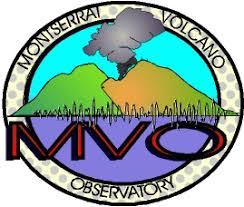
4. MVO Ground Deformation Network
Stations around the Soufrière Hills Volcano log surface shifts that hint at magma, gas, or fault motion below. Permanent GNSS units record positions around the clock, with campaign sites checked every few weeks for broader coverage. Electronic Distance Measurement baselines get surveyed weekly using infrared bounce-back to reflectors, delivering quick cm-level reads without heavy setup.
Borehole strainmeters buried deep pick up crust stretch or squeeze from pressure swings, sensitive enough to register tide pulls or weather fronts alongside volcanic cues. Past tiltmeter arrays captured inflation-deflation cycles tied to magma ascent before the network gave way to eruptions.
Key Highlights:
- Maintains permanent and campaign GNSS for ongoing tracking
- Surveys EDM baselines weekly for fast displacement checks
- Installs deep borehole strainmeters for high-sensitivity reads
- Formerly used tiltmeters to log conduit pressure cycles
Who it’s best for:
- Island-based observatories with limited access zones
- Teams needing rapid weekly surveys near active domes
- Researchers linking strain data to magma chamber changes
- Small crews handling mixed continuous and campaign methods
Contact Information:
- Website: www.mvo.ms
- Phone: +1 664-491-5647
- Email: mvo@mvo.ms
- Facebook: www.facebook.com/mvoms
- Twitter: x.com/mvoms
- Instagram: www.instagram.com/montserratvolcanoobservatory_

5. Sixense Infrastructure Surveillance
Engineers at Sixense keep tabs on sites through the full life cycle, from design sketches to teardown plans. Sensors and digital setups track how structures settle or shift under load, blending old-school checks with software that crunches the numbers in real time. The focus stays on spotting cracks or leans early, especially in busy build phases or aging bridges and tunnels.
Digital tools tie into the mix for turning raw readings into clear maps or alerts, helping crews adjust maintenance without guessing. It all fits into broader consulting on what might go wrong and how to shore things up.
Key Highlights:
- Covers design, build, upkeep, and removal stages
- Mixes sensor monitoring with digital analysis
- Includes engineering advice on structural risks
- Handles construction projects and existing assets
Who it’s best for:
- Builders watching fresh pours and excavations
- Maintenance crews on roads, rails, or dams
- Consultants planning long-term asset health
- Deconstruction planners mapping unstable spots
Contact Information:
- Website: www.sixense-group.com
- Phone: +1-703-674-0485
- Email: Inquiry-USA@sixense-group.com
- Address: 2217 Distribution Circle, Silver Spring MD 20910
- LinkedIn: www.linkedin.com/company/sixense-group

6. Satellogic Satellite Constellation
Satellogic runs a fleet of low-orbit birds snapping high-res shots for earth-watch needs. The setup lets users task captures or even buy a whole satellite ready to launch, skipping the build-from-scratch hassle. Imagery feeds into AI models that pick out changes on the ground, like new subsidence patches or shifting slopes.
Vertical integration keeps the pipeline tight from orbit to desktop, with quick turns on data delivery. Custom birds can tailor to specific watch zones, though most stick to the standard constellation for broad coverage.
Key Highlights:
- Offers off-the-shelf or custom satellite purchases
- Uses low-Earth orbit for frequent revisits
- Applies visual AI to spot surface changes
- Supports tasking for targeted areas
Who it’s best for:
- Agencies wanting independent space assets
- Researchers tracking slow land shifts
- Industries needing regular site overviews
- Groups avoiding prototype delays
Contact Information:
- Website: satellogic.com
- Email: info@satellogic.com
- Address: 210 Delburg St., Davidson, NC 28036
- LinkedIn: www.linkedin.com/company/satellogic
- Facebook: www.facebook.com/satellogic
- Twitter: x.com/satellogic
- Instagram: www.instagram.com/satellogic

7. UP42 Geospatial Platform
UP42 pulls together archive and fresh satellite feeds through one dashboard, mixing optical, radar, and height data from various providers. Users poke around catalogs, preview costs, and order without juggling separate deals, then run built-in tweaks like sharpening or aligning layers. Change detection scripts flag ground movement between passes.
The system normalizes files to easy formats for streaming or download, plus APIs hook into custom workflows. Free sign-up opens basic browsing, with paid tiers unlocking full tasking and heavy processing.
Key Highlights:
- Aggregates SAR, optical, and elevation archives
- Handles cross-provider tasking in one interface
- Converts data to standard GeoTIFF or GeoJSON
- Runs pansharpening and object detection blocks
Who it’s best for:
- Analysts comparing multi-source deformation maps
- Miners ordering spot checks on pits
- Planners layering radar over urban areas
- Developers building automated watch systems
Contact Information:
- Website: up42.com
- Email: sales@up42.com
- LinkedIn: www.linkedin.com/company/up42
- Facebook: www.facebook.com/up42Official
- Twitter: x.com/UP42_
- Instagram: www.instagram.com/up42official

8. EOSDA Satellite Analytics
Satellite feeds flow into EOSDA platforms where analytics pull out patterns in land cover or crop stress, often looping in weather layers for sharper context. Crop Monitoring pulls regular updates on field health, letting users scout issues from afar without boots on the ground. LandViewer stacks images from different birds, processing them into custom views for quick scans of change or stability.
High-res reselling rounds out the options, grabbing detailed shots on demand for spots where broad overviews fall short. The setup leans heavy on ag and forest uses but stretches to other fields with tweaks.
Key Highlights:
- Tracks crop vitality with ongoing imagery updates
- Assembles multi-source data in one dashboard
- Processes stacks for change detection
- Resells targeted high-detail satellite captures
Who it’s best for:
- Farmers checking remote plots for shifts
- Foresters mapping canopy or soil tweaks
- Businesses blending weather into land reads
- Planners eyeing sustainable use patterns
Contact Information:
- Website: eos.com
- Email: sales@eosda.com
- Address: 800 W. El Camino Real, Suite 180, Mountain View, CA 94040, USA
- LinkedIn: www.linkedin.com/company/eos-data-analytics
- Facebook: www.facebook.com/eosda
- Twitter: x.com/eos_da
- Instagram: www.instagram.com/eosdataanalytics

9. Privateer Elements Platform
Privateer pulls streams from satellites, ground sensors, and user inputs into Elements, where AI fuses them for cross-domain reads on land or sea moves. The dashboard crunches raw sensing into alerts on traffic flows or supply snags, with APIs pushing outputs to other systems for deeper digs. Maritime tools track vessels and flag odd routes, tying into broader watches on patterns.
Energy or defense users tap the same core for pipeline checks or illicit site spots, all without switching tools. The platform keeps things modular, so bits like GNSS jams or urban sprawl get handled in one go.
Key Highlights:
- Fuses satellite and ground data streams
- Runs AI for anomaly detection in traffic
- Outputs via UI or APIs for integration
- Covers land, sea, and cyber overlaps
Who it’s best for:
- Traders watching commodity routes
- Defenders scanning for unauthorized shifts
- Energy firms monitoring extraction sites
- Insurers modeling risk in real time
Contact Information:
- Website: www.privateer.com
- LinkedIn: www.linkedin.com/company/privateerspace
- Twitter: x.com/privateerspace
- Instagram: www.instagram.com/privateer.space

10. ICEYE SAR Imaging
ICEYE satellites beam back radar scans that cut through clouds for round-the-clock peeks at ground or water surfaces. Gen4 birds push finer detail in wider swaths, stacking passes for frequent checks on floods or fire scars. Defense setups link the feeds into mission tools for quick tactical overviews, while insurance pulls damage maps post-storm.
Natural hazard watchers use the persistence to baseline changes, spotting subsidence or erosion early. The mode expansions like Scan Wide broaden the net without losing edge on key zones.
Key Highlights:
- Delivers radar imagery in any weather
- Supports high-res scans up to 16 cm
- Enables frequent revisits per orbit
- Builds mission systems for national programs
Who it’s best for:
- Responders assessing post-event damage
- Militaries needing all-condition intel
- Insurers quantifying flood or fire impacts
- Governments building sovereign watch capabilities
Contact Information:
- Website: www.iceye.com
- Email: press@iceye.com
- Address: Maarintie 6, 02150 Espoo, Finland
- LinkedIn: www.linkedin.com/company/iceye
- Facebook: www.facebook.com/iceye
- Twitter: x.com/iceye_global
Wrapping It Up
Ground deformation sneaks up slow or hits fast, but the tools out there turn vague hunches into solid maps and alerts. From radar that stares through storms to sensors buried deep catching every twitch, the mix covers city sinks, volcano bulges, or farm slumps without missing a beat. What stands out is how each setup layers data – satellite passes stacking over weeks, strain gauges whispering pressure shifts, or platforms blending it all for quick calls.
In the end, the best pick hinges on the job: tight urban scans need pixel-sharp repeats, remote volcanoes want rugged stations that phone home daily, and big-picture planners lean on archives that rewind years. Start simple, test a free peek if offered, and scale as the ground talks back. Keeps risks in check and decisions grounded, literally.
