Building anything worthwhile takes more than just bricks and sweat. It demands sharp oversight, quick decisions, and a way to catch problems before they spiral. Construction monitoring tools have become game-changers on job sites, blending tech with practical needs to keep projects on track. From drones capturing aerial views to software crunching data in real time, these tools help managers stay ahead of delays, safety risks, and budget overruns. This article dives into the world of construction monitoring, highlighting how these solutions make complex projects feel a little less like herding cats.

1. FlyPix
FlyPix works on AI tools, including construction monitoring tools, that help analyze images from satellites and drones, focusing on spotting objects and changes on the ground. Our platform lets users train models to pick out specific things in these images, tying everything to real-world coordinates for better accuracy in fields like construction. Features include quick object detection and tools for creating custom AI without needing deep coding skills, aiming to cut down time spent on manual checks.
Our goals center around making geospatial data easier to handle, so teams can monitor sites remotely and catch issues early. We offer ways to track progress, spot hazards, and manage assets through automated analysis, which fits into everyday workflows without overcomplicating things. It’s all about turning raw imagery into useful insights that keep projects moving smoothly.
Key Highlights:
- Handles object detection in aerial images for remote site inspections.
- Supports training custom AI models for specific needs like defect spotting.
- Integrates analytics for progress reports and safety checks.
- Works with multispectral data for detailed environmental views.
Who it’s best for:
- Construction teams needing remote monitoring to avoid on-site risks.
- Managers tracking project timelines through image-based updates.
- Firms dealing with asset inventory and quality control via automation.
Contacts:
- Website: flypix.ai
- Email: info@flypix.ai
- LinkedIn: www.linkedin.com/company/flypix-ai
- Address: Robert-Bosch-Str. 7, 64293 Darmstadt, Germany
- Phone: +49 6151 2776497

2. Worldsensing
Worldsensing provides wireless setups for connecting sensors in infrastructure projects, making it simpler to gather data from remote spots. Their systems include edge devices that link up various sensors, gateways for communication, and software to manage everything from one place. In construction, this means reliable monitoring of things like ground shifts or structural changes without constant manual intervention.
Aiming for scalable networks that adapt to different project sizes, they focus on long-range connectivity that’s tough enough for harsh sites. Their features like repeaters extend coverage underground or in tricky areas, while compatibility with common sensors keeps options open. It’s geared toward reducing costs over time by minimizing wiring and upkeep.
Key Highlights:
- Offers long-range wireless networks for sensor data in tough environments.
- Includes devices for analog, digital, and vibrating wire sensors.
- Provides single or multi-network setups for project flexibility.
- Supports integration with third-party software for data handling.
Who it’s best for:
- Engineers handling geotechnical monitoring in tunnels or excavations.
- Teams overseeing slope stability or soil changes during builds.
- Projects requiring environmental data alongside structural checks.
Contacts:
- Website: www.worldsensing.com
- Google Play: play.google.com/store/apps/details?id=com.worldsensing.loadsensing.wsapp
- LinkedIn: www.linkedin.com/company/worldsensing
- Twitter: x.com/worldsensing

3. Archdesk
Archdesk develops software that covers the full range of construction project needs, from planning to financial tracking. Tools include ways to handle scheduling, costs, and documents all in one system, which helps keep everyone on the same page. For monitoring, it emphasizes real-time views of progress and resources, pulling in data to spot where things might go off track.
The goals involve streamlining how teams collaborate and make decisions based on current info. Features like live dashboards and procurement management aim to cut errors and delays, fitting into daily operations without a steep learning curve. It’s about centralizing info so oversight feels less scattered.
Key Highlights:
- Centralizes project tasks, timelines, and budget tracking.
- Manages documents with version control and access rules.
- Tracks procurement and subcontractor work efficiently.
- Provides real-time data insights for quick adjustments.
Who it’s best for:
- Project managers juggling schedules and costs across sites.
- Teams focused on financial reporting and compliance.
- Firms needing better collaboration on progress updates.
Contacts:
- Website: archdesk.com
- App Store: apps.apple.com/us/app/archdesk/id1460687827
- Google Play: play.google.com/store/apps/details?id=com.archdesk.mobileLinkedIn: www.linkedin.com/company/archdesk
- Twitter: x.com/ArchdeskApp
- Facebook: www.facebook.com/archdeskapp
- Address: Dock 2 75 Exploration Drive Leicester, LE4 5NU, United Kingdom
- Phone: +44 1165 046 382
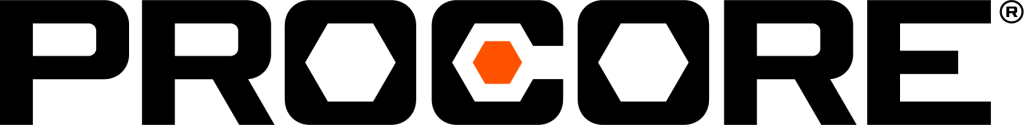
4. Procore
Procore offers a cloud-based platform that connects construction teams from the office to the field, focusing on real-time data and communication. It provides tools for managing projects from preconstruction to closeout, emphasizing safety, efficiency, and financial oversight. This system integrates AI and advanced technologies like drones and LiDAR to document site progress, track resources, and ensure compliance with safety standards.
The platform supports seamless collaboration by centralizing project data, including drawings, financials, and inspections. Procore’s tools, such as real-time financial dashboards and equipment tracking via GPS, help teams stay aligned and make informed decisions. By connecting with a wide range of third-party apps, the platform aims to create a unified workflow that adapts to the needs of various construction stakeholders.
Key Highlights:
- Real-time project visibility through cloud-based access.
- Drone and robot-assisted site documentation using AI and LiDAR.
- Financial management tools for job cost reporting and forecasting.
- Safety and quality tracking with site diaries and inspection management.
- Extensive integrations with a wide range of apps in their marketplace.
Who it’s best for:
- General contractors managing large, complex projects.
- Owners seeking clear visibility into project progress and costs.
- Subcontractors needing real-time communication with field and office teams.
- Teams requiring robust integrations with existing software tools.
Contacts:
- Website: www.procore.com
- App Store: apps.apple.com/us/app/procore/id374930542
- Google Play: play.google.com/store/apps/details?id=com.procore.activities
- Instagram: www.instagram.com/procoretech
- LinkedIn: www.linkedin.com/company/procore-technologies
- Twitter: x.com/procoretech
- Facebook: www.facebook.com/procore.tech
- Phone: (+44) 0800 368 7703

5. Fieldwire
Fieldwire focuses on empowering field teams with a mobile-first, cloud-based platform for construction management. They provide tools to access up-to-date plans, manage tasks, and track progress in real time, ensuring seamless coordination between site and office. Their system is built to handle the fast-paced nature of construction sites, offering features like offline access and real-time messaging to keep projects moving.
The main work centers on simplifying task management and documentation. Their teams can create punch lists, conduct inspections, and generate reports directly from the field. Fieldwire’s emphasis on intuitive design and flexible task statuses allows teams to adapt the platform to their specific workflows, improving efficiency and reducing reliance on paper-based processes.
Key Highlights:
- Real-time plan viewing and markup on mobile devices.
- Task management with customizable statuses and priorities.
- Punch list creation and tracking for on-site issue resolution.
- Offline mode for uninterrupted access in low-connectivity areas.
- Automated reporting for sharing project updates with stakeholders.
Who it’s best for:
- Field teams needing mobile access to plans and tasks.
- Foremen and engineers managing daily site operations.
- Projects requiring efficient punch list and inspection tracking.
- Teams working in areas with limited internet connectivity.
Contacts:
- Website: www.fieldwire.com
- E-mail: support@fieldwire.com
- App Store: apps.apple.com/us/app/fieldwire-construction-app/id780165517
- Google Play: play.google.com/store/apps/details?id=net.fieldwire.app
- LinkedIn: www.linkedin.com/company/fieldwirelabs
- Facebook: www.facebook.com/fieldwirebyhilti
- Phone: +1 855-222-4959

6. Buildertrend
Buildertrend offers an all-in-one platform tailored for residential builders, focusing on centralizing project management, financials, and communication. This platform provides tools for scheduling, daily logs, and budget tracking, helping teams stay organized and aligned. Their mobile app and client portal ensure that everyone, from field crews to clients, has access to real-time project updates.
This system is designed to streamline workflows and reduce errors. Features like change order tracking and invoicing help teams maintain financial clarity, while built-in messaging and file storage foster collaboration. Buildertrend’s emphasis on user-friendly tools and business insights supports contractors in improving efficiency and delivering professional client experiences.
Key Highlights:
- Scheduling tools for creating and updating project timelines.
- Daily logs and to-do lists for tracking site activities.
- Financial tools for estimates, budgets, and invoicing.
- Client portal for sharing progress and communicating updates.
- Mobile app with time tracking and GPS verification.
Who it’s best for:
- Residential builders managing multiple projects.
- Contractors seeking to improve client communication.
- Teams needing centralized financial and project tracking.
- Firms looking for mobile-friendly tools for field updates.
Contacts:
- Website: buildertrend.com
- E-mail: support@buildertrend.com
- App Store: apps.apple.com/us/app/buildertrend/id504370616
- Google Play: play.google.com/store/apps/details?id=com.BuilderTREND.btMobileApp
- Instagram: www.instagram.com/buildertrend
- LinkedIn: www.linkedin.com/company/buildertrend
- Twitter: x.com/buildertrend
- Facebook: www.facebook.com/buildertrend
- Address: 11818 I Street Omaha, NE 68137
- Phone: (888) 415-7149

7. OConstruction
OConstruction provides a comprehensive, cloud-based platform designed specifically for construction, focusing on managing the entire project lifecycle. Offering tools for real-time scheduling, cost tracking, and site inspections, this platform helps teams maintain control over complex projects. Its dashboards and collaboration features connect field staff, vendors, and clients, ensuring everyone stays informed.
This platform’s work emphasizes transparency and efficiency. It’s features like material delivery logging, GPS verification, and safety compliance tracking help teams avoid delays and maintain standards. OConstruction’s customizable workflows and approval systems allow managers to tailor the platform to their needs, making it easier to oversee multiple projects and resources.
Key Highlights:
- Real-time dashboards for project and program oversight.
- Cost and progress tracking to prevent budget overruns.
- Material management with delivery logging and GPS verification.
- Safety compliance and site inspection tracking tools.
- Customizable workflows for vendor and contractor management.
Who it’s best for:
- Managers overseeing multi-site or large-scale projects.
- Teams needing robust vendor and contractor coordination.
- Firms requiring real-time cost and safety monitoring.
- Projects with complex approval and compliance needs.
Contacts:
- Website: www.oconstruction.io
- E-mail: sales@oconstruction.io
- App Store: apps.apple.com/us/app/oconstruction/id6736514449
- Google Play: play.google.com/store/apps/details?id=com.os.construction
- Instagram: www.instagram.com/oconstructionsoftware
- LinkedIn: www.linkedin.com/company/oconstruction
- Twitter: x.com/OConstruction25
- Facebook: www.facebook.com/oconstructionsoftware
- Address: 2059 Camden Ave. #118, San Jose, CA – 95124
- Phone: +14089074166

8. BrickControl
BrickControl delivers a cloud-based solution for construction management, focusing on simplifying the full project cycle from estimating to financial analysis. They provide tools for tracking progress, managing resources, and generating real-time reports, aiming to improve efficiency and profitability for construction companies of all sizes.
Their platform integrates with accounting software and other tools, allowing teams to streamline administrative tasks and maintain accurate cost tracking. BrickControl’s emphasis on accessibility across devices and its support for both small and large firms make it a versatile choice for managing construction workflows and ensuring project visibility.
Key Highlights:
- Tools for estimating, progress tracking, and cost analysis.
- Real-time reporting to compare estimated vs. actual costs.
- Integration with accounting tools like QuickBooks and SAP.
- Mobile and web access for managing projects from anywhere.
- Resource and logistics management for materials and labor.
Who it’s best for:
- Small to large construction firms needing scalable solutions.
- Teams requiring integrated financial and project tracking.
- Managers looking for real-time cost and progress insights.
- Companies seeking seamless integration with accounting software.
Contacts:
- Website: www.brickcontrol.com
- E-mail: info@brickcontrol.com
- Instagram: www.instagram.com/brickcontrolen
- LinkedIn: www.linkedin.com/company/brickcontrol
- Twitter: x.com/brickcontrol
- Facebook: www.facebook.com/brickcontrol
- Phone: +1 929 229 1249

9. Aconex
Aconex, developed by Oracle, focuses on creating a centralized platform for construction teams to manage projects from start to finish. They provide tools that connect everyone involved – from designers to field crews – through a cloud-based system that emphasizes collaboration and accountability. The platform’s work revolves around streamlining processes like document management, model coordination, and field inspections, ensuring all project data lives in one place. By prioritizing a secure, unalterable audit trail, Aconex aims to keep teams aligned and reduce disputes, making project delivery smoother.
This platform is built to handle the complexities of construction workflows, offering customizable tools for tasks like tender management, cost tracking, and safety checks. Aconex’s mobile app lets teams access drawings, log issues, and share updates in real time, even on-site. With features like automated workflows and a single document register, they aim to cut down on manual work and ensure everyone’s working with the latest information, which helps keep projects on schedule and within budget.
Key Highlights:
- Centralized document and model management with strict version control.
- Customizable workflows for automating reviews and approvals.
- Mobile app for real-time field management, including daily reports and inspections.
- Unalterable audit trail for tracking decisions and reducing disputes.
- BIM coordination to connect design and construction teams without extra software.
Who it’s best for:
- Teams managing large, multi-organization construction projects.
- Firms needing a secure, centralized platform for project data.
- Projects requiring robust audit trails for accountability and compliance.
- Design-build teams looking for seamless model and process integration.
Contacts:
- Website: www.oracle.com/construction-engineering/aconex
- App Store: apps.apple.com/us/app/oracle-aconex/id1450647306
- LinkedIn: www.linkedin.com/showcase/oracle-construction-and-engineering
- Twitter: x.com/oracle
- Facebook: www.facebook.com/Oracle
- Phone: +1-800-633-0738
Conclusion
Construction monitoring tools have become a game-changer for teams trying to keep projects on track, on budget, and safe. Each platform we’ve looked at brings something unique to the table, whether it’s AI-powered geospatial analysis, mobile-first task management, or comprehensive dashboards tying together every piece of the project puzzle. They tackle the messy reality of construction – coordinating teams, tracking materials, and staying compliant – in ways that paper and spreadsheets just can’t match. What stands out is how these tools don’t just digitize old processes; they rethink how teams work together, making collaboration smoother and decisions sharper.
Choosing the right tool depends on what your team needs most, whether you’re a small contractor juggling a few jobs or a large firm overseeing complex, multi-site projects. Some shine in real-time field updates, others in financial clarity or safety tracking. The common thread is their focus on cutting through the chaos of construction, giving teams the visibility and control to get the job done. It’s not about flashy tech – it’s about practical solutions that save time and reduce headaches, letting builders focus on what they do best: building.
