Landsat imagery has become a cornerstone in environmental monitoring, land-use planning, and scientific research. Thanks to decades of freely available satellite data, professionals and researchers can track changes on Earth’s surface with remarkable detail. But to make the most of this data, you need the right tools. In this article, we’ll look at the most useful platforms and software for working with Landsat imagery – from simple viewers to advanced analysis tools.

1. FlyPix
At FlyPix, we’ve built a cloud-based geospatial analytics platform designed to make satellite imagery – like Landsat – easier to access, analyze, and interpret. Our platform supports automated object detection, land use classification, and multi-temporal change tracking using AI-powered models. Users can view and work with imagery directly in an interactive map interface or connect through our API for automated workflows. With support for long-term satellite datasets, including Landsat, we help organizations monitor environmental changes, urban development, and land use patterns across time with precision and scale.
Key Highlights:
- Supports multi-temporal Landsat imagery analysis
- Built-in tools for object detection and land use classification
- API access for automated data workflows
- Visual map interface for data exploration
- AI models to analyze imagery across time
Who it’s best for:
- Environmental analysts tracking land cover change
- Urban planners and infrastructure researchers
- GIS teams working with time-series satellite data
- Developers integrating satellite insights into custom apps
Contact and Social Media Information:
- Website: flypix.ai
- Address: Robert-Bosch-Str. 7, 64293 Darmstadt, Germany
- Phone: +49 6151 2776497
- Email: info@flypix.ai
- LinkedIn: www.linkedin.com/company/flypix-ai

2. Atlas
Atlas is a geospatial data platform that integrates Landsat Look imagery into a visual and searchable environment. The platform aggregates public and commercial satellite data into a unified system, allowing users to explore historical and current imagery across global locations. Its interface includes a map-based viewer where Landsat data can be filtered by date, cloud cover, and sensor type.
Atlas simplifies access to imagery without the need for coding, and it supports data export in standard geospatial formats. With features like side-by-side image comparisons and global coverage, Atlas is useful for long-term environmental monitoring and land-use analysis based on Landsat data.
Key Highlights:
- Access to searchable, visual Landsat Look imagery
- Date, sensor, and cloud cover filters for precise selection
- Side-by-side image comparison tools
- Global coverage from multiple data sources
- Export capabilities in geospatial formats
Who it’s best for:
- Environmental professionals tracking landscape change
- Researchers using historical Landsat imagery
- Educators and students in geospatial fields
- Users needing quick access to satellite data without coding
Contact and Social Media Information:
- Website: atlas.co
- LinkedIn: www.linkedin.com/company/atlasmapshq
- Twitter: x.com/AtlasMapsHQ
- Instagram: www.instagram.com/life.at.atlas

3. Worldview
Worldview is an online satellite imagery viewer developed by NASA that allows users to interactively explore global, near real-time Earth data. It provides access to hundreds of data layers, including those from the Landsat series, through a web-based map interface. Users can view imagery within hours of satellite overpass, overlay multiple datasets, and download snapshots for analysis. The platform also supports timeline navigation to compare changes over time. While not designed for in-depth processing, Worldview is valuable for quick visualization and monitoring of land cover, wildfires, vegetation, and more, especially when working with historical or real-time Landsat imagery.
Key Highlights:
- Near real-time access to global satellite imagery
- Includes Landsat layers with historical data
- Customizable timeline for multi-date comparisons
- Interactive map viewer with overlay options
- Simple download function for selected views
Who it’s best for:
- Researchers needing quick access to Earth observation data
- Educators and students using satellite imagery in coursework
- Environmental analysts monitoring events like fires or deforestation
- Users seeking visual insight into global change without complex tools
Contact and Social Media Information:
- Website: worldview.earthdata.nasa.gov

4. EOSDA LandViewer
EOSDA LandViewer is a web-based satellite imagery platform that offers access to a wide range of Earth observation data, including the full archive of Landsat missions. The tool enables users to search, visualize, and analyze satellite images with options for spectral band combinations, vegetation indices, and change detection. LandViewer supports custom area selection, time-series analysis, and direct image comparison, making it suitable for both historical and up-to-date monitoring tasks.
The platform includes built-in tools for downloading data in various formats and integrates with other EOSDA services for extended functionality in agriculture, forestry, and environmental applications.
Key Highlights:
- Access to full Landsat image archive with cloud cover filtering
- Real-time and historical imagery visualization
- Tools for NDVI and other vegetation indices
- Change detection and time-series analytics
- Export options in multiple geospatial formats
Who it’s best for:
- Analysts monitoring agricultural and forestry trends
- Researchers using Landsat for land cover change studies
- GIS users who need custom area analysis
- Professionals working with time-series satellite data
Contact and Social Media Information:
- Website: eos.com
- Facebook: www.facebook.com/EOSDA
- LinkedIn: www.linkedin.com/company/eos-data-analytics
- Twitter: x.com/eos_da
- Instagram: instagram.com/eosdataanalytics

5. SAGA GIS
SAGA GIS (System for Automated Geoscientific Analyses) is an open-source desktop application that includes a wide range of tools for processing satellite imagery, including data from Landsat missions. The software supports raster and vector formats and provides detailed modules for image classification, band arithmetic, NDVI computation, principal component analysis, and unsupervised clustering.
Its “Imagery – Satellite Tools” section is specifically designed to handle satellite data like Landsat, enabling users to perform atmospheric correction, calculate vegetation indices, and extract features. Though it requires installation and some learning curve, SAGA GIS is a powerful option for those needing custom or detailed analysis.
Key Highlights:
- Supports a variety of Landsat processing functions
- Modules for NDVI, PCA, classification, and band math
- Open-source with extensive scientific documentation
- Handles both raster and vector data formats
- Allows atmospheric correction and spectral analysis
Who it’s best for:
- GIS professionals needing advanced image analysis
- Researchers conducting detailed satellite data studies
- Users working offline with Landsat imagery
- Students and scientists looking for customizable tools
Contact and Social Media Information:
- Website: saga-gis.sourceforge.io

6. GRASS GIS
GRASS GIS (Geographic Resources Analysis Support System) is an open-source GIS software that offers robust tools for processing and analyzing satellite imagery, including Landsat data. Its image processing capabilities include radiometric and atmospheric corrections, supervised and unsupervised classification, vegetation index calculation, and change detection over time.
GRASS supports both raster and vector data and allows users to work with multi-band imagery using its dedicated imagery modules. Designed for flexibility and depth, the system is well-suited for users who need advanced analysis functions and are comfortable with command-line operations or scripting for automation.
Key Highlights:
- Advanced tools for Landsat image classification and correction
- Modules for NDVI, Tasseled Cap, and temporal analysis
- Supports both raster and vector-based workflows
- Enables detailed spectral and spatial image processing
- Open-source and highly customizable for research tasks
Who it’s best for:
- Remote sensing specialists using Landsat for long-term studies
- GIS analysts who need control over processing workflows
- Academic researchers and students in geospatial science
- Users comfortable with technical interfaces and scripting
Contact and Social Media Information:
- Website: grass.osgeo.org
- LinkedIn: www.linkedin.com/company/grass-gis
- Twitter: x.com/grassgis

7. gvSIG
gvSIG is an open-source desktop GIS application designed for spatial data management, analysis, and visualization. It supports a wide range of raster and vector formats and includes specific tools for remote sensing tasks, such as image classification, band arithmetic, NDVI calculation, and supervised or unsupervised learning. gvSIG allows users to import and analyze Landsat imagery directly within the platform, making it useful for land use monitoring and environmental assessments.
It also supports plugin extensions, enabling more specialized processing if needed. The software is multilingual and designed for compatibility across different operating systems.
Key Highlights:
- Full support for Landsat raster imagery and analysis tools
- Remote sensing modules for classification and band math
- NDVI and vegetation index calculation tools included
- Plugin architecture for extended functionality
- Multiplatform and available in multiple languages
Who it’s best for:
- GIS users working with satellite data in desktop environments
- Environmental professionals analyzing land cover with Landsat
- Researchers needing open-source solutions for spatial analysis
- Users looking for a customizable GIS tool with remote sensing support
Contact and Social Media Information:
- Website: www.gvsig.com
- Facebook: www.facebook.com/gvSIG
- Twitter: x.com/gvsig
- LinkedIn: www.linkedin.com/groups/gvSIG-4478025
- Email: info@gvsig.com

8. Esri ArcGIS Pro
Esri’s ArcGIS Pro is a professional desktop GIS platform that includes advanced tools for working with Landsat imagery. It supports direct access to the entire Landsat archive through the Living Atlas of the World, allowing users to search, visualize, and analyze imagery within the same environment.
ArcGIS Pro offers tools for image classification, change detection, spectral analysis, and time-series exploration. Users can apply raster functions to enhance imagery, calculate vegetation indices like NDVI, or perform supervised classification using training samples. The platform is designed to handle both large-scale analysis and detailed local studies with high customization options.
Key Highlights:
- Direct access to Landsat imagery through Living Atlas
- Built-in tools for NDVI, classification, and temporal analysis
- Raster functions for on-the-fly image processing
- Integration with cloud and local data workflows
- Support for high-resolution visualization and analytics
Who it’s best for:
- GIS professionals conducting complex spatial analysis
- Organizations using Landsat for urban or environmental planning
- Analysts working with large-scale satellite time series
- Users who need powerful tools for image classification and change detection
Contact and Social Media Information:
- Website: www.esri.com
- Address: 500 7th Avenue, 9th Floor, New York City, USA
- Phone: 212-349-3700
- Facebook: www.facebook.com/esrigis
- Twitter: x.com/Esri
- Instagram: www.instagram.com/esrigram
- LinkedIn: www.linkedin.com/company/esri

9. Global Mapper
Global Mapper, developed by Blue Marble Geographics, is a versatile GIS application that supports a wide range of raster and vector formats, including Landsat satellite imagery. It allows users to import Landsat data directly and perform various types of image analysis such as NDVI, terrain modeling, classification, and change detection. The platform also offers built-in access to several free satellite imagery sources, including Landsat from USGS.
Users can visualize multi-band data, apply custom shaders, and conduct batch processing tasks. With its scripting interface and terrain analysis tools, Global Mapper is a practical choice for professionals needing robust desktop-based satellite imagery workflows.
Key Highlights:
- Supports direct import and analysis of Landsat data
- Access to free Landsat sources like USGS Earth Explorer
- Tools for NDVI, classification, and elevation modeling
- Scripting and batch processing capabilities
- 3D terrain visualization and analysis features
Who it’s best for:
- GIS professionals needing detailed terrain and spectral analysis
- Analysts using Landsat data in environmental monitoring
- Users working with multi-source raster and vector datasets
- Professionals seeking a desktop solution with scripting options
Contact and Social Media Information:
- Website: www.bluemarblegeo.com
- Facebook: www.facebook.com/bluemarble.geographics
- Instagram: www.instagram.com/bluemarblegeo
- LinkedIn: www.linkedin.com/company/blue-marble-geographics

10. Trimble eCognition
Trimble eCognition is an advanced object-based image analysis (OBIA) software designed for extracting meaningful information from satellite imagery, including Landsat data. The platform allows users to process and analyze multi-source raster data using rule-based classification, segmentation, and change detection techniques. eCognition supports integration of spectral, spatial, and contextual information to perform detailed mapping and monitoring tasks. Its automated workflow capabilities make it suitable for large datasets and repeated analysis. With support for scripting and model development, the tool is ideal for applications where pixel-based methods are insufficient and more structured analysis is needed.
Key Highlights:
- Object-based classification and segmentation of Landsat imagery
- Supports multi-source raster data and time-series analysis
- Rule-based automation for repeatable workflows
- Integration of spectral and spatial data in one environment
- Custom model development with scripting support
Who it’s best for:
- Remote sensing professionals needing detailed object-based analysis
- Analysts conducting land use and land cover classification
- Researchers working on change detection using Landsat
- Users automating large-scale satellite image workflows
Contact and Social Media Information:
- Website: geospatial.trimble.com
- LinkedIn: www.linkedin.com/showcase/trimble-geospatial
- Instagram: www.instagram.com/trimblegeospatial
- Facebook: www.facebook.com/TrimbleSurvey

11. NOAA Digital Coast Data Viewer
The NOAA Digital Coast Data Viewer is an online platform that provides access to coastal geospatial data, including selected Landsat imagery. While it is focused primarily on coastal and marine environments, the tool offers users the ability to explore and download datasets related to shoreline change, land cover, elevation, and habitat. Users can overlay multiple data layers, apply filters, and visualize temporal changes along coastlines.
Although it is not a Landsat-exclusive tool, it includes historical Landsat-based land cover datasets that are useful for long-term environmental analysis and planning in coastal regions.
Key Highlights:
- Coastal land cover data derived from Landsat imagery
- Interactive viewer with layer overlays and filtering
- Shoreline change and elevation datasets available
- Option to download selected geospatial datasets
- Tools for viewing long-term coastal trends
Who it’s best for:
- Coastal planners and resource managers
- Environmental scientists studying shoreline and habitat changes
- Researchers working on land-water interface zones
- Users focused on applying Landsat data to coastal analysis
Contact and Social Media Information:
- Website: coast.noaa.gov
- Facebook: www.facebook.com/NOAADigitalCoast
- Instagram: www.instagram.com/NOAADigitalCoast
- Twitter: x.com/NOAADigCoast
- LinkedIn: www.linkedin.com/showcase/noaa-coastal-management
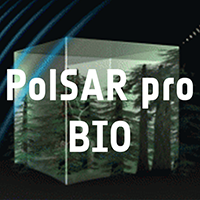
12. PolSARPro
PolSARPro (Polarimetric SAR Processing and Education Tool) is a specialized software developed by ESA for processing and analyzing polarimetric synthetic aperture radar (PolSAR) data. While it focuses on radar imagery rather than optical data like Landsat, it supports integration with multispectral datasets for comprehensive analysis. The tool includes functions for data calibration, decomposition, classification, and visualization of polarimetric features.
PolSARPro is widely used for research and educational purposes, providing detailed algorithms and workflows for understanding complex radar signal interactions with the Earth’s surface. It serves as a complement to optical satellite analysis by offering additional data layers and insights.
Key Highlights:
- Specialized in polarimetric SAR data processing
- Includes tools for calibration, decomposition, and classification
- Supports integration with multispectral imagery including Landsat
- Detailed algorithms designed for research and education
- Open-source with extensive documentation and community support
Who it’s best for:
- Remote sensing researchers focusing on radar and multispectral data
- Scientists analyzing land cover using combined SAR and optical imagery
- Educators teaching advanced satellite data processing techniques
- Users needing detailed polarimetric analysis alongside Landsat data
Contact and Social Media Information:
- Website: earth.esa.int/eogateway/tools/polsarpro
- Facebook: www.facebook.com/EuropeanSpaceAgency
- Twitter: x.com/ESA_EarthOnline

13. Geemap
Geemap is an open-source Python package designed to facilitate interactive mapping and analysis of Earth observation data, including Landsat imagery, using Google Earth Engine. It provides a user-friendly interface to visualize and process satellite data with minimal coding, combining the power of Google Earth Engine’s vast data catalog with Python’s analytical capabilities. Users can create dynamic maps, apply vegetation indices, conduct change detection, and generate time series analysis.
Geemap supports exporting results in various formats and integrates well with Jupyter Notebooks, making it suitable for educational, research, and operational purposes.
Key Highlights:
- Python-based interactive mapping with Landsat and other satellite data
- Access to Google Earth Engine’s extensive data catalog
- Tools for NDVI, change detection, and time-series analysis
- Compatible with Jupyter Notebooks for easy visualization
- Supports export of maps and analysis results in multiple formats
Who it’s best for:
- Researchers and educators working with Landsat data in Python
- GIS professionals needing customizable Earth Engine access
- Data scientists combining satellite data with other datasets
- Users seeking interactive mapping in a coding environment
Contact and Social Media Information:
- Website: geemap.org
- Twitter: x.com/giswqs
- LinkedIn: www.linkedin.com/in/giswqs
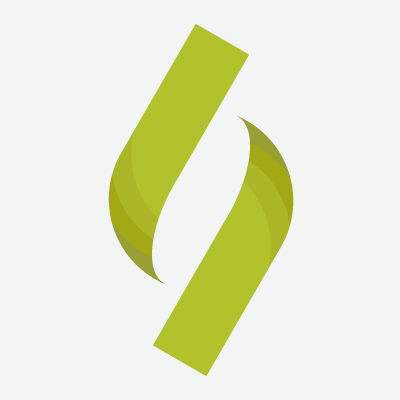
14. Sentinel Hub API
Sentinel Hub API is a cloud-based service that provides streamlined access to satellite imagery, including Landsat data, through programmable web services. The API enables users to search, retrieve, and process multispectral imagery on demand, with support for custom visualizations, spectral indices, and data fusion from multiple satellite sources. It allows integration with GIS platforms, web applications, and data science workflows.
Sentinel Hub offers efficient handling of large datasets via cloud processing, reducing the need for local storage and computation. The platform supports time series analysis, change detection, and can deliver data in various formats suitable for further analysis or visualization.
Key Highlights:
- On-demand access to Landsat and other satellite imagery
- Cloud processing for fast, scalable data handling
- Customizable spectral indices and image visualizations
- Integration with GIS, web apps, and data science tools
- Support for time series and change detection analysis
Who it’s best for:
- Developers building apps using Landsat and multispectral data
- Researchers needing scalable, cloud-based image processing
- GIS professionals requiring integration with existing workflows
- Data scientists working with satellite time series and analytics
Contact and Social Media Information:
- Website: www.sentinel-hub.com
- Address: Cvetkova ulica 29, SI-1000 Ljubljana, Slovenia
- Phone: +386 (0) 1 320-61-50
- Email: info@sentinel-hub.com
- Twitter: x.com/sentinel_hub
- LinkedIn: www.linkedin.com/showcase/sentinel-hub
- Facebook: www.facebook.com/sentinelhub.by.planetlabs

15. OpenAerialMap
OpenAerialMap is an open-source platform that aggregates openly licensed aerial imagery from diverse sources, including satellite data like Landsat. It offers a user-friendly map interface for searching, previewing, and downloading high-resolution aerial and satellite images worldwide. The platform supports community contributions, encouraging sharing of updated imagery for humanitarian, environmental, and research applications.
While primarily focused on aerial imagery, OpenAerialMap complements Landsat data by providing higher-resolution options for localized analysis. The tool allows data export in standard geospatial formats and is integrated with APIs to facilitate programmatic access and custom workflows.
Key Highlights:
- Aggregates openly licensed aerial and satellite imagery
- User-friendly map interface for browsing and downloading data
- Supports community contributions and updated imagery uploads
- Data export available in common GIS formats
- API access for integration with external applications
Who it’s best for:
- Humanitarian organizations needing recent, open imagery
- Researchers requiring access to varied spatial datasets
- Environmental analysts combining aerial and satellite data
- Developers and GIS professionals using open data sources
Contact and Social Media Information:
- Website: openaerialmap.org
- Email: info@openaerialmap.org
Conclusion
Accessing and analyzing landsat imagery has become more accessible thanks to a wide range of tools designed for different needs and expertise levels. From cloud-based platforms like Sentinel Hub and FlyPix that offer scalable processing and AI-powered analysis, to open-source GIS applications like GRASS GIS and SAGA GIS that provide advanced customization and detailed image processing, there is a solution for nearly every user.
Tools such as Worldview and Atlas simplify visualization and exploration of historical data, while software like Trimble eCognition and PolSARPro enable specialized analysis techniques. Selecting the right tool depends on the specific goals – whether it’s quick visualization, in-depth classification, or integration into automated workflows. By leveraging these tools effectively, researchers, planners, and analysts can unlock the full potential of Landsat data for environmental monitoring, urban planning, and scientific research.
