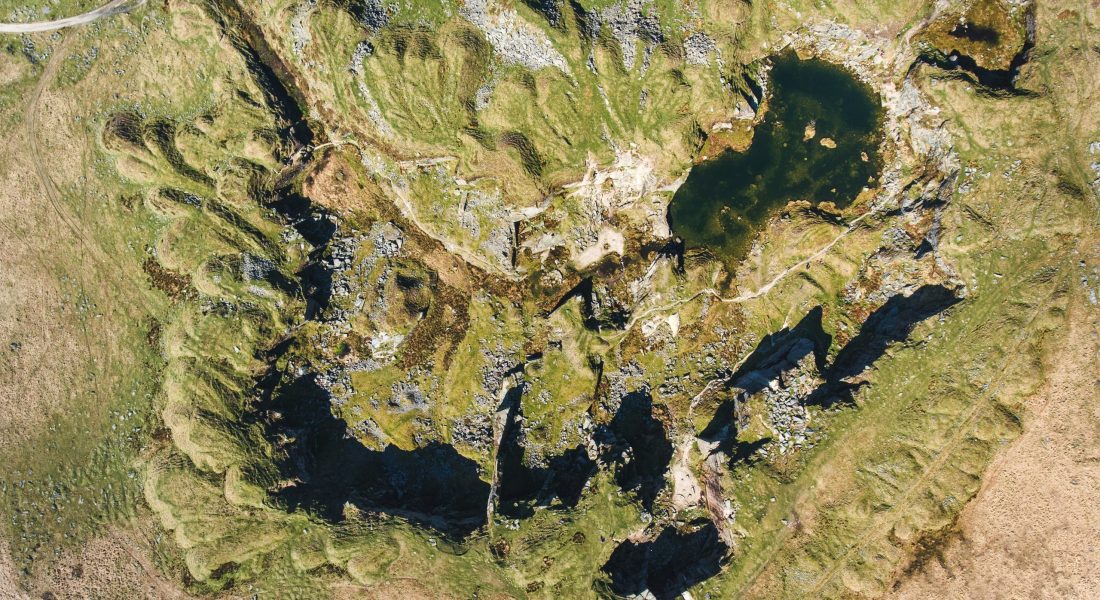Picture this: vast, rugged landscapes stretching out endlessly, hiding deposits of gold, lithium, or rare earth elements that could power the next big breakthrough in clean energy or tech. Back in the day, spotting those riches meant endless boots-on-the-ground surveys-costly, slow, and often hit-or-miss. But fast-forward to 2025, and satellite tech has flipped the script. Leading companies are rolling out tools that scan the planet from orbit, using everything from multispectral bands to AI smarts to map minerals with pinpoint accuracy. These platforms aren’t just about pretty maps; they’re game-changers for miners, geologists, and investors chasing sustainable discoveries. In this roundup, we’ll dive into the top standout options, breaking down what makes each one tick and why it’s worth your attention. Whether you’re hunting alteration zones or structural lineaments, these tools cut through the noise to deliver real, actionable intel.

1. FlyPix AI
We handle satellite imagery by running it through our AI setups, where models pick out patterns in spectral bands that might signal mineral exposures, like the telltale shifts in reflectance from iron-rich soils or clay caps in arid basins. Users upload rasters, annotate a few examples to guide the learning, and let the system iterate on detections, outlining potential zones without manually tracing every edge. It’s a loop that starts broad, scanning large extents for anomalies, then refines as more data feeds in, blending optical with multispectral layers to catch what visible light misses. One thing we’ve noticed: these custom trains adapt quicker to local geologies, cutting down false positives in vegetated or dusty spots.
Once trained, predictions roll out across new acquisitions, generating vector masks that layer over base maps for spotting vein systems or alteration halos in real-time. The dashboard pulls in time-series views, letting folks track how erosion or seasonal changes expose fresh hints, all exportable for field apps. A small observation – it pairs well with drone follow-ups, where high-res confirms the orbital teases. Overall, we use it to turn raw pixel floods into sketched targets, easing the handoff to ground crews without drowning in unfiltered noise.
Key Highlights:
- Trains models on user annotations for spectral signatures tied to minerals
- Processes multispectral inputs to detect subtle reflectance variations
- Outputs vector outlines for alteration zones and potential deposits
- Supports time-series analysis for monitoring surface exposures
- Integrates with analytics for change detection in mining extents
Who it’s best for:
- Exploration geologists scanning concessions for initial hits
- Site managers tracking pit expansions against ore boundaries
- Consultants validating spectral clues before sampling runs
- Analysts layering satellite outputs into GIS for prospect reports
Contact Information:
- Website: flypix.ai
- Phone: +49 6151 2776497
- Email: info@flypix.ai
- Address: Robert-Bosch-Str. 7, 64293 Darmstadt, Germany
- LinkedIn: www.linkedin.com/company/flypix-ai

2. Viridien
Viridien Mineral Mapping draws on satellite imagery to pinpoint areas likely holding mineral deposits, pulling in spectral and spatial details alongside image processing techniques. This approach fits into broader geoscience work, where visible and infrared data from resolutions between 30 cm and 30 m help outline geological features across different scales. Custom setups allow adjustments for specific project scopes, from broad regional scans to close-up site checks, often leading into ground-based follow-ups. The process layers in mineralogical knowledge to refine understandings of study zones, supporting decisions in exploration stages without relying solely on fieldwork.
A dedicated platform pairs the mapping data with specialist input, easing analysis for users handling satellite outputs. This setup extends to tools like MineScope, which pulls in remote sensing for site-wide intelligence on geological and safety aspects during mining operations. Integrations cover elevation data and monitoring options down to sub-daily levels, sourced independently from various satellite operators. Overall, the services address challenges in energy, mining, and environmental fields by blending Earth observation with practical domain insights.
Key Highlights:
- Uses spectral signatures in satellite data to detect rock formations tied to minerals like gold or copper
- Offers multi-scale mapping, from regional overviews to detailed mine-site surveys
- Includes software for integrating and analyzing satellite-derived intelligence
- Supports on-the-ground validation through customizable processing options
- Provides access to high-resolution imagery up to 30 cm for precise targeting
Who it’s best for:
- Mining firms scouting new deposit sites in varied geological settings
- Geologists needing quick reconnaissance before field teams deploy
- Consultants handling environmental impact assessments in resource areas
- Operations managers tracking surface changes at active mines
Contact Information:
- Website: www.viridiengroup.com
- Phone: +1 403 205 6000
- Address: 9th Avenue S.W. Calgary, Alberta T2P 3C5 Canada
- LinkedIn: www.linkedin.com/company/weareviridien
- Facebook: www.facebook.com/Viridien
- Twitter: x.com/weareviridien
- Instagram: www.instagram.com/weareviridien

3. XRTech
XRTech Group Satellite Mining Imagery taps into high-resolution satellite feeds for real-time views of mining landscapes, focusing on mineral identification through spectral analysis and thematic maps. Options span very high resolution optical shots, synthetic aperture radar for all-weather coverage, and hyperspectral layers that catch subtle material differences. AI models process these inputs to flag potential resources, while digital elevation models add terrain context for planning digs or haul routes. The system handles everything from initial exploration scans to ongoing site watches, blending space data with ground realities for clearer operational pictures.
Time-series tracking lets users spot shifts in land use or extraction progress, aiding compliance checks and risk spotters. Hyperspectral tools zoom in on environmental markers, like vegetation stress near operations, with detail levels up to 50 times sharper than basic setups. This mix supports broader applications in oil and gas too, but shines in mapping floodplains or sensitive zones before heavy equipment rolls in. It’s all about layering data types to build 3D insights without constant boots on the ground.
Key Highlights:
- Delivers hyperspectral imaging for detecting specific mineral signatures in rock
- Generates digital elevation models and 3D terrain maps for site planning
- Enables time-based monitoring for extraction progress and environmental shifts
- Integrates SAR data for cloud-penetrating views in tough weather
- Applies AI-driven probability analysis for gold and other mineral hotspots
Who it’s best for:
- Exploration teams pre-screening large territories for viable deposits
- Safety officers monitoring hazards in remote or rugged mining areas
- Environmental specialists tracking habitat impacts from operations
- Logistics planners optimizing routes based on real-time terrain data
Contact Information:
- Website: xrtechgroup.com
- Phone: +971 58 885 3151
- Email: support@xrtechgroup.com
- Address: The Plaza, Radisson Blu Hotel, Dubai Deira Creek, Dubai UAE

4. EOSDA
EOSDA LandViewer serves as an online hub for pulling and working with satellite images, where users browse catalogs of historical and current shots to build custom maps. The interface lets folks layer in band combos and indices like NDVI or NBR to tease out surface features, including those hinting at mineral presence through vegetation or soil patterns. Free access covers a good chunk of data for previews and basic downloads, while paid tiers unlock higher-res files and deeper analytics. It’s geared toward quick visualizations, with tools for time-series comparisons that reveal changes over months or years in land cover.
Clustering and change detection features help sift through datasets for anomalies, say shifts in terrain that might signal underlying resources. The platform pulls from multiple sources, offering raster calculations for tailored indices without needing extra software. For mining angles, it supports base maps for land cover that feed into deposit prospecting, though extensions to full mineral analytics come via request-based tweaks. It’s straightforward for stacking imagery with GIS basics, turning raw satellite feeds into usable overviews.
Key Highlights:
- Hosts a catalog of free and commercial satellite imagery for instant map previews
- Builds custom indices and band combinations for feature extraction
- Runs time-series analysis to track land changes over extended periods
- Supports clustering and change detection for spotting surface anomalies
- Allows downloads via FTP for further offline processing
Who it’s best for:
- Researchers mapping broad land cover as a starting point for mineral hunts
- Field crews needing quick access to historical imagery for site comparisons
- Planners assessing reclamation progress on post-mining lands
- Small ops testing satellite data without heavy upfront software investments
Contact Information:
- Website: eos.com
- Email: sales@eosda.com
- Address: 800 W. El Camino Real, Suite 180, Mountain View, CA 94040 USA
- LinkedIn: www.linkedin.com/company/eos-data-analytics
- Facebook: www.facebook.com/eosda
- Twitter: x.com/eos_da
- Instagram: www.instagram.com/eosdataanalytics

5. Planet
Daily satellite passes capture surface changes across vast areas, feeding into analytics that highlight patterns in soil and rock exposures potentially linked to mineral zones. Users pull from a stream of multispectral images, where bands pick up subtle shifts in reflectance that could point to alteration halos or vein systems. The platform layers in time-series views, letting folks track how weathering or erosion reveals new hints season by season, all without sifting through archives manually. It’s like having a persistent eye overhead, spotting inconsistencies in land cover that might warrant a closer look from the ground.
Derived products go beyond raw pixels, crunching data into metrics like moisture levels or vegetation health that indirectly flag mineral-rich terrains. Integration with cloud tools means workflows stay fluid, from initial scans to model inputs for prospecting sims. One quirk worth noting: the sheer volume of daily feeds can overwhelm at first, but filters help narrow to specific wavelengths tied to common ore indicators. Overall, it suits setups where ongoing vigilance trumps one-off shots, bridging broad surveillance with actionable depth.
Key Highlights:
- Streams near-daily multispectral imagery for tracking surface alterations
- Derives metrics like soil moisture to infer subsurface mineral potentials
- Builds time-series baselines for seasonal change detection in terrains
- Harmonizes data across wavelengths for consistent analysis
- Connects via APIs for embedding into custom exploration pipelines
Who it’s best for:
- Surveyors monitoring expansive concessions for gradual exposure changes
- Analysts building historical baselines before drilling campaigns kick off
- Ecologists balancing mineral hunts with habitat shift observations
- Startups prototyping AI models on frequent, low-cost image feeds
Contact Information:
- Website: www.planet.com
- Address: 645 Harrison Street 4th Floor San Francisco, CA 94107
- LinkedIn: www.linkedin.com/company/planet-labs
- Facebook: www.facebook.com/PlanetLabs
- Twitter: x.com/planet
- Instagram: www.instagram.com/planetlabs

6. Satellite Imaging
Spectral bands in shortwave infrared zero in on rock types by their unique absorption lines, turning satellite shots into maps of potential ore bodies scattered across arid basins or forested ridges. Processing starts with calibrating raw data to ground truths, then applying algorithms that isolate signatures for things like iron oxides or clays, often capping deposits. This method has roots in older surveys but amps up with modern sensors, offering a bridge from desk reviews to field plans without endless helicopter runs. It’s straightforward for layering geology overlays, though cloud cover can nudge toward radar backups in wetter spots.
Enhancements like pansharpening boost detail for spotting linear features that scream fault lines or dikes, key to vectoring in on veins. The outfit handles full workflows, from acquisition to GIS exports, with a nod to how AI tweaks speed up the sifting. A small observation: while versatile, it leans heavy on established spectral libraries, so tweaking for exotic locales adds a step. In essence, it equips users to sketch out targets efficiently, feeding directly into seismic or sampling priorities.
Key Highlights:
- Leverages SWIR bands to map mineral traces via reflectance properties
- Applies pansharpening for sharper views of structural lineaments
- Integrates radar for weather-proof coverage in variable climates
- Exports processed layers ready for GIS-based deposit modeling
- Calibrates imagery against field samples for reliable interpretations
Who it’s best for:
- Geochemists validating spectral hits against lab assays
- Pipeline planners scouting stable routes over mineralized zones
- Regulators reviewing concession maps for overlap risks
- Academics compiling datasets for regional lithology studies
Contact Information:
- Website: www.satimagingcorp.com
- Phone: (1) 832-761-7865
- Email: info@satimagingcorp.com
- Address: 18911 Manor Spring Ct, Tomball, TX 77377, United States
- Facebook: www.facebook.com/satimagingcorp

7. Apollo Mapping
Archival pulls from constellations deliver multispectral stacks tailored to highlight hydrothermal alterations, with quick revisits filling gaps in coverage for dynamic sites. The service routes through partner feeds, selecting sensors that match project needs, like coastal scans where tides expose beach placers. Delivery skips the hassle of direct vendor wrangling, landing ortho-rectified files that slot into standard mapping suites. It’s handy for piecing together mosaics from varied dates, revealing how erosion carves out new prospects bit by bit.
High-res options down to sub-meter scales let users trace narrow quartz veins or talus spreads, while elevation tie-ins add slope context for access feasibility. The interface simplifies hunting specific footprints, and support nudges on ortho corrections for tricky terrains. One aside: the reseller angle means options feel curated, avoiding overload from too many choices. At its core, it streamlines grabbing spot-on imagery to underpin early-stage targeting, keeping the focus on interpretation over acquisition chores.
Key Highlights:
- Sources multispectral archives for alteration zone delineation
- Ortho-rectifies images to align with local coordinate systems
- Matches sensor types to site specifics like vegetation density
- Mosaics multi-date coverage for comprehensive site overviews
- Ties in elevation data for terrain-informed target ranking
Who it’s best for:
- Consultants assembling quick-turnaround reports for investor pitches
- Field geos cross-checking satellite clues with on-site grabs
- Heritage managers eyeing mineral sites near cultural landmarks
- Educators sourcing varied examples for remote sensing courses
Contact Information:
- Website: apollomapping.com
- Phone: (303) 993-3863
- Email: sales@apollomapping.com
- LinkedIn: www.linkedin.com/company/apollo-mapping
- Facebook: www.facebook.com/ApolloMapping
- Twitter: x.com/apollomapping
- Instagram: www.instagram.com/apollomapping

8. Geopera
Satellite feeds flow through a portal where users sketch out zones and pull matching archives or fresh captures, kicking off workflows that sharpen raw pixels into clearer views of terrain quirks. Processing taps algorithms tuned for stripping haze or stitching mosaics, yielding stacks ready for layering over base maps to trace out subtle shifts in surface makeup. It’s the kind of setup that cuts down on back-and-forth, landing ortho-rectified files straight into analysis tools without extra fiddling. One thing that stands out: the upfront pricing keeps surprises low, letting planners budget around actual coverage needs rather than vague estimates.
Extensions lean into mining specifics, like flagging pit expansions or stockpile shifts via change detection, all while handling optical and radar blends for round-the-clock peeks. The platform tracks orders in one spot, easing handoffs between desk reviews and field checks. A casual note here – it feels geared for folks juggling multiple sites, since centralizing pulls avoids duplicate hunts in scattered vendor catalogs. In the end, it bridges the gap from broad scans to drilled-down details, feeding straight into decision loops for site ops.
Key Highlights:
- Draws areas of interest to fetch targeted archive or tasking options
- Runs haze removal and mosaic building for clean, aligned outputs
- Blends optical with SAR for consistent views across weather swings
- Tracks capture progress and deliveries in a single dashboard
- Exports ortho-rectified layers compatible with standard GIS formats
Who it’s best for:
- Site engineers plotting expansion footprints against current layouts
- Compliance checkers verifying land use tweaks post-disturbance
- Prospectors cross-referencing spectral hits with elevation contours
- Coordinators streamlining imagery requests across project phases
Contact Information:
- Website: geopera.com
- Phone: 1300 201 246
- Email: sales@geopera.com
- LinkedIn: www.linkedin.com/company/Geopera
- Twitter: x.com/Geopera_

9. Geoimage
Geoimage Mineral Exploration Imagery pulls multispectral feeds from partner satellites to outline alteration zones, where subtle color shifts in infrared bands hint at underlying ore systems tucked in folded terrains. Processing kicks in with custom scripts that peel back atmospheric noise, stacking layers for side-by-side comparisons that catch how erosion peels away cover year by year. It’s a hands-on flow, starting with raw grabs and ending in annotated overviews that slot into planning docs, though users might tweak thresholds for local rock flavors. A quiet plus: the AI bits flag outliers without overcomplicating the basics, keeping it grounded for iterative hunts.
Extensions weave in elevation pulls to model slope stability around prospects, feeding into broader scans for infrastructure tie-ins like access roads snaking through prospects. The setup nods to environmental angles too, tracing revegetation patches post-clearing to gauge recovery paces. Side thought – it shines when blending old archives with fresh tasks, bridging gaps in cloudy histories without forcing full re-flights. At heart, it turns orbital glances into sketched paths for ground crews, easing the jump from hunch to hammer.
Key Highlights:
- Stacks multispectral bands to trace infrared signatures of alteration minerals
- Applies custom noise reduction for clearer views in hazy or dusty conditions
- Layers elevation data for assessing access and stability in target zones
- Flags changes via AI for quick scans of multi-year surface shifts
- Annotates outputs for direct import into exploration planning tools
Who it’s best for:
- Prospectors mapping greenfield sites in vegetated or obscured belts
- Engineers routing haul paths around fresh alteration footprints
- Regulators tracking post-mine land shifts for compliance logs
- Consultants pulling tailored datasets for client bid packages
Contact Information:
- Website: geoimage.com.au
- Phone: 1300 143 530
- Email: sales@geoimage.com.au
- Address: 59 Anderson St Fortitude Valley Australia QLD 4006
- LinkedIn: www.linkedin.com/company/geoimage-pty-ltd

10. USGS
USGS Mineral Resource Mapping compiles spectral datasets from Landsat archives to chart critical mineral belts, layering absorption curves that spotlight lithium brines or rare earth outcrops in basin fills. Compilations start with public pulls, cross-checked against field assays to build probabilistic heatmaps of deposit likelihoods, often spilling into supply chain sketches for downstream risks. It’s methodical, with releases hitting as open downloads that let users remix for local tweaks, but watch for vintage data needing modern calibrations. An understated gem: the tie-ins to tailings reworks turn waste piles into fresh intel sources, looping old sites back into active loops.
Publications bundle these maps with interpretive notes, tracing how tectonic scars guide fluid traps without leaning too heavy on models. Web tools let folks query by commodity, spitting out subsets for targeted dives into cobalt hotspots or graphite veins. Offbeat observation – it feels like a public ledger, where raw holdings mix with narrative to spark collaborations beyond solo grinds. In sum, it arms decision circles with baseline sketches, from policy benches to pit floors, fostering shared reads on buried potentials.
Key Highlights:
- Charts critical minerals via Landsat curves matched to known deposit types
- Builds probabilistic maps from archive blends and ground validations
- Queries tools for commodity-specific pulls from national holdings
- Releases interpretive pubs with maps for tailings and new frontier scans
- Tracks supply chains alongside resource distributions for risk overviews
Who it’s best for:
- Policymakers scoping domestic reserves against import dependencies
- Academics remixing public datasets for thesis-scale basin studies
- Reclaimers eyeing legacy sites for secondary mineral recoveries
- Industry scouts benchmarking claims against federal baselines
Contact Information:
- Website: www.usgs.gov
- Phone: 1-888-275-8747
- Address: 12201 Sunrise Valley Drive, Reston, VA 20192
- Email: usgsstore@usgs.gov
- LinkedIn: www.linkedin.com/company/usgs
- Facebook: www.facebook.com/USGeologicalSurvey
- Twitter: x.com/USGS
- Instagram: www.instagram.com/usgs

11. Esri
Esri ArcGIS Mineral Analytics fuses satellite rasters into geographic frameworks, where users drape spectral layers over vector geology to tease out vein alignments in fractured shields. Workflows hinge on connecting feeds via APIs, running spatial joins that link pixel hotspots to drill logs for refined targeting. It’s flexible, with dashboards letting squads collaborate on shared views, though syncing live updates can snag on bandwidth in remote setups. A subtle nod: the location lens pulls in non-geo bits like weather overlays, rounding out how rains might flush new exposures.
Analytics crank through change modules to monitor pit faces or stock changes, outputting reports that weave in economic thresholds for go/no-go calls. The platform scales from solo tinkers to org-wide hubs, embedding mineral models into broader ops like route optimizations. Casual aside – it turns the “where” into a conversation starter, easing handoffs from desk models to field apps. Ultimately, it crafts contextual webs around orbital data, sharpening hunches into coordinated pushes.
Key Highlights:
- Drapes satellite layers over base geology for vein and fault alignments
- Runs spatial queries linking spectral hits to subsurface logs
- Builds collaborative dashboards for team-based change tracking
- Integrates non-geo inputs like climate for exposure predictions
- Outputs economic-filtered reports from analytic workflows
Who it’s best for:
- Ops leads coordinating multi-site monitoring in real-time views
- Modelers embedding mineral sims into enterprise data flows
- Planners optimizing logistics around dynamic resource maps
- Cross-functional groups debating targets in shared interfaces
Contact Information:
- Website: www.esri.com
- Phone: +19097932853
- Address: 380 New York Street, Redlands, California, United States of America
- LinkedIn: www.linkedin.com/company/esri
- Instagram: www.instagram.com/esrigram
- Facebook: www.facebook.com/esrigis
- Twitter: x.com/Esri

12. QGIS
QGIS Mineral Mapping loads satellite rasters into a canvas where band combinations reveal spectral quirks, like the rusty glow of iron caps or the stark greens of phyllic zones in basin scans. Users stack layers from Landsat or Sentinel pulls, tweaking symbology to highlight absorption dips that scream hydrothermal overprints, all while panning across extents without crashing under heavy files. It’s the sort of workbench that starts simple – drag in a GeoTIFF, slap on a hillshade – but unfolds into chained ops for masking clouds or resampling grids. One quirk that clicks: the plugin ecosystem lets spectral indices roll out fast, turning raw multispec into quick-hit maps without coding marathons.
Analysis plugins crank through raster calcs, like ratioing bands to flag kaolinite clays in weathered profiles, feeding outputs to vector digs for outlining prospects. Layout tools wrap it up in atlases that export to field PDFs, complete with scale bars hugging the page just right. A passing thought – it rewards tinkerers who mix free sats with custom scripts, bridging hobby rigs to pro pipelines without gatekeeping fees. In the mix, it handles the grunt of turning orbital sprawl into sketched targets, keeping the focus on what pops from the pixels.
Key Highlights:
- Loads multispectral rasters for custom band combos spotting alteration hues
- Chains raster ops to compute indices like ferric oxide ratios for ore proxies
- Digitizes vector outlines over spectral hotspots for prospect boundaries
- Builds atlases blending maps with tables for report-ready exports
- Pulls plugins for cloud masking and resampling in varied resolutions
Who it’s best for:
- Indie geos stacking free archives for backyard basin hunts
- Students layering Landsat grabs into thesis-scale lithology sketches
- Consultants mocking up quick visuals from client-supplied sats
- Open-source fans scripting custom flows for repeat mineral scans
Contact Information:
- Website: qgis.org
- Email: qgis-psc@lists.osgeo.org
- Facebook: www.facebook.com/people/QGIS/100057434859831
Conclusion
Wrapping up a deep dive into satellite mineral mapping tools feels like surfacing from a long stakeout in the field-exhilarating, but with that nagging itch to chase the next lead. At the end of the day, these platforms shift the game from gut-feel guesses to data-backed precision, letting you spot those elusive alteration halos or vein traces without burning through fuel and time on fruitless grids. It’s not magic, just smarter eyes in the sky, blending spectral smarts with on-demand processing to cut the noise and highlight what matters.
Picking the right one boils down to your turf: broad reconnaissance calls for high-cadence scans, while pinpoint targeting thrives on hyperspectral depth. We’ve seen it play out time and again-teams that layer these tools into their workflows not only shave weeks off surveys but uncover prospects that’d otherwise stay buried under assumptions. If you’re gearing up for the hunt, start small, test the feeds against a known site, and scale from there. The earth’s still full of secrets, but with these in your kit, you’re armed to unearth a few more.