Estimating resources used to be a total drag-tramping through fields for days, guessing a bunch, and flipping through old maps that were probably wrong anyway. But man, in 2025, satellite imagery has changed everything. These tools grab high-res shots from space, mix in some AI magic and analytics, and spit out solid info without you even leaving your desk. Whether you’re watching how plants are growing or predicting where soil might wash away, the good ones turn blurry pixels into actual plans you can use for keeping things sustainable. Here’s a quick rundown of some standouts.

1. FlyPix AI
At FlyPix AI, we built our platform around AI agents that sift through satellite, aerial, and drone images to spot and track objects without the usual slog. These agents pick out details in crowded scenes, like tangled infrastructure or spread-out fields, and outline everything neatly so users can measure up resources without redrawing lines by hand. We handle the heavy lifting on detection and monitoring, pulling in multispectral data when it fits, and let folks train models on their own annotations to match whatever quirks their projects throw up.
The setup shines when estimates need to stay current, as new images feed straight into updates without starting from scratch. We cover a range of spots, from construction sites to forestry plots, where quick inspections cut down on guesswork. A free basic plan kicks things off with limited storage and credits for one user, while paid tiers open up more seats and ongoing predictions. It’s straightforward to jump in, especially if you’re dealing with dense data that manual tools just grind through.
Key Highlights:
- AI agents detect and outline objects in geospatial images
- Custom model training uses user annotations without coding
- Supports multispectral data for varied analysis
- Free basic plan includes model access and dashboard
Who it’s best for:
- Construction crews mapping site changes
- Agriculture teams tracking field resources
- Forestry operations monitoring cover
Contact Information:
- Website: flypix.ai
- Email: info@flypix.ai
- Phone: +49 6151 2776497
- Address: Robert-Bosch-Str. 7, 64293 Darmstadt, Germany
- LinkedIn: www.linkedin.com/company/flypix-ai

2. Seequent
Geologists and mining pros swear by Seequent for building block models that make sense of underground data. It ties geology right into resource estimates, updating on the fly as new drill info comes in. BlockSync in their Evo setup keeps everything in one cloud spot, tracks changes, and shows everyone what’s up-no more confusing file versions or redoing work.
It handles tricky rock layers without boxing you in, keeps models linked from start to finish, and logs how decisions happened. Makes estimates reliable for stuff like planning mines.
Key Highlights:
- Leapfrog Geo updates models dynamically with fresh data
- Leapfrog Edge ties geology straight to block model creation
- BlockSync centralizes storage with version control and audit logs
- Cloud access breaks down data silos across roles
Who it’s best for:
- Mining projects needing iterative subsurface updates
- Operations focused on traceable resource decisions
- Groups handling large drillhole datasets
Contact Information:
- Website: www.seequent.com
- Phone: +1 778 379 6778
- Email: sales@seequent.com
- Address: 1040 Hamilton Street, 4th Floor, Vancouver, British Columbia, V6B 2R9
- LinkedIn: www.linkedin.com/company/seequent
- Facebook: www.facebook.com/seequent.software
- Twitter: x.com/seequentglobal

3. Micromine
Micromine provides software focused on resource modeling inside its Origin platform, guiding users from raw data to finished block models. The process covers statistics, boundary wireframing, compositing, and grade interpolation, with built-in validation steps to check results. Training courses walk through each stage, including geostatistics extensions for kriging.
The tools support open-pit and underground setups, letting users define search strategies and block sizes that fit specific deposits. Reports and grade-tonnage curves come out directly from the model, and classification runs help flag confidence levels. Custom training options adjust the content to particular workflows if the standard sessions don’t cover everything.
Key Highlights:
- Handles data prep, top cuts, and compositing in one flow
- Builds empty models with flexible sub-blocking
- Runs multiple interpolations for classification
- Produces grade-tonnage reports and curves
Who it’s best for:
- Resource geologists building block models from scratch
- Sites running open-pit or underground metals
- Teams wanting structured training paths
Contact Information:
- Website: www.micromine.com
- Phone: +61 8 9423 9000
- Email: marketing@micromine.com
- Address: Level 6, 251 St Georges Terrace, Perth WA 6000
- LinkedIn: www.linkedin.com/company/micromine

4. Esri ArcGIS
ArcGIS brings geospatial AI into resource work by processing satellite and survey data at scale. Pretrained models spot objects in imagery, track land-cover changes, or flag risks like vegetation near infrastructure. The platform pulls in authoritative datasets and high-res imagery to feed those models, speeding up pattern detection across large areas.
Automation handles repetitive analytics, while predictive tools model scenarios based on multivariable inputs. Everything stays within a secure environment, with explanations for AI outputs and options to tweak models. The system integrates with other business tools, keeping spatial analysis tied to operational data.
Key Highlights:
- Includes pretrained models for common imagery tasks
- Automates monitoring of land-use shifts
- Supports real-time operational tweaks
- Keeps data private with bias controls
Who it’s best for:
- Organizations mapping broad environmental changes
- Teams combining imagery with ground assets
- Groups needing scalable AI-driven insights
Contact Information:
- Website: www.esri.com
- Email: sitemanager@esri.com
- Phone: +19097932853
- Address: 380 New York Street, Redlands, California, United States of America
- LinkedIn: www.linkedin.com/company/esri
- Facebook: www.facebook.com/esrigis
- Twitter: x.com/Esri
- Instagram: www.instagram.com/esrigram

5. Geovariances
Mining engineers and geologists turn to Geovariances for geostatistics that handle everything from early exploration to site cleanup. Isatis.neo packs advanced methods into a straightforward interface, letting users map deposits, estimate grades, and run uncertainty checks without getting lost in menus. The software fits different commodities and deposit types, supporting feasibility studies or production reconciliation.
Isatis.py opens the same toolbox to Python scripts, so custom workflows can chain estimation steps automatically. The company also runs training sessions – live or online – and offers consulting when projects need extra hands. Users in mining, oil and gas, or environmental work pull from the same core methods to keep estimates solid.
Key Highlights:
- Isatis.neo handles mapping and resource classification
- Isatis.py links geostatistics to Python automation
- Training covers basics to advanced refresher courses
- Consulting brings in geostatisticians for specific studies
Who it’s best for:
- Projects estimating grades across deposit styles
- Sites needing uncertainty analysis for decisions
- Groups mixing software with custom scripts
Contact Information:
- Website: www.geovariances.com
- Phone: +1 437 432 3346
- Email: info@geovariances.com
- Address: 360 Adelaide St W #5000, Toronto, ON M5V 1R7, Canada
- LinkedIn: www.linkedin.com/company/Geovariances
- Twitter: x.com/Geovariances
- Instagram: www.instagram.com/geovariances

6. QGIS
QGIS serves as a free, open-source hub where anyone can build maps, edit features, or run spatial analysis. The software handles points, lines, polygons, and even meshes, with tools for curves and geometry fixes that feel like a CAD setup. Layouts come together fast for print or web, and reports mix tables with visuals.
Plugins stretch the core functions, pulling in extra analysis from a community pool. Data flows in from almost any format, and web services push results to mobile or cloud viewers. Local user groups swap tips, and the annual conference keeps the roadmap fresh.
Key Highlights:
- Digitizing tools cover precision edits and forms
- Analysis toolbox chains steps into repeatable flows
- Layout designer builds print-ready maps and atlases
- Plugin system adds third-party processing options
Who it’s best for:
- Teams mapping land use or resource boundaries
- Users editing vector layers with custom forms
- Groups sharing results across devices
Contact Information:
- Website: qgis.org
- Email: qgis-user@lists.osgeo.org
- Facebook: www.facebook.com/people/QGIS

7. GRASS GIS
GRASS GIS digs into heavy geospatial lifting with a focus on raster and vector crunching. The engine tackles terrain modeling, hydrology, and time-series work, all through a Python API that scripts big jobs. Large datasets stay manageable, whether running on a laptop or beefier hardware.
The temporal framework tracks changes across snapshots, useful for vegetation or water flow studies. Imagery processing sits alongside vector tools, and the open-source setup invites tweaks or add-ons. Community and commercial support keep users moving when questions pop up.
Key Highlights:
- Raster engine handles terrain and ecosystem models
- Temporal tools manage time-series datasets
- Python API drives custom processing scripts
- Supports imagery and vector operations together
Who it’s best for:
- Projects modeling hydrology or land cover shifts
- Analysts scripting large-scale raster work
- Teams tracking changes over time
Contact Information:
- Website: grass.osgeo.org
- Email: grass-web@lists.osgeo.org
- Address: 14525 SW Millikan #42523, Beaverton, Oregon, United States
- Linkedin: www.linkedin.com/company/grass-gis
- Twitter: x.com/grassgis

8. Whitebox Geospatial
Whitebox Geospatial started life in a university lab and grew into a hefty toolbox for crunching raster, vector, and LiDAR data. The open-core WhiteboxTools (WbT) plugs straight into QGIS or ArcGIS, adding hundreds of processing options that run without extra libraries. Parallel computing keeps things snappy, even on big datasets, and the whole setup works from scripts or plugins.
Paid extensions like WTE and WbW-Pro bring extra muscle – think random forest models or breakline mapping – with licenses starting at $500 per seat. WbW stays free for basic Python scripting, while Flash Point Classifier handles point-cloud sorting on its own. Users mix and match to fit hydrology, terrain, or remote-sensing jobs.
Key Highlights:
- WbT open core integrates with QGIS and ArcGIS
- WbW free for Python-based raster and vector work
- WTE adds paid tools for advanced hydrology and LiDAR
- No external libraries needed for core functions
Who it’s best for:
- Analysts extending QGIS with fast raster tools
- Script writers automating LiDAR or terrain flows
- Teams mixing open and paid processing steps
Contact Information:
- Website: www.whiteboxgeo.com
- Email: support@whiteboxgeo.com
- LinkedIn: www.linkedin.com/in/john-lindsay-phd
- Facebook: www.facebook.com/Whitebox-Geospatial
- Twitter: x.com/whiteboxgeo
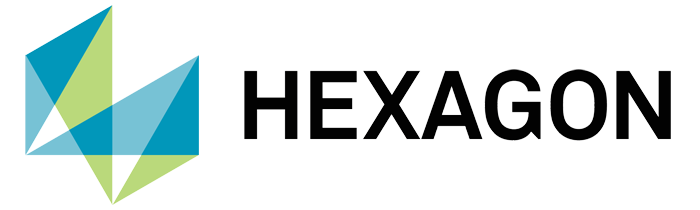
9. Hexagon MinePlan
Hexagon MinePlan packs resource geology into a connected package that handles drillholes, block models, and reserve reports. Data lands in a central spot for coding, compositing, and QA checks, then feeds into 3D viewers or virtual reality setups. Implicit modeling with GeoLogic builds surfaces and solids fast, while variography and stereonet tools dig into structural patterns.
Interpolation runs on block models, seam grids, or surface files, covering any deposit shape. Workflows link straight to mine design or scheduling, keeping estimates tied to downstream plans. The system leans on stats and geostats for uncertainty checks without forcing manual jumps between apps.
Key Highlights:
- Central database manages drillhole and sample data
- GeoLogic creates implicit 3D surfaces and solids
- Supports block, seam, and surface reserve estimates
- Links to CAD and long-term planning tools
Who it’s best for:
- Mines building auditable block models
- Geologists blending stats with 3D visuals
- Operations connecting resources to schedules
Contact Information:
- Website: hexagon.com
- Phone: +46 8 601 26 20
- Adress: Lilla Bantorget 15, SE-111 23 Stockholm, Sweden
- LinkedIn: www.linkedin.com/company/hexagon-ab
- Facebook: www.facebook.com/HexagonAB
- Twitter: x.com/HexagonAB
- Instagram: www.instagram.com/hexagon_ab

10. ThreeDify GeoMine
ThreeDify GeoMine bundles modules for everything from seam modeling to pit scheduling, with a focus on deposits that stretch wide but stay thin. Gridded seam tools handle 2D compositing and resource reports, while 3D blockers tackle bulkier ores. Pit optimizers spit out ramped designs in minutes, and stopes or caves get their own shape tools.
The platform imports drillholes for quick visuals and histogram checks, then validates seams before estimation. Add-ons cover infill drilling plans or haulage budgets, all sharing the same data backbone. Cloud buttons flip local work online when needed.
Key Highlights:
- GSM suite models stratified seams in 2D grids
- QuickPit builds parametric open-pit shells
- Imports drillholes with built-in validation
- Modules link modeling to scheduling
Who it’s best for:
- Coal or phosphate sites using seam grids
- Teams optimizing pits with ramp constraints
- Projects mixing 2D and 3D estimation
Contact Information:
- Website: threedify.com
- Phone: +1-613-454-5327
- Email: support.europe@threedify.com
- Address: 2720 Queensview Drive, Suite 1130, Ottawa, ON, Canada K2B 1A5
- LinkedIn: www.linkedin.com/company/threedify-inc.

11. Farmonaut
Farmonaut pulls satellite data into everyday tools for checking crop health or spotting mineral zones. Farmers get updates on soil moisture and vegetation, while mining folks use it to map potential deposits without as much fieldwork. The setup mixes AI with imagery to flag changes, like gold pockets in old drilling spots or erosion risks in fields.
Blockchain layers add tracking for produce or minerals from source to end user, tying into loans or insurance checks based on field patterns. It’s all about layering remote views with ground realities, so decisions lean on visuals from above rather than just reports.
Key Highlights:
- Satellite feeds for crop and soil monitoring
- AI analytics on geophysical and seismic data
- Traceability chains for supply from farm to market
- Insights for agri-finance and risk assessment
Who it’s best for:
- Agribusinesses watching field conditions daily
- Mining operations scouting deposits remotely
- Supply chains needing compliance proofs
Contact Information:
- Website: farmonaut.com
- Phone: +1 (669)666-6882
- Email: support@farmonaut.com
- Address: 2810 N Church St PMB 87609, Wilmington Delaware, USA
- LinkedIn: www.linkedin.com/company/farmonaut
- Facebook: www.facebook.com/farmonaut
- Twitter: x.com/farmonaut
- Instagram: www.instagram.com/farmonaut

12. CARTO
CARTO runs as a cloud GIS that lets analysts drag components together for spatial queries without heavy coding. Maps handle billions of points, and natural language queries pull insights from dashboards. AI agents build on top, customizing tools for specific workflows like site planning or growth forecasts.
Apps spin up fast in lakehouses, skipping ETL hassles, with deck.gl visuals for heavy rendering. It fits into broader ecosystems, keeping data in place while feeding stats or ML models. Users from telcos to real estate pull location intel straight into ops.
Key Highlights:
- Drag-and-drop for automated spatial analysis
- Natural language interaction with maps
- Custom AI agents for decision support
- Framework-free app building on lakehouse data
Who it’s best for:
- Data teams scaling location analytics
- Developers embedding GIS in enterprise apps
- Organizations blending spatial with business data
Contact Information:
- Website: carto.com
- Email: support@carto.com
- Facebook: www.facebook.com/CartoDB
- LinkedIn: www.linkedin.com/company/carto
- Twitter: x.com/CARTO

13. Picterra
Picterra layers GeoAI over ESG and farm records to spot risks like deforestation or soil erosion across plots. Sustainability groups use it to verify compliance or track water retention, pulling in supplier data for a fuller view. The mission control dashboard prioritizes spots based on evidence from imagery.
It scales to national land checks or farmer networks, surfacing issues early without constant site visits. Evidence stays verifiable, helping tie actions to policy or trade flows in supply chains.
Key Highlights:
- GeoAI augments farm and supplier datasets
- Risk detection for land and compliance
- Dashboard for prioritizing interventions
- Monitoring for soil health and biodiversity
Who it’s best for:
- Sustainability leads overseeing supply chains
- Policy makers validating land practices
- Ag networks tracking farmer-level risks
Contact Information:
- Website: picterra.ai
- Address: Chem. des Plaines 15, 1007 Lausanne, Switzerland
- LinkedIn: www.linkedin.com/company/picterra
14. Aino
Aino lets users chat in plain English to pull and crunch location data without touching GIS software or code. It hooks into spreadsheets, Postgres databases, or open sources like OpenStreetMap, then spits out filtered tables, charts, or interactive maps. Dashboards build themselves with a few clicks, and templates rerun whenever fresh numbers come in.
Exports land in CSV, JSON, or DXF for CAD, and real-time collaboration keeps everyone on the same page. A seven-day free trial for organizations includes onboarding; after that, paid plans unlock full access. The setup skips ETL headaches by fusing sources on the fly.
Key Highlights:
- Natural language queries blend multiple data feeds
- AI builds reusable interactive dashboards
- Connects to Postgres or file uploads
- Exports to GIS and spreadsheet formats
Who it’s best for:
- Business analysts needing quick site reports
- Urban planners mixing public and private data
- Groups sharing location insights without GIS pros
Contact Information:
- Website: www.aino.world
- LinkedIn: www.linkedin.com/company/ainotech
- Twitter: x.com/aino_world
- Instagram: www.instagram.com/aino.world

15. Golden Software
Golden Software focuses on turning raw numbers into clear visuals with Surfer and Grapher still in active swing. Surfer handles terrain grids and contour maps from LiDAR or survey points, while Grapher plots everything from scatter to polar charts. Both apps lean on interpolation tricks to fill gaps in spotty data.
Retired tools like Strater or Voxler still sell as-is for legacy work, though support stays limited. The current pair keeps things straightforward – import, model, export – with enough customization for technical reports. Users often pair them with other GIS for the heavy lifting.
Key Highlights:
- Surfer creates grids and 3D surface models
- Grapher builds 2D scientific plots
- Interpolation fills data holes automatically
- Legacy products available without updates
Who it’s best for:
- Geologists mapping elevation or grades
- Engineers graphing sensor readings
- Researchers needing print-ready figures
Contact Information:
- Website: www.goldensoftware.com
- Phone: +1 303 279 1021
- Email: sales@goldensoftware.com
- LinkedIn: www.linkedin.com/company/golden-software
- Facebook: www.facebook.com/GoldenSoftware1
- Instagram: www.instagram.com/golden_software

16. Agremo
Agremo stitches drone and satellite shots into field reports that flag stand counts, weed patches, or nutrient gaps. Agronomists upload flights, pick analyses, and get spraying maps or CSV breakdowns ready for machinery. Satellite alerts ping weekly on plant health shifts.
Paid tiers start at $1,650 a year for unlimited crop monitoring, with extras for trials or insurance claims. A free demo spins up basic stitching and boundary tools. The flow stays simple: fly, process, act – no deep remote-sensing know-how required.
Key Highlights:
- AI counts plants and spots lodging damage
- Variable-rate maps for herbicide savings
- Weekly satellite health summaries
- Orthomosaic stitching with obstacle marks
Who it’s best for:
- Custom applicators planning spray runs
- Breeders tracking trial plot traits
- Insurers verifying field losses
Contact Information:
- Website: www.agremo.com
- Email: info@agremo.com
- Address: 8 The Green Suite # 12076 Dover, DE 19901, USA
- LinkedIn: www.linkedin.com/company/agremoapp
- Facebook: www.facebook.com/AgremoApp
- Twitter: x.com/AgremoApp
- Instagram: www.instagram.com/agremoapp
Wrapping It Up
Choosing a tool really depends on your data mess and how much time you wanna waste fiddling. Some go all-in on AI to blast through sat/drone images fast, others nail precise modeling for drills and seams. Open-source keeps it cheap if you like plugins, cloud makes team stuff smoother with live shared views.
Bottom line, the right one saves hours and keeps your estimates real-not wishful thinking. Grab a few, throw your data at ’em, see what feels right, and watch the guesses fade away.
