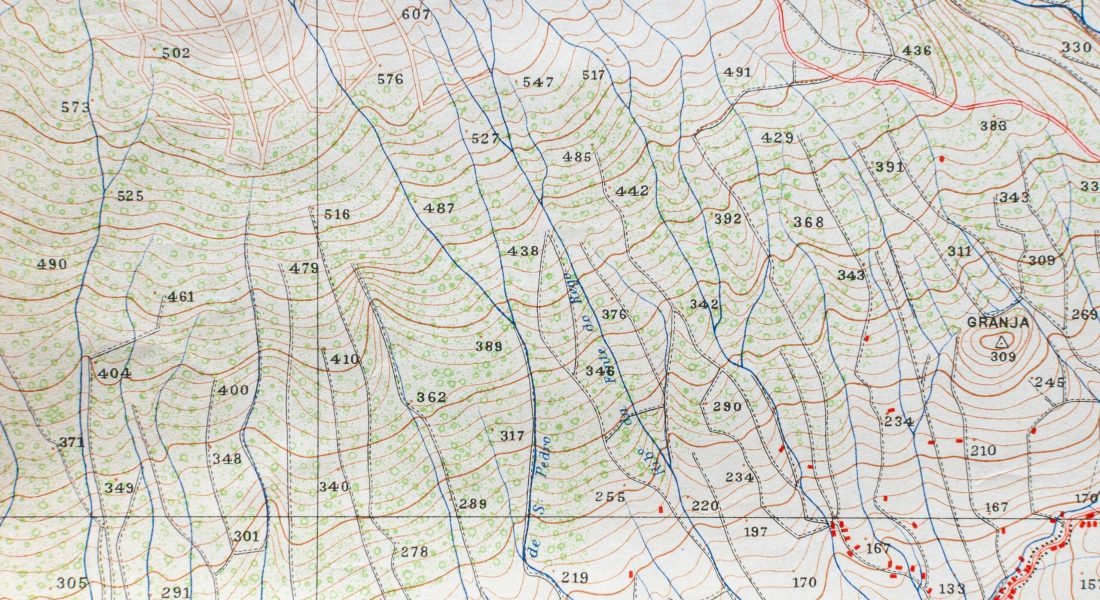When you’re working in the field – whether it’s farming, surveying, or construction – you need tools that don’t just work, but work well. That’s where field mapping companies come in. They help turn complex data into clear visuals so you can make smarter decisions on the ground. In this article, we’ll look at some of the top field mapping companies out there and what makes them stand out.

1. FlyPix AI
At FlyPix AI, we focus on making geospatial analysis easier and more accessible through the use of artificial intelligence. Our platform helps users interpret satellite, drone, and other remote sensing data without needing to write code. With our no-code tools, teams can train their own AI models to identify objects, monitor changes over time, and detect anomalies – all based on custom requirements and industry-specific needs.
We work with a wide range of data types, including drone footage, satellite images, lidar scans, hyperspectral data, and synthetic aperture radar (SAR). This flexibility allows us to support complex use cases across sectors like agriculture, construction, urban planning, and environmental monitoring. By combining these data sources with AI-driven analysis, we make it easier to extract insights and visualize patterns directly from geospatial inputs.
We also include tools for creating heatmaps and collaborating in teams, so users can work together and make decisions based on shared visual data. Whether it’s checking crop health, inspecting infrastructure, or responding to natural disasters, our platform is designed to help turn raw imagery into meaningful, actionable information.
Key Highlights:
- No-code platform for building custom AI models
- Supports drone, satellite, lidar, hyperspectral, and SAR data
- Tools for object detection, change tracking, and anomaly spotting
- Heatmap creation and team collaboration features
- Adaptable across multiple sectors including agriculture and construction
Services:
- AI-powered geospatial data analysis
- Custom model training for object recognition
- Multi-source data integration
- Visualization and pattern recognition tools
- Collaborative project management features
Contact and Social Media Information:
- Website: flypix.ai
- Email: info@flypix.ai
- LinkedIn: www.linkedin.com/company/flypix-ai
- Address: Robert-Bosch-Str. 7, 64293 Darmstadt, Germany
- Phone: +49 6151 2776497

2. Field
Field provides geospatial mapping and modeling services, specializing in both photogrammetric and laser-based data collection methods. The company supports projects from data capture planning through to the delivery of georeferenced products, including orthophotos, terrain models, and detailed mapping. Its work serves as a core foundation for land-use planning, infrastructure development, and public administration across municipalities and government sectors.
The company also offers 3D modeling capabilities that include digital twins of cities, terrain, and infrastructure. These services are widely used in urban planning, natural resource management, and construction. Field operates in Norway, Sweden, and Finland, where it supports a range of clients needing accurate geographic representations to inform design, maintenance, and environmental analysis.
Key Highlights:
- Uses both airborne imagery and laser data for mapping
- Provides detailed and georeferenced spatial products
- Experience in creating 3D models and digital twins
- Supports municipal, governmental, and consultant-led projects
- Operates in Norway, Sweden, and Finland
Services:
- Photogrammetric and laser-based mapping
- Terrain and seabed modeling
- 3D city and infrastructure modeling
- Forest inventory via remote sensing
- Point cloud generation and analysis
- Digital twin creation
- Land-use and infrastructure planning support
Contact and Social Media Information:
- Website: fieldgeo.com
- E-mail: info@fieldgeo.com
- LinkedIn: www.linkedin.com/company/fieldgroup
- Address: Vækerø Park, Drammensveien 260 NO-0283 Oslo Norway
- Phone: +47 454 66 300

3. Agricolus
Agricolus is a company focused on digital solutions for agriculture, offering tools designed to help farmers manage their land through data mapping, geographic information systems (GIS), and precision farming technologies. The platform emphasizes the importance of spatial and temporal variability in farming environments and supports site-specific decision-making through the use of advanced machinery and mapping tools. These technologies enable the collection and analysis of georeferenced data, which helps farmers optimize interventions and improve resource use.
Through GIS technologies, Agricolus allows users to visualize and analyze farm-related data on a single platform. The system supports the acquisition, recording, and sharing of geographic data, with functionalities like mapping land plots, overlaying data layers, and using satellite imagery. This supports better decision-making by giving a clearer view of conditions in the field, such as soil characteristics, vulnerability zones, and historical production information.
Key Highlights:
- Uses GIS technologies for spatial data management
- Supports precision agriculture through georeferenced field mapping
- Enables visualization of overlapping data layers for improved analysis
- Provides access to historical and real-time data for better planning
- Integrates base maps from ESRI for geographic context
Services:
- Field mapping and land data recording
- GIS-based visualization and analysis
- Data layer integration (e.g., soil analysis, cadastre maps)
- Decision support tools for agricultural planning
- Monitoring and management of georeferenced farm data
Contact and Social Media Information:
- Website: www.agricolus.com
- E-mail: discover@agricolus.com
- Facebook: www.facebook.com/AGRICOLUSsrl
- Twitter: x.com/AgricolusSuite
- LinkedIn: www.linkedin.com/company/agricoluss.r.l.
- Instagram: www.instagram.com/agricolus_srl
- Address: Via Settevalli 320 – 06129 Perugia, Italia
- Phone: +39.075.99.75.503

4. Petroleum Experts (Petex)
Petroleum Experts (Petex) develops specialized software tools for engineering, geology, and digital field mapping, with a focus on structural geology applications. The company provides digital solutions aimed at professionals in the oil and gas sector, supporting tasks like 3D modeling and subsurface analysis. Their software is used to collect, process, and visualize geoscientific data, which helps users build detailed geological models for interpretation and analysis.
One of their key offerings includes mobile applications designed specifically for field geologists. FieldMOVE and FieldMOVE Clino are digital field mapping tools for smartphones and tablets that allow users to collect structural data on-site and later integrate it into the MOVE software for 3D modeling. These tools are designed with an intuitive interface tailored for geological workflows, providing accessible solutions for recording and organizing field observations.
Key Highlights:
- Offers mobile applications for geological field data collection
- Designed tools specifically for geologists using iOS and Android platforms
- Supports integration of field data into 3D geological models
- Interfaces are designed to be user-friendly and familiar for field geologists
- Includes user guides and help pages to assist with functionality
Services:
- Development of digital field mapping tools (FieldMOVE, FieldMOVE Clino)
- Software solutions for structural geology and 3D modeling
- Support for data integration into the MOVE software platform
- Technical documentation and user guidance for application usage
Contact and Social Media Information:
- Website: www.petex.com
- E-mail: houston@petex.com
- Facebook: www.facebook.com/petexedinburgh
- Twitter: x.com/PetexEdinburgh
- LinkedIn: linkedin.com/company/pelimited
- Address: 757 North Eldridge Parkway Suite 510 Houston Texas 77079 USA
- Phone: +1 281 531 1121

5. Esri
Esri offers ArcGIS Field Maps, a mobile application designed to support data collection, editing, and real-time location tracking for field workers. The app integrates with the ArcGIS system, enabling teams to access the same geographic data whether they’re in the office or out in the field. With map-driven forms and tools, users can efficiently capture field observations and manage workflows directly from smartphones and tablets.
ArcGIS Field Maps allows organizations to move away from paper-based processes by streamlining mobile tasks into a single configurable app. Field personnel can collect, locate, and share data using preloaded maps and custom mobile forms tailored to their work. The application also includes tools for offline use and markup, helping users record and communicate findings regardless of connectivity.
Key Highlights:
- Designed to streamline field workflows with a single app
- Supports offline use and indoor mapping
- Built-in tools for data capture, editing, and reporting
- Real-time location sharing between field and office teams
- Integrates with ArcGIS user types and data infrastructure
Services:
- Mobile field data collection and editing with map-driven forms
- Map configuration for custom field workflows
- Real-time location sharing for operational visibility
- Tools for offline access and field documentation
- Support and training for ArcGIS platform users
Contact and Social Media Information:
- Website: www.esri.com
- Facebook: www.facebook.com/esrigis
- Twitter: x.com/Esri
- LinkedIn: www.linkedin.com/company/esri
- Instagram: www.instagram.com/esrigram
- Address: 4, A. Petrickogo Str. Kiev Ukraine
- Phone: +380 44 502 4121

6. Epoch Solutions Group
Epoch Solutions Group develops field service management software designed for utility companies managing gas, water, electric, telecom, and IT/GIS operations. Their flagship platform, EpochField, serves as an end-to-end solution for digitizing, automating, and managing field operations. Built with a GIS mapping framework, EpochField supports seamless integration across enterprise systems, offering a foundation for workflows related to asset management, work orders, and workforce deployment.
The platform is web-based and mobile-ready, providing access to real-time information, map-based interfaces, and tools for both field crews and office-based staff. Its modular design includes capabilities such as workflow building, scheduling and dispatch, and offline network tracing. EpochField supports operations across all stages – from planning and coordination to execution in the field – helping utility companies improve situational awareness and streamline fieldwork processes.
Key Highlights:
- Offers a map-centric mobile solution with offline functionality
- Developed for compatibility with Windows, Android, and iOS devices
- Features real-time workforce tracking and smart scheduling
- Supports custom workflow creation with no coding required
- Provides SaaS and on-premise deployment options
Services:
- Mobile Workforce Management
- Work Order Creation and Management
- Scheduling and Dispatching
- Workflow Automation
- Enterprise Asset Management
- Administrative Tools and Configuration
- GIS-Based Field Visualization and Tracing
Contact and Social Media Information:
- Website: epochsg.com
- E-mail: info@epochsg.com
- Facebook: www.facebook.com/epochsolutionsgroup
- Twitter: x.com/epochsg
- Address: 10155 Westmoor Drive #135 Westminster, CO 80021
- Phone: +1 (720) 458-3006

7. Field Margin
Field Margin is a UK-based company offering a digital platform for farmers to map, manage, and monitor all aspects of their farm operations. The tool is designed for flexibility, making it suitable for various types of farms, including those focused on crops, livestock, horticulture, and multi-farm setups. The platform allows users to create a detailed, interactive map of their farm that can include features such as fields, buildings, fences, gateways, and pipelines. This map can be shared with team members, helping everyone stay coordinated and avoid hazards.
The platform also supports livestock management, enabling users to track herd locations, calculate grazing days, and manage pasture rotations. Field jobs like seeding, spraying, and fertilizing can be planned and recorded, with tasks assigned to team members and progress tracked directly in the app. Designed to work on both mobile and desktop, the app offers offline functionality for field use and syncs data across teams to support collaboration. According to the company, over 50 million hectares have been mapped using Field Margin’s tools.
Key Highlights:
- Map your entire farm in about 30 minutes
- Add detailed elements such as buildings, pipes, and fences
- Manage livestock with tracking and grazing calculations
- Works on both mobile and desktop, with offline support
- Allows task planning, assignment, and completion tracking
- Syncs data across team members
Services:
- Farm mapping
- Livestock tracking and management
- Field job planning and logging
- Crop and rotation recording
- Gross margin measurement by field and crop
- Multi-farm support for complex operations
Contact and Social Media Information:
- Website: www.fieldmargin.com
- E-mail: support@fieldmargin.com
- Facebook: www.facebook.com/fieldmargin
- Twitter: x.com/fieldmargin
- LinkedIn: www.linkedin.com/company/fieldmargin
- Instagram: www.instagram.com/fieldmarginapp
- Address: 6 Ritherdon Road, London. SW17 8QD United Kingdom
- Phone: +44 (0) 203 289 4200

8. AgNote
AgNote is a farm management software platform that emphasizes clear, accessible mapping tools and practical features for organizing farm operations. One of its core components is the field mapping functionality, which supports various areas of agricultural work – from crop planning to irrigation management. AgNote allows users to generate maps for individual properties, crops, and water sources. These maps update automatically as crop data is entered or changed, helping farmers maintain up-to-date visual records of their land.
The mapping features are designed to support daily operations and communication, both internally and with external stakeholders such as trucking companies or compliance auditors. Users can select which fields to view, add notes or instructions directly on the map, and export or email maps as PDFs. These tools are particularly helpful for tracking crop history, planning future plantings, and sharing clear visual information with others. AgNote also provides statistics like total acreage and crop distribution, making it easier to evaluate field performance.
Key Highlights:
- Auto-updating maps tied to crop data
- Draw notes and instructions directly on maps
- Export or email maps as PDFs with custom views
- Track current, past, and planned crops on each field
- Customize map colors for better clarity
- Include legends with acreage and crop percentages
Services:
- Farm field mapping
- Crop planning and tracking
- Water source and irrigation management
- Permanent, row, and produce crop management
- Spray application records
- Work order and purchase order management
- Crop scouting and task tracking
- Reports and dashboards for farm performance
Contact and Social Media Information:
- Website: agnote.com
- Facebook: www.facebook.com/AgNoteFarm
- Twitter: x.com/AgNoteFarm
- LinkedIn: www.linkedin.com/company/agnote
- Phone: (661) 552-0827

9. Humanitarian OpenStreetMap Team (HOT)
The Humanitarian OpenStreetMap Team (HOT) focuses on enhancing field mapping through collaborative efforts and the use of innovative technologies. One of their key tools, the Field Mapping Tasking Manager (FMTM), is designed to improve the efficiency and accuracy of mapping tasks conducted by large teams in the field. By using mobile devices and Open Data Kit (ODK) for data collection, the FMTM enables teams to coordinate their efforts, ensuring that all areas are covered without duplication of work.
The FMTM facilitates the addition of local knowledge to existing map features, such as buildings or Points of Interest (POIs), by allowing mappers to be assigned specific task areas. This coordination helps streamline the mapping process, particularly in urban settings, by ensuring that each mapper knows exactly which areas and features to focus on. Through the use of the tasking manager, data quality is improved, and the mapping process becomes more effective and organized, providing vital information for projects such as climate resilience and disaster response.
Key Highlights:
- Coordinates large-scale mapping tasks with mobile devices
- Uses Open Data Kit (ODK) for field data collection
- Reduces duplication of efforts by assigning specific task areas to mappers
- Ensures data quality with validation mechanisms
- Allows mappers to add attributes to existing geographical features
- Ideal for urban areas and large teams
Services:
- Collaborative field mapping
- Data collection using mobile devices and ODK
- Mapping for climate resilience and urban planning
- Task management for field teams
- Data quality assurance and validation
Contact and Social Media Information:
- Website: www.hotosm.org
- E-mail: info@hotosm.org
- Facebook: www.facebook.com/hotosm
- Twitter: x.com/hotosm
- Instagram: www.instagram.com/open.mapping.hubs
- Address: 1100 13th Street NW Suite 800 Washington, D.C. 20005

10. Goldcast
Goldcast is an event management platform that allows users to create and manage virtual and hybrid events with powerful integration features. One of its key offerings is the ability to set up custom field mapping, which enables users to sync data collected through custom registration fields with popular integrations like Salesforce, HubSpot, and Marketo. This feature streamlines the event management process by ensuring that all participant data is properly aligned with other systems, making it easier for event organizers to manage their contacts and leads effectively.
The custom field mapping feature in Goldcast allows event organizers to map specific custom fields to corresponding fields in their CRM or marketing automation platforms. This feature is available for single- and multi-session events, and it helps ensure that data collected during event registration is accurately captured and transferred. By utilizing Goldcast’s integrations and field mapping capabilities, users can automate data syncing, saving time and improving data accuracy for follow-up actions after the event.
Key Highlights:
- Custom field mapping for event-specific data sync
- Integration with Salesforce, HubSpot, Marketo, Pardot, and Eloqua
- Supports single and multi-session events
- Easy to set up and manage through Goldcast Studio
- Allows duplication of field mappings when duplicating events
- Ensures consistency by mapping custom fields at the event level
Services:
- Virtual and hybrid event management
- Custom field mapping for CRM and MAP integrations
- Integration with leading marketing and CRM platforms
- Data syncing and automation for event follow-up
- Event registration and attendee management
- Webinar and virtual summit solutions
Contact and Social Media Information:
- Website: www.goldcast.io
- E-mail: marketing@goldcast.io
- Facebook: www.facebook.com/GoldcastEvents
- LinkedIn: www.linkedin.com/company/goldcastevents
- Instagram: www.instagram.com/goldcast.events
Conclusion
When it comes to field mapping, choosing the right company can make a big difference in how efficiently you manage your data and operations. Whether you’re looking to coordinate large teams, ensure high data accuracy, or seamlessly integrate your field data with other systems, the companies we’ve explored in this article offer a variety of tools designed to meet those needs.
From enhancing field mapping efficiency with robust mobile applications to providing deep integrations with CRM and marketing automation platforms, these companies are at the forefront of simplifying and improving the field mapping process. By selecting the right solution for your needs, you can streamline your operations, reduce errors, and ensure that your teams are working in the most effective way possible.