Let’s be honest, raw location data doesn’t really tell you much at first glance. It’s messy, hard to interpret, and not exactly something you want to slap on a presentation slide. That’s where geospatial data visualization tools step in. They take all that technical noise and turn it into something visual, clean, and actually useful.
Whether you’re looking at crop conditions from satellites, trying to manage deliveries across a city, or keeping tabs on environmental changes, these tools help bring the data to life. They make it easier to spot patterns, track changes, and share insights with your team. Below are some of the tools doing just that.

1. FlyPix AI
At FlyPix AI, we build geospatial data visualization tools that help turn satellite and aerial imagery into clear, actionable insights. We know how overwhelming raw spatial data can be, so we’ve focused on making our platform as intuitive as possible. You don’t need to be a developer to use it. Our no-code interface lets you detect objects, track changes, and flag anomalies across multiple image types like drone footage, SAR, LiDAR, or hyperspectral. It’s especially helpful if you’re working in agriculture, urban planning, construction, or environmental monitoring and need fast, visual answers from your data.
We’ve put a lot of thought into making the platform flexible. You can build your own AI models, annotate images directly in the browser, and export results in real time with dashboards, heatmaps, and vector files. Whether you’re a solo analyst or part of a large team, our subscription plans scale to your needs. From API access and multispectral processing to white-label options and expert QA, we’re here to make your geospatial workflows more visual, accurate, and efficient.
Key Features:
- No-code platform for object detection, segmentation, change and anomaly tracking
- Support for satellite, drone, LiDAR, hyperspectral, and SAR imagery
- Real-time dashboards, heatmaps, and data exports
- Custom AI training tools with interactive annotation
- API and white-label support for enterprise users
Services:
- Geospatial object detection and localization
- Change and anomaly detection in imagery
- Time-based tracking of features or events
- Custom AI model building for visual analytics
- GIS system integration
- Heatmap generation and data visualization
Contact and Social Media Information:
- Website: flypix.ai
- Address: Robert-Bosch-Str. 7, 64293 Darmstadt, Germany
- Phone: +49 6151 2776497
- Email: info@flypix.ai
- LinkedIn: www.linkedin.com/company/flypix-ai
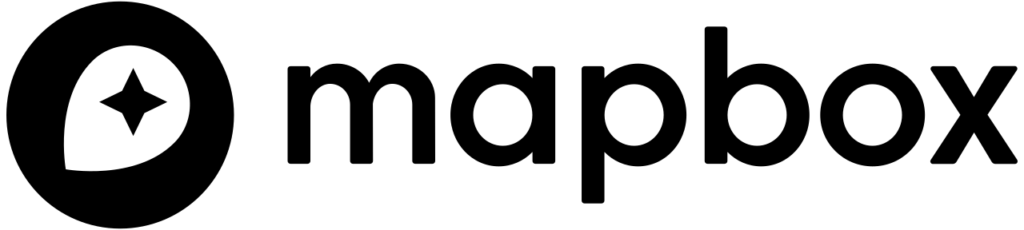
2. Mapbox
Mapbox gives you the building blocks to design custom, interactive maps that can live inside apps, websites, or even full navigation systems. Developers and designers love it because you can control almost every visual detail, and still plug in real-time data like traffic or location updates without starting from scratch.
They’ve got SDKs and APIs that work across web, Android, and iOS, so whatever you’re building, there’s support for it. If you’re managing large-scale mapping projects or need to create a polished map interface that matches your brand, Mapbox Studio helps you do the design work visually while the rest runs behind the scenes.
Key Features:
- Custom map styling with Mapbox Studio
- Real-time data overlays and live updates
- SDKs and APIs for web, iOS, and Android
- High-volume tile rendering and hosting
Services:
- Map design and hosting
- Navigation and routing APIs
- Geocoding and search
- Traffic and mobility data services
Contact and Social Media Information:
- Website: www.mapbox.com
- LinkedIn: www.linkedin.com/company/mapbox
- Twitter: x.com/mapbox
- Instagram: www.instagram.com/mapbox

3. CARTO
CARTO is designed for people who need to make sense of spatial data without having a GIS degree. It’s a cloud-based platform where you can run spatial analysis, create maps, and find patterns in your data right in your browser. It plugs into tools like BigQuery, Redshift, and Snowflake, so you can work with large datasets without the hassle of migrating them.
You get a drag-and-drop map builder, automated workflows, and APIs for building custom apps if you need them. Plus, there’s the Data Observatory, which gives you access to loads of public and private datasets like demographics, mobility, and environmental info. It’s handy across industries – retail, logistics, urban planning – you name it.
Key Features:
- Visual Builder for map design and exploration
- Automated workflows for geospatial processes
- Data Observatory with public and private datasets
- Integration with deck.gl for advanced mapping
- Cloud-native support for major data warehouses
Services:
- Spatial data enrichment and integration
- Interactive map and dashboard development
- Automation of spatial analysis workflows
- Developer tools and APIs for custom applications
- Scalable deployment for enterprise environments
Contact and Social Media Information:
- Website: carto.com
- Linkedin: www.linkedin.com/company/carto
- Twitter: x.com/CARTO
- Facebook: www.facebook.com/CartoDB

4. ArcGIS Online
ArcGIS Online is Esri’s cloud-based mapping tool, made for folks who want professional-looking geospatial visuals without diving into heavy desktop software. You can upload your data layers, build maps, and set up dashboards with live feeds, all from your browser. It’s especially useful in fields where things are moving fast, like disaster response or public services, since it supports real-time updates.
If you’re already using other ArcGIS tools, it integrates smoothly so your workflows stay connected. You can also choose from templates for dashboards or story maps if you don’t feel like building everything from scratch. And even if your audience isn’t super technical, the platform helps present complex spatial info in a way that’s easy to follow.
Key Features:
- Web-based map and dashboard creation
- Real-time data integration and live map feeds
- Built-in templates for story maps and dashboards
- Seamless integration with other ArcGIS products
- Secure, scalable cloud infrastructure
Services:
- Map hosting and map visualization
- Spatial analysis and data management tools
- Operations dashboards and story maps
- Enterprise GIS solutions and admin support
- Cloud-based collaboration across teams
Contact and Social Media Information:
- Website: www.esri.com
- Address: 111 W Harbor Drive, San Diego, CA 92101
- Phone: +1 888 377 4576
- E-mail: accounts@esri.com
- LinkedIn: www.linkedin.com/company/esri
- Twitter: x.com/Esri
- Facebook: www.facebook.com/esrigis
- Instagram: www.instagram.com/esrigram

5. Google Earth Engine
Google Earth Engine is basically a giant toolbox in the cloud for working with satellite imagery and geospatial data. If you’ve got big environmental questions to answer, this is the kind of platform that can handle it. It gives you access to years of global satellite data and lets you run massive-scale analysis through either JavaScript or Python.
You don’t need to set up your own servers or store huge datasets locally. Just log in, write your script, and visualize results right in the browser. It’s especially popular with researchers and data scientists in areas like agriculture, urban development, and climate monitoring. The built-in charts and map previews make it easier to translate complex code into visuals that actually tell a story.
Key Features:
- Global satellite imagery archive and processing tools
- Coding APIs in JavaScript and Python
- Visual data export via map tiles and charts
- Built-in environmental templates for analysis
- Cloud-scale computation for large datasets
Services:
- Temporal and spatial analysis of satellite data
- Environmental trend detection and monitoring
- Developers’ API access for custom apps
- Interactive map dashboards and tile rendering
- Data exporting through Google Cloud integration
Contact and Social Media Information:
- Website: earthengine.google.com
- Address: 111 8th Ave, New York, NY 10011
- E-mail: press@google.com

6. DataBasin
DataBasin is more of a grassroots-style platform that puts collaboration front and center. It’s designed for people working in environmental research, conservation, and nonprofits who need to share maps, overlay datasets, and visually mark up their findings. There’s no glossy interface here, but it gets the job done for community-based GIS work.
Users can layer everything from species distribution to land use zones and watershed boundaries, all while sharing their findings with others. You can publish datasets, annotate maps, and even fork someone else’s project if it helps move your work forward. It’s a solid choice when openness and shared knowledge matter more than fancy visuals.
Key Features:
- Public and private GIS map sharing portal
- Layered map visualization with annotation tools
- Collaboration-focused dataset publishing
- Integration with environmental data sources
- Community-based access and sharing
Services:
- Spatial data hosting and versioning
- Collaborative mapping and visualization
- Environmental data integration and curation
- Project-based map exports and printing
- Public repository access for shared datasets
Contact and Social Media Information:
- Website: databasin.org
- E‑mail: databasin@consbio.org

7. Zeemaps
Zeemaps is one of those tools that’s perfect when you just want to get a map up and running fast, without messing with complicated GIS software. You can upload a spreadsheet, drop pins on the map, color-code stuff, and share it with your team or clients. It’s built for simplicity, and honestly, that’s what makes it so useful for non-technical folks.
Whether you’re organizing an event, keeping track of customers, or planning a delivery route, Zeemaps makes it easy to create a visual plan. There are some nice extras too, like the ability to define your own regions, add notes to markers, or export the map as a PDF for printing. It’s straightforward, works in a browser, and gets the job done with minimal fuss.
Key Features:
- Spreadsheet and manual data upload
- Customizable markers and region boundaries
- Shared interactive maps with permission controls
- PDF export and map printing tools
Services:
- Web-based map creation and hosting
- Collaborative editing and annotation
- Region and boundary setup
- Print and export-ready map generation
Contact and Social Media Information:
- Website: www.zeemaps.com
- Address: 21060 Homestead Road, Suite 150, Cupertino, CA 95014, USA
- Phone: +44 (20) 80445196
- E‑mail: info@zeemaps.com

8. GeoMapApp
GeoMapApp is more of a desktop tool made for geoscientists and researchers who work with deep-ocean and earth science data. If you’re trying to explore things like bathymetric contours, seismic activity, or geological layers, this app gives you a solid set of tools to visualize it all. It’s not the flashiest platform out there, but for marine and geological data, it’s got the depth.
You can build cross-sections, layer different kinds of data, and export everything in high-resolution for papers or presentations. It’s built more for academic and research use than casual mapping, but if you’re in that world, it offers the kind of control and precision you’ll need.
Key Features:
- Support for marine geospatial datasets
- Cross-sectional views and map projection tools
- Raster and vector layer visualization
- High-quality graphic export
Services:
- Desktop-based geospatial data exploration
- Scientific map creation and export
- Visualization of bathymetric and seismic data
- Custom map configuration for research needs
Contact and Social Media Information:
- Website: www.geomapapp.org
- E‑mail: info@marine-geo.org

9. QGIS
QGIS is the go-to open-source option for people who want full control over their geospatial work without paying for expensive software. It runs on your desktop and offers a massive set of tools for everything from advanced styling and data analysis to automating workflows. It takes a bit of setup, but once you’re in, you can really dig into your data.
You can use plugins for just about anything, from LiDAR processing to 3D modeling. Whether you’re putting together a report with professional-grade maps or setting up a script to handle spatial tasks, QGIS has what you need. It’s especially popular among planners, researchers, and anyone who wants a powerful, free GIS tool that doesn’t cut corners.
Key Features:
- Advanced symbology and map styling options
- Geoprocessing tools and spatial analysis modules
- Support for time-series and 3D visualization
- Extensive plugin ecosystem
Services:
- Desktop map creation and editing
- Custom spatial workflow automation
- Plugin-enabled geospatial toolkits
- Export to graphics and print formats
Contact and Social Media Information:
- Website: qgis.org
- E-mail: qgis-psc@lists.osgeo.org
- Facebook: www.facebook.com/p/QGIS-100057434859831

10. BatchGeo
BatchGeo is a tool for people who want to turn spreadsheets into maps without a lot of hassle. You just paste your data into their form, hit go, and you’ve got a map with clickable markers, categories, and clusters. It’s great for things like visualizing customer lists, planning deliveries, or even just organizing a bunch of addresses.
There’s nothing overly technical here, which is part of the appeal. You can embed your map on a website, print it, or share it with others. There are even some basic analytics so you can see how people interact with your map. If you’ve got a list of places and want to make it visual fast, BatchGeo is a solid pick.
Key Features:
- Paste spreadsheet data to map locations instantly
- Point clustering and categorization
- Website embedding and link sharing
- Basic analytics for marker performance
Services:
- Web-based map generation and hosting
- Map sharing and embedding
- Category grouping of location data
- Simple usage analytics
Contact and Social Media Information:
- Website: www.batchgeo.com

11. Geocodio
Geocodio isn’t a full-on mapping platform, but it plays an important role in prepping your data before it hits the map. It’s focused on geocoding – turning addresses into coordinates – and does it really well for U.S. and Canadian data. You can upload spreadsheets, get back cleaned-up data with latitude and longitude, and even enrich it with extras like congressional districts or time zones.
It’s used a lot behind the scenes. Think of it as a cleanup and prep station for your location data. You can process big batches, connect it to your app via API, and make sure everything’s formatted correctly before passing it into something like Mapbox or CARTO. It’s not flashy, but it’s reliable.
Key Features:
- Batch geocoding and reverse geocoding
- Supports CSV and Excel uploads
- Enrichment with political and census data
- Secure HTTPS API for integration
- U.S. and Canada-focused data support
Services:
- Address to coordinate conversion
- Location enrichment with political boundaries
- Data validation and cleanup
- API access for real-time applications
- Custom solutions for large data volumes
Contact and Social Media Information:
- Website: www.geocod.io
- E‑mail: support@geocod.io
- Twitter: x.com/geocodio

12. Cesium
Cesium is where you go when you want your geospatial data to live in 3D. It’s built for big, detailed visuals – like city models, terrain, and satellite imagery – that can be explored interactively. Their open-source engine, CesiumJS, lets you build apps that stream high-res spatial content in real time, which makes it popular with teams in aviation, defense, and urban planning.
You can upload tilesets, work with formats like glTF and 3D Tiles, and integrate Cesium into your own custom apps through their SDKs. Whether you’re building a digital twin of a city or just need to visualize complex terrain, Cesium helps you bring it to life with high-performance 3D rendering that runs smoothly in the browser.
Key Features:
- High-performance 3D rendering for spatial data
- Supports 3D Tiles, glTF, KML, and GeoJSON
- Interactive globe-based data exploration
- API and SDK for integration into custom apps
- Cloud tools for managing and streaming content
Services:
- 3D terrain and building model visualization
- Real-time geospatial rendering
- Platform for uploading and streaming tilesets
- Developer tools for custom viewer integration
- Cloud hosting of spatial content
Contact and Social Media Information:
- Website: cesium.com
- Address: 601 Walnut Street, Suite 250 S, Philadelphia, PA 19106
- E-mail: hello@cesium.com
- LinkedIn: www.linkedin.com/company/cesium-gs
- Twitter: x.com/CesiumJS
Conclusion
At the end of the day, geospatial data doesn’t really mean much until you can actually see it. Whether you’re building a quick map to track deliveries or analyzing years of satellite imagery for environmental trends, the tools on this list make that data understandable, visual, and usable.
Some are simple drag-and-drop platforms, while others dive deep into 3D modeling and real-time analysis. But the goal is the same across the board: turn raw spatial data into something people can work with. As the world keeps generating more and more location-based info, having the right tool to make sense of it all isn’t just helpful – it’s essential.
