When working on machine learning or AI projects, properly labeled images are crucial for training effective models. But let’s face it, annotation can be a time-consuming and tedious task. Thankfully, there are several annotation tools out there that can make the process quicker, more accurate, and even collaborative. Whether you’re labeling images for object detection, segmentation, or classification, choosing the right tool is key to saving time and ensuring quality results.
In this article, we’ll dive into some of the best annotation tools for images, breaking down their key features and how they can help streamline your workflow. These tools can significantly improve your efficiency, whether you’re working solo or with a team. Let’s get started!

1. FlyPix AI
At FlyPix AI, we’ve built a platform that leverages artificial intelligence to transform geospatial data into actionable insights, helping teams detect objects, monitor changes, and identify anomalies in satellite and aerial imagery. The platform is especially useful for industries like agriculture, urban planning, and environmental monitoring. When it comes to annotation tools for images, FlyPix AI makes the process seamless, allowing users to annotate complex geospatial data quickly and accurately.
We focus on providing a user-friendly, no-code platform that enables teams to create and train custom AI models specific to their needs. Supporting various data sources, such as drones, satellites, and LiDAR, the platform offers a versatile solution for data analysis and annotation. FlyPix AI also provides real-time analytics, heatmap generation, and export features, making it one of the most efficient tools for geospatial image annotation.
Key Features:
- No-code platform for image annotation and object detection
- Supports satellite, drone, LiDAR, and SAR images
- Interactive annotation tools to create and train custom AI models
- Real-time analytics with dashboards, heatmaps, and change tracking
- Enterprise-grade features like API access and multispectral processing
Services:
- Geospatial object detection and localization
- Change and anomaly detection in imagery
- Dynamic tracking of objects over time
- Custom AI model development for specific data analysis
- Seamless integration with GIS systems
- Heatmap generation for visualizing patterns
Best For:
- Teams working with geospatial data and imagery
- Industries like agriculture, urban planning, and environmental monitoring
- Users who need a no-code solution for annotating and analyzing images
- Projects requiring real-time analytics and change tracking
Contact and Social Media Information:
- Website: flypix.ai
- Address: Robert-Bosch-Str. 7, 64293 Darmstadt, Germany
- Phone: +49 6151 2776497
- Email: info@flypix.ai
- LinkedIn: www.linkedin.com/company/flypix-ai

2. Roboflow
Roboflow is a tool designed for teams who need a simple way to annotate images for machine learning applications. With its user-friendly interface, it helps users annotate images for object detection, classification, and segmentation tasks. Roboflow allows users to quickly prepare datasets for training AI models, supporting various image types and annotation formats.
What makes Roboflow particularly helpful is its integration with popular machine learning frameworks like TensorFlow and PyTorch. It allows for seamless exporting of labeled data, enabling teams to move swiftly from annotation to training. Additionally, Roboflow offers AI-assisted labeling to accelerate the annotation process, especially for large datasets.
Key Features:
- Supports object detection, classification, and segmentation annotations
- Seamlessly integrates with TensorFlow and PyTorch
- Provides AI-assisted tools for faster annotation
- Collaborative features for team projects
- Scalable for both small and large datasets
Best For:
- AI and machine learning teams focused on computer vision
- Teams with large datasets needing faster annotation
- Projects requiring integration with machine learning frameworks
- Users needing a simple yet effective annotation platform
Contact and Social Media Information:
- Website: roboflow.com
- LinkedIn: www.linkedin.com/company/roboflow-ai
- Twitter: x.com/roboflow

3. CVAT
CVAT (Computer Vision Annotation Tool) is an open-source tool designed for annotating images and videos for machine learning projects. It is primarily used for object detection and segmentation tasks, supporting bounding boxes, polygons, and points for annotations. CVAT is built for flexibility and scalability, making it suitable for teams working on both small and large datasets.
The platform is collaborative, allowing multiple users to work on the same project simultaneously, making it a great option for teams. It integrates well with various machine learning frameworks, ensuring smooth workflows for AI model training. CVAT also offers customization options, so teams can tailor it to meet their specific annotation needs.
Key Features:
- Open-source and free to use
- Supports object detection, segmentation, and tracking
- Collaborative features for team-based projects
- Integrates with machine learning pipelines
- Customizable to suit specific needs
Best For:
- Teams working on computer vision tasks with image and video data
- Collaborative annotation projects
- Users looking for a free, open-source annotation solution
- Research teams focused on object detection and segmentation
Contact and Social Media Information:
- Website: www.cvat.ai
- LinkedIn: www.linkedin.com/company/cvat-ai
- Facebook: www.facebook.com/cvat.corp

4. Annotely
Annotely is a web-based annotation tool that allows users to label images and videos quickly and efficiently. It’s built for machine learning teams working on computer vision tasks, providing a simple interface for annotating objects, text, and key points. The platform is lightweight, offering a straightforward solution without unnecessary complexity, ideal for users looking to annotate their data with minimal setup.
One of Annotely’s strengths is its simplicity, making it accessible for beginners while still providing the necessary tools for professionals. It’s designed for smaller teams or projects that don’t need the advanced features of larger annotation platforms. Despite its simplicity, Annotely provides a solid base for image annotation, offering features that can be customized to meet project-specific needs.
Key Features:
- Open-source and free to use
- Supports bounding boxes, polygons, and keypoints for annotations
- Simple interface for quick annotation
- Lightweight and easy to use
- Customizable for specific annotation tasks
Best For:
- Teams with small to medium-scale annotation projects
- Users who need a simple and free annotation tool
- Projects focused on object detection and segmentation
- Research teams and developers requiring basic annotation functionality
Contact and Social Media Information:
- Website: annotely.com
- Twitter: x.com/@annotely

5. Labelbox
Labelbox is a platform designed to make image and data annotation more efficient for machine learning teams. It offers a collaborative interface that allows teams to annotate images, videos, and text quickly and accurately. Labelbox supports a range of annotation types, including bounding boxes, segmentation, and keypoint labeling, making it adaptable to various machine learning tasks.
The platform integrates well with machine learning workflows, offering easy export options for training data. It also includes features for automation, such as active learning, which speeds up the annotation process for large datasets. Labelbox’s focus on usability and scalability makes it a suitable choice for teams working on diverse AI projects.
Key Features:
- Supports a range of annotation types: bounding boxes, segmentation, keypoints
- Collaborative interface for team-based annotation
- Integration with machine learning workflows
- Automation features like active learning for faster annotation
- Scalable for large projects and datasets
Best For:
- AI and machine learning teams working on large annotation projects
- Teams needing a collaborative annotation tool
- Projects requiring integration with machine learning pipelines
- Users looking for automation features to speed up the annotation process
Contact and Social Media Information:
- Website: labelbox.com
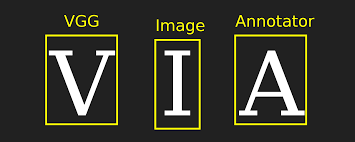
6. VGG Image Annotator (VIA)
VGG Image Annotator (VIA) is an open-source, browser-based tool developed by the Visual Geometry Group at the University of Oxford. It’s designed for tasks like object detection, image segmentation, and annotation of images and videos. VIA works entirely in your browser, so no installation is needed, making it easy to access and use without additional setup.
Despite its simplicity, VIA offers powerful annotation tools that can handle complex tasks, like keypoint annotation and polygon labeling. The tool is lightweight and free, which makes it an appealing option for researchers or small teams working on projects that don’t require advanced features or a large toolset. VIA’s straightforward interface allows for quick and efficient data labeling, making it an excellent choice for smaller-scale projects.
Key Features:
- Open-source and free to use
- Supports object detection, segmentation, and keypoint annotation
- Works directly in the browser, no installation required
- Simple and easy-to-use interface
- Customizable for different annotation tasks
Best For:
- Small-scale image and video annotation projects
- Researchers or developers needing a simple tool
- Projects focusing on object detection and segmentation
- Users looking for a free, browser-based annotation tool
Contact and Social Media Information:
- Website: www.robots.ox.ac.uk/~vgg/software/via
- E‑mail: vgg-webmasters@robots.ox.ac.takethisout.uk
- Twitter: x.com/Oxford_VGG

7. V7
V7 is an annotation tool that provides a user-friendly platform for image and video labeling. Designed for teams working on machine learning tasks, it supports object detection, segmentation, and image classification. V7’s focus on usability and performance makes it a solid choice for teams that need to label data quickly and accurately.
The platform offers AI-assisted tools to speed up the annotation process, including image augmentation features that help train models more effectively. V7 is built for scalability, allowing teams to handle large datasets and collaborate in real-time. With integration into machine learning workflows, V7 simplifies the process of preparing labeled data for model training.
Key Features:
- Supports object detection, segmentation, and classification
- AI-assisted tools to speed up annotation
- Real-time collaboration features for teams
- Scalable for large datasets and complex tasks
- Seamless integration with machine learning workflows
Best For:
- Machine learning teams working on computer vision tasks
- Teams needing fast, efficient image annotation
- Projects requiring real-time collaboration
- Teams handling large-scale datasets for AI training
Contact and Social Media Information:
- Website: www.v7labs.com
- Address: 201 Spear Street, Suite 1100, San Francisco, CA 94105
- LinkedIn: www.linkedin.com/company/v7labs
- Twitter: x.com/v7labs

8. Scale AI
Scale AI provides annotation services for machine learning teams working with large datasets. It focuses on delivering accurate, scalable data annotation through a combination of human workers and AI tools. The platform supports a variety of data types, including images, text, and video, and is built for high-volume annotation projects.
Scale AI’s key feature is its ability to handle complex tasks like 3D object labeling and annotation at scale. It provides seamless integration with machine learning frameworks, making it easy for teams to transition from data annotation to model training. The platform is ideal for industries like autonomous vehicles, robotics, and AI-driven content moderation, where accurate and efficient annotation is crucial.
Key Features:
- Human-assisted AI tools for scalable data annotation
- Supports image, video, text, and 3D annotation
- Seamless integration with machine learning pipelines
- High-quality control and accuracy
- Customizable for various annotation tasks
Best For:
- AI and machine learning teams working with large datasets
- Teams in industries like autonomous vehicles, robotics, and content moderation
- Projects requiring high-volume, accurate data annotation
- Teams integrating annotation tools with machine learning frameworks
Contact and Social Media Information:
- Website: scale.com
- LinkedIn: www.linkedin.com/company/scaleai
- Twitter: x.com/scale_ai
- Facebook: www.facebook.com/scaleapi

9. SuperAnnotate
SuperAnnotate is an annotation tool designed to help teams with image and video labeling for machine learning tasks. It supports object detection, segmentation, and keypoint annotation, providing all the features necessary to label data accurately and efficiently. SuperAnnotate’s interface is designed to be intuitive, which makes it suitable for both beginners and more experienced teams.
The platform stands out because of its combination of AI-assisted tools and manual labeling features. SuperAnnotate also includes collaboration tools that allow teams to work on the same project in real-time. With an emphasis on scalability, the tool is well-suited for teams working with large datasets or complex projects that require fast, high-quality annotation.
Key Features:
- Supports object detection, segmentation, and keypoint annotation
- AI-assisted labeling tools to speed up annotation
- Real-time collaboration features for team-based projects
- Scalable for large datasets and complex annotation tasks
- Seamless integration with machine learning pipelines
Best For:
- Machine learning teams working on image and video annotation tasks
- Teams needing real-time collaboration
- Projects that require AI-assisted tools to speed up annotation
- Large-scale annotation tasks for computer vision projects
Contact and Social Media Information:
- Website: www.superannotate.com
- LinkedIn: www.linkedin.com/company/superannotate
- Twitter: x.com/superannotate
- Facebook: www.facebook.com/superannotate

10. Supervisely
Supervisely is an image and video annotation platform designed for computer vision tasks. It supports various annotation types such as object detection, segmentation, and keypoint labeling. Supervisely also offers pre-built tools for automating certain aspects of the annotation process, making it efficient for teams working with large datasets.
The platform also includes features for training machine learning models directly within the tool, integrating the annotation process with model development. Supervisely’s robust set of tools, combined with its collaborative features, makes it ideal for teams working on large-scale projects that require detailed, high-quality annotations.
Key Features:
- Supports object detection, segmentation, and keypoint annotation
- Automation tools to speed up the annotation process
- Integrated tools for training machine learning models
- Real-time collaboration features for teams
- Scalable for large projects and datasets
Best For:
- Teams working on large-scale computer vision projects
- Projects requiring a combination of manual annotation and automated features
- AI teams integrating annotations directly into machine learning models
- Collaborative teams working with extensive datasets
Contact and Social Media Information:
- Website: supervisely.com
- E‑mail: hello@supervisely.com
- LinkedIn: www.linkedin.com/company/deep-systems
- Twitter: x.com/supervisely_ai

11. LabelMe
LabelMe is a simple, open-source image annotation tool used for tasks like object detection and segmentation. It offers features like bounding boxes, polygons, and line annotations, making it suitable for small to medium-sized projects. LabelMe’s straightforward interface makes it a great tool for researchers or developers who need a quick and easy way to annotate their data without any added complexity.
Being open-source, LabelMe is free to use and allows for quick image labeling. However, it may lack some of the advanced features and integrations offered by other annotation tools, making it more suitable for users who need a basic solution.
Key Features:
- Open-source and free to use
- Supports bounding boxes, polygons, and line annotations
- Simple, user-friendly interface
- Ideal for small to medium-scale image annotation projects
- Free for anyone to use
Best For:
- Small to medium-sized annotation projects
- Teams focused on object detection and segmentation
- Users looking for a free, no-frills annotation tool
- Researchers needing a basic and efficient annotation solution
Contact and Social Media Information:

12. Dataloop
Dataloop is a flexible image annotation platform designed for large-scale machine learning and AI projects. It supports various annotation types such as object detection, image segmentation, and text classification. Dataloop’s features are optimized for high-quality annotation, making it well-suited for teams working with extensive datasets.
In addition to its powerful annotation tools, Dataloop integrates with machine learning frameworks, enabling a seamless transition from data labeling to model training. The platform is scalable, making it a great option for projects that require collaboration between multiple team members.
Key Features:
- Supports object detection, segmentation, and classification
- Integrates with machine learning pipelines
- Collaborative features for team-based annotation
- Scalable for large datasets and complex projects
- Advanced quality control features for accurate labeling
Best For:
- Teams working with large datasets
- Projects that need real-time collaboration
- Users integrating annotated data directly into machine learning models
- Large-scale AI and machine learning projects requiring high-quality annotation
Contact and Social Media Information:
- Website: dataloop.ai
- Address: 2 Sapir st, Herzliya, POB 12580, 4685206, Israel
- E‑mail: info@dataloop.ai
- LinkedIn: www.linkedin.com/company/dataloop

13. MONAI Label
MONAI Label is an open-source annotation tool focused on medical imaging, built for segmentation, classification, and detection tasks. It integrates well with medical imaging tools like MRI and CT scans, helping healthcare professionals annotate data for machine learning models. MONAI Label is ideal for teams working on medical AI projects, providing a customized workflow tailored for healthcare needs.
It allows for precise labeling and seamless integration into AI pipelines, making it a valuable tool for medical image research. Its open-source nature makes it accessible to those in academia or small teams with a limited budget.
Key Features:
- Open-source annotation tool for medical images
- Supports segmentation, classification, and detection tasks
- Integrates with medical imaging software
- Tailored for healthcare and medical research
- Customizable workflow for specific medical use cases
Best For:
- Healthcare teams working on medical image segmentation
- Projects requiring high-precision annotations for medical imaging
- Researchers in need of an open-source tool for medical image labeling
- Teams looking for an integrated tool for AI in healthcare
Contact and Social Media Information:
- Website: monai.io
- LinkedIn: www.linkedin.com/company/projectmonai
- Twitter: x.com/ProjectMONAI

14. Label Studio
Label Studio is an open-source tool that supports annotation across multiple data types, including images, text, audio, and video. The platform allows teams to annotate data efficiently for machine learning tasks like object detection, segmentation, and classification. It provides a customizable interface and supports a range of annotation types, including bounding boxes, polygons, and keypoints.
Label Studio is designed for flexibility and scalability, making it ideal for projects requiring different types of annotations. The platform also supports real-time collaboration and integrates seamlessly with machine learning workflows, allowing teams to move from annotation to model training seamlessly.
Key Features:
- Supports image, text, audio, and video annotation
- Customizable interface for different types of annotations
- Real-time collaboration features for team projects
- Integrates easily with machine learning workflows
- Open-source and free to use
Best For:
- Teams working with various types of data (images, text, audio, video)
- Projects that need flexible annotation workflows
- Machine learning teams integrating annotations directly into models
- Users seeking a free, open-source annotation tool
Contact and Social Media Information:
- Website: labelstud.io
- LinkedIn: www.linkedin.com/company/heartex
- Twitter: x.com/labelstudiohq
Conclusion
Choosing the right annotation tool for images can drastically improve your machine learning and AI projects. The right tool can save time, reduce errors, and ensure high-quality data for model training. By using the tools mentioned here, you can efficiently label your data and integrate it seamlessly into your machine learning workflows. Whether you’re working on small projects or large-scale initiatives, there’s a tool for every need, offering flexibility, collaboration, and scalability.
