Geospatial data has moved far beyond the days when maps were printed on paper and tucked into glove compartments. Today, it drives decision-making across industries – from agriculture to urban planning to environmental conservation.
By combining satellite imagery, GPS data, AI models, and powerful analysis tools, geospatial applications can help us detect patterns, predict outcomes, and respond to challenges faster than ever before.
Some tools are designed for quick, on-the-go collaboration, while others are enterprise-grade platforms built for deep, specialized analysis. Here’s a look at 12 of the most effective and innovative geospatial applications being used right now.

1. FlyPix AI
As one of the best geospatial data applications, we built FlyPix AI to make advanced spatial analysis accessible to everyone, no matter their technical background. We let you bring in imagery from satellites, drones, LiDAR, hyperspectral sensors, or SAR, and turn it into actionable insights – all without a single line of code.
Our platform is designed to be just as useful for a farmer monitoring crop health as it is for a construction manager tracking project progress or an environmental team measuring coastline changes. With real-time dashboards, heatmaps, and the ability to train your own AI models for specialized detection tasks, we give you the tools to see and understand your world more clearly.
Key Features:
- No-code AI tools for detection, segmentation, and anomaly spotting
- Supports multiple imagery sources including satellite, drone, and LiDAR
- Real-time dashboards, heatmaps, and change detection
- API access, multispectral processing, and expert QA for enterprise
Contact and Social Media Information:
- Website: flypix.ai
- Address: Robert-Bosch-Str. 7, 64293 Darmstadt, Germany
- Phone: +49 6151 2776497
- Email: info@flypix.ai
- LinkedIn: www.linkedin.com/company/flypix-ai

2. Google Earth Pro
Google Earth Pro offers an unmatched virtual globe experience. With high-resolution satellite imagery, 3D terrain, and a historical time slider, you can explore the world’s landscapes from your desktop.
Professionals use it for far more than sightseeing. You can import GIS datasets, measure distances and areas, produce high-quality map prints, and record virtual flyovers for presentations. And because it’s free, it remains one of the most accessible tools in the geospatial space.
Key Features:
- High-resolution imagery and 3D terrain
- Historical imagery comparison
GIS data import/export capabilities - Measurement and video recording tools
Contact and Social Media Information:
- Website: earth.google.com
- Address: 111 8th Ave, New York, NY 10011
- E-mail: press@google.com
- LinkedIn: www.linkedin.com/company/google
- Twitter: x.com/google
- Facebook: www.facebook.com/Google
- Instagram: www.instagram.com/google

3. ArcGIS (Esri)
ArcGIS is a leading name in GIS technology, widely used in government, research, and industry. It provides a robust set of mapping, spatial analysis, and data integration tools that work across desktop, mobile, and cloud environments.
Its applications range from tracking public health data to modeling flood risk and planning transportation systems. Real-time data feeds allow decision-makers to react quickly to unfolding events, while its library of basemaps and 3D tools supports high-quality visualizations.
Key Features:
- Advanced mapping and analysis tools
- Cross-platform compatibility
Real-time data integration - Extensive basemap library and 3D options
Contact and Social Media Information:
- Website: www.esri.com
- Address: 380 New York Street, Redlands, California, United States of America
- Phone: +1 909 793 2853
- E-mail: accounts@esri.com
- LinkedIn: www.linkedin.com/company/esri
- Twitter: x.com/Esri
- Facebook: www.facebook.com/esrigis
- Instagram: www.instagram.com/esrigram

4. Atlas
Atlas is a simple, collaborative mapping platform you can use right from your browser. It’s like Google Docs for maps — you can add pins, shapes, and annotations, and work with others in real time.
This makes it a great choice for projects that require shared input, such as community mapping, research fieldwork, or collaborative planning. Finished maps can be kept private, shared via link, or embedded on websites.
Key Features:
- 100% web-based
- Real-time collaboration
- Easy customization with pins, shapes, and notes
- Shareable and embeddable maps
Contact and Social Media Information:
- Website: atlas.co
- LinkedIn: www.linkedin.com/company/atlasmapshq
- Twitter: x.com/AtlasMapsHQ
- Instagram: www.instagram.com/life.at.atlas

5. Maptitude
Maptitude is a desktop GIS application built for deep analysis. It’s often used in business planning, such as deciding where to open a new store, analyzing market demographics, or planning delivery routes.
It comes with built-in datasets, but you can also import your own. Once your data is loaded, you can create thematic maps, run network analyses, and find spatial patterns that would be hard to detect otherwise.
Key Features:
- Desktop GIS with powerful analysis tools
- Built-in and custom dataset support
- Thematic mapping and territory planning
- Multiple import/export formats
Contact and Social Media Information:
- Website: www.caliper.com
- Address: 1172 Beacon St., Suite 300, Newton MA 02461 USA
- Phone: 617-527-4700
- E-mail; sales@caliper.com
- LinkedIn: www.linkedin.com/company/caliper-corporation
- Twitter: x.com/Maptitude
- Facebook: www.facebook.com/Maptitude
- Instagram: www.instagram.com/maptitude

6. QGIS
QGIS is a free, open-source GIS platform that rivals many paid alternatives. It supports a vast range of file formats, runs on all major operating systems, and has an enormous plugin library that allows users to extend its capabilities.
Researchers, NGOs, and government agencies rely on it for mapping, analysis, and data management – and because it can run entirely offline, it’s ideal for work in remote areas without reliable internet access.
Key Features:
- Open-source and free to use
- Works on Windows, macOS, and Linux
- Highly customizable with plugins
- Wide format support and offline capabilities
Contact and Social Media Information:
- Website: qgis.org
- E-mail: qgis-psc@lists.osgeo.org
- Facebook: www.facebook.com/p/QGIS-100057434859831

7. MapInfo Pro
MapInfo Pro is a Windows-based GIS tool that focuses on mapping, geocoding, and spatial analysis. It’s used heavily in industries like utilities, telecom, and insurance, where location-based decision-making is part of daily operations.
It allows you to combine multiple datasets, apply thematic styling to highlight trends, and perform detailed spatial queries to answer specific geographic questions.
Key Features:
- Desktop GIS with advanced mapping capabilities
- Thematic mapping and visualization tools
- Geocoding and proximity analysis
Contact and Social Media Information:
- Website: www.precisely.com
- Phone: +1 (877) 700 0970
- LinkedIn: www.linkedin.com/company/preciselydata
- Twitter: x.com/PreciselyData
- Facebook: www.facebook.com/PreciselyData
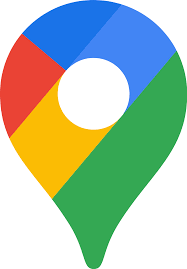
8. Google Maps
While most people think of Google Maps as a navigation app, it’s also a powerful platform for location-based data. It provides real-time traffic, multiple route options, and a rich layer of business information.
Developers can tap into its APIs to embed custom maps or integrate location services into apps. For everyday users, features like custom map creation, Street View, and offline navigation make it extremely versatile.
Key Features:
- Web and mobile mapping with live traffic
- Satellite imagery and Street View
- Custom map creation and sharing
- Developer-friendly APIs
Contact and Social Media Information:
- Website: www.google.com/maps
- Address: 111 8th Ave, New York, NY 10011
- E-mail: press@google.com
- LinkedIn: www.linkedin.com/company/google
- Twitter: x.com/google
- Facebook: www.facebook.com/Google
- Instagram: www.instagram.com/google

9. QField
QField extends QGIS into the field, allowing you to collect and edit data on-site with your mobile device. It’s ideal for environmental surveys, infrastructure inspections, or any project requiring accurate geolocation.
You can work offline and sync data back to your main QGIS project later, making it a solid choice for remote fieldwork. GPS integration ensures precise location capture.
Key Features:
- Mobile GIS linked to QGIS projects
- Offline functionality
- GPS integration for accurate data collection
Contact and Social Media Information:
- Website: qfield.org
- Address: OPENGIS.ch GmbH, Via Geinas 2, CH-7031 Laax
- E-mail: sales@opengis.ch
- LinkedIn: www.linkedin.com/company/opengisch
- Twitter: x.com/OPENGISch

10. Mergin Maps
Mergin Maps keeps QGIS projects synced across multiple devices and users. Teams can work collaboratively, even offline, with all changes stored in a version history for safety.
This makes it an excellent choice for long-term projects where multiple contributors are adding data from different locations.
Key Features:
- Desktop-to-mobile sync for QGIS
- Offline access and collaboration
- Project versioning and change tracking
Contact and Social Media Information:
- Website: merginmaps.com
- Address: 85 Great Portland Street, W1W 7LT London, United Kingdom
- LinkedIn: www.linkedin.com/company/mergin-maps
- Facebook: www.facebook.com/people/Mergin-Maps/61564969364057

11. SW Maps
SW Maps is a free Android app designed for quick and accurate field data collection. You can record points, lines, and polygons, attach notes or photos, and use either your phone’s GPS or an external receiver for higher accuracy.
Its offline mode and support for custom basemaps make it handy for field teams working in areas without reliable connectivity.
Key Features:
- Offline mapping with custom basemap support
- GPS and external receiver compatibility
- Data capture with photos and notes
Contact and Social Media Information:
- Website: aviyaantech.com
- Address: 254 Shree Ekata Marga, New Baneshwor, Kathmandu, Nepal
- Phone: +977 1 4583568
- Email: info@aviyaantech.com

12. CARTO
CARTO is a cloud-based platform for analyzing and visualizing geospatial data without requiring deep GIS expertise. You can connect it to cloud databases, run analyses, and publish interactive dashboards that are easy to share.
Its combination of no-code tools and developer-friendly options makes it suitable for both analysts and engineers who want to embed spatial insights into applications.
Key Features:
- Cloud-based analytics and mapping
- No-code workflows plus developer tools
- Integration with multiple data sources
Contact and Social Media Information:
- Website: carto.com
- Linkedin: www.linkedin.com/company/carto
- Twitter: x.com/CARTO
- Facebook: www.facebook.com/CartoDB
Conclusion
Whether you’re mapping a hiking trail, planning an urban transit network, or monitoring environmental change, there’s a geospatial tool to match your needs. From lightweight, collaborative web apps to full-scale GIS powerhouses, these platforms are making it easier than ever to turn location data into actionable insights.
