Working with location data is a lot easier when you have the right tools for the job. Good software can take raw coordinates, imagery, or survey results and turn them into something you can actually understand and use. It might be a clear map, a report showing changes over time, or an analysis that points out patterns you would have missed otherwise.
There is no single way to handle geospatial work. Some projects call for quick, visual results, while others need heavy processing and detailed modeling. The tools in this list cover a wide range of needs, from simple web-based mapping to advanced desktop systems built for complex analysis.

1. FlyPix
At FlyPix AI, we work with all kinds of imagery – satellite shots, drone surveys, LiDAR scans, SAR data, and even hyperspectral images. We run them through AI models to pull out the details that matter, whether that is spotting a new building, tracking how a site changes over a few months, or catching something unusual in the landscape. Our work shows up in agriculture, city planning, environmental projects, and construction, anywhere accurate visuals help people decide what to do next.
Our geospatial data software lets you do a lot of this yourself without needing to code. You can train models for your own projects, mark up images with our annotation tools, check results on a live dashboard, and export them into whatever system you already use. Some people use it for small, focused jobs. Others run it across hundreds of sites. Either way, we try to make sure it fits into the way you already work.
Key Features:
- No-code geospatial AI platform for object detection, segmentation, localization, change detection, and anomaly detection
- Works with satellite, drone, hyperspectral, LiDAR, and SAR imagery
- Interactive annotation tools for building custom AI models without coding
- Real-time analytics with dashboards, heatmap generation, vector export, change tracking, and collaboration features
- Enterprise-level options including API access, multispectral processing, expert QA, and white-label capabilities
Services:
- Geospatial object detection and localization
- Change and anomaly detection in imagery
- Tracking of objects and features over time
- Custom AI model creation for specific analysis needs
- Integration with existing GIS platforms
- Heatmap generation to visualize data trends
Contact and Social Media Information:
- Website: flypix.ai
- Address: Robert-Bosch-Str. 7, 64293 Darmstadt, Germany
- Phone: +49 6151 2776497
- Email: info@flypix.ai
- LinkedIn:www.linkedin.com/company/flypix-ai

2. Maptitude
Maptitude includes preloaded demographic and business data, enabling users to begin their analyses without needing to gather base data first. This is helpful for tasks like planning sales territories, scouting retail locations, or detecting patterns that might not be obvious in spreadsheets. The software offers desktop and web versions, supports multiple file formats, and includes routing, drive-time analysis, and thematic mapping tools.
Its flexibility allows it to fit into diverse workflows and accommodate different skill levels. Maptitude balances detailed analytical power with ease of use, making it a practical option for both commercial users and public agencies. By reducing setup time with built-in data, it lets users focus on generating insights.
Key Features:
- Desktop and browser-based mapping tools
- Built-in demographic and business data
- Territory management and route planning
- Geocoding and thematic mapping
- Import from common GIS and spreadsheet formats
Best For:
- Sales and franchise network planning
- Market researchers and analysts
- Public agencies managing geographic information
Contact and Social Media Information:
- Website: www.caliper.com
- Address: 1172 Beacon St., Suite 300, Newton MA 02461 USA
- Phone: 617-527-4700
- E-mail; sales@caliper.com
- LinkedIn: www.linkedin.com/company/caliper-corporation
- Twitter: x.com/Maptitude
- Facebook: www.facebook.com/Maptitude
- Instagram: www.instagram.com/maptitude

3. ArcGIS
ArcGIS covers a broad spectrum of geospatial functions, from simple map making to managing complex systems integrating field data collection, live databases, and interactive dashboards. It works on desktop, web, and mobile platforms and can be deployed locally or in the cloud. The software is built to integrate smoothly with other systems, enabling seamless data exchange and reducing the need for manual data handling while keeping information consistent across platforms.
This flexibility lets organizations customize ArcGIS to their needs, whether for dedicated GIS teams or enterprise-wide use. Advanced features such as 3D visualization and spatial analysis allow it to serve a variety of industries and project sizes, adapting to many different spatial challenges.
Key Features:
- GIS tools for desktop, mobile, and web
- Spatial analysis and 3D visualization
- Integration with field data collection tools
- Cloud or on-premises deployment
- Enterprise database connections
Best For:
- Government agencies with multi-department GIS operations
- Utility and infrastructure companies
- Enterprises with complex mapping needs
Contact and Social Media Information:
- Website: www.esri.com
- Address: 380 New York Street, Redlands, California, United States of America
- Phone: +1 909 793 2853
- E-mail: accounts@esri.com
- LinkedIn: www.linkedin.com/company/esri
- Twitter: x.com/Esri
- Facebook: www.facebook.com/esrigis
- Instagram: www.instagram.com/esrigram

4. QGIS
QGIS is a free, open-source GIS platform that supports both vector and raster data types. It offers a comprehensive set of tools for map creation and spatial analysis, which can be extended through numerous plugins tailored to specific user needs. Users can automate workflows and customize functionality using Python scripting.
The platform’s open-source nature encourages frequent updates and practical feature additions. QGIS is widely used by educators, researchers, and analysts who seek a flexible and cost-effective GIS solution without licensing restrictions.
Key Features:
- Vector and raster data editing
- Plugin system for customization
- Python scripting support
- Advanced cartography and labeling
- Cross-platform availability
Best For:
- Open-source GIS adopters
- Educators and researchers
- Analysts seeking flexible tools
Contact and Social Media Information:
- Website: qgis.org
- E-mail: qgis-psc@lists.osgeo.org
- Facebook: www.facebook.com/p/QGIS-100057434859831

5. Google Earth Pro
Google Earth Pro is designed primarily for visual exploration, offering high-resolution satellite imagery alongside historical data that allows users to track changes over time. It is useful for providing context to projects or helping non-experts understand geographic locations. The platform supports GIS data overlays and image exports for reports and presentations. Though it does not offer advanced GIS analytical tools, it is an accessible way to visualize spatial information.
While it is not a substitute for comprehensive GIS software, Google Earth Pro serves well as a reference tool for education and presentations. Its intuitive interface appeals to a broad audience, including planners, journalists, and educators.
Key Features:
- High-resolution satellite imagery
- 3D building and terrain visualization
- Historical imagery archives
- GIS data import capabilities
- Map and image export tools
Best For:
- Visual reference and presentation material
- Planners and journalists
- Educators introducing spatial concepts
Contact and Social Media Information:
- Website: www.google.com
- Address: 111 8th Ave, New York, NY 10011
- E-mail: press@google.com
- LinkedIn: www.linkedin.com/company/google
- Twitter: x.com/google
- Facebook: www.facebook.com/Google
- Instagram: www.instagram.com/google

6. GRASS GIS
GRASS GIS has long been used in academic and research settings, particularly for handling raster data such as terrain modeling and hydrological studies. It also supports vector and time-series data, enabling a wide range of spatial analyses. Its scripting and workflow automation capabilities ensure consistent and repeatable processing, which is crucial for scientific and technical projects.
Thanks to its advanced analytical tools and automation features, GRASS GIS is favored by researchers and planners who require precision and reproducibility. An active open-source community continues to maintain and enhance its capabilities.
Key Features:
- Raster, vector, and time-series data management
- Terrain and hydrological analysis tools
- Image processing and classification
- Geostatistical analysis
- Scriptable workflows for automation
Best For:
- Research institutions and universities
- Environmental modeling and planning
- Analysts who need advanced spatial analysis
Contact and Social Media Information:
- Website: grass.osgeo.org
- Address: 14525 SW Millikan #42523, Beaverton, Oregon, United States
- LinkedIn: www.linkedin.com/company/grass-gis
- Twitter: x.com/grassgis

7. OpenJUMP
OpenJUMP is a focused GIS tool primarily designed for editing and validating vector data. It provides essential features like geometry checks, attribute table management, and dataset cleaning before the data is integrated into larger GIS projects. OpenJUMP runs across multiple operating systems, ensuring accessibility regardless of platform.
One notable feature is its support for spatial SQL, which allows users to perform advanced queries and data manipulation with precision. Its streamlined interface and targeted functionality make it a practical choice for teams focused on maintaining reliable and well-structured spatial datasets.
Key Features:
- Vector data editing and topology checks
- Support for common GIS file formats
- Attribute management tools
- Plugin system for added functionality
- Spatial SQL support
Best For:
- GIS editors and data managers
- Small teams working on vector datasets
- Quality assurance before database uploads
Contact and Social Media Information:
- Website: www.openjump.org

8. SAGA GIS
SAGA GIS is built with a focus on geoscience applications, offering a wide selection of tools for terrain analysis, hydrological modeling, raster classification, and remote sensing data processing. Its capabilities allow users to analyze large and complex datasets often encountered in environmental studies, such as watershed mapping or erosion modeling.
The interface is designed around task-specific workflows, making it easier to navigate the extensive toolset without getting lost in menus. Batch processing options enable users to automate repetitive tasks across large datasets, which is especially useful for research projects involving multiple time periods or large geographic areas.
Key Features:
- Terrain and hydrological modeling tools
- Raster analysis and classification
- Remote sensing data processing
- Geostatistics and interpolation methods
- Batch processing for large datasets
Best For:
- Geoscience and environmental studies
- Hydrology and watershed analysis
- Researchers working with raster-heavy projects
Contact and Social Media Information:
- Website: saga-gis.sourceforge.io
9. Atlas
Atlas is a browser-based GIS platform that requires no installation. It supports standard GIS file formats and integrates with web map services, making it easy to combine private and public spatial data. Real-time collaboration allows multiple users to work simultaneously on the same project, which benefits distributed teams and joint ventures.
Its accessibility and collaborative features make it suitable for teams needing a lightweight GIS solution without the complexity of traditional software. The cloud-based approach also lowers barriers for users with limited technical background.
Key Features:
- Web-based mapping and spatial analysis
- Import of multiple GIS file formats
- Integration with web map services
- Collaboration and sharing tools
- No installation required
Best For:
- Teams needing lightweight online GIS tools
- Non-technical users who require mapping capabilities
- Collaborative mapping projects
Contact and Social Media Information:
- Website: atlas.co
- LinkedIn: www.linkedin.com/company/atlasmapshq
- Twitter: x.com/AtlasMapsHQ
- Instagram: www.instagram.com/life.at.atlas
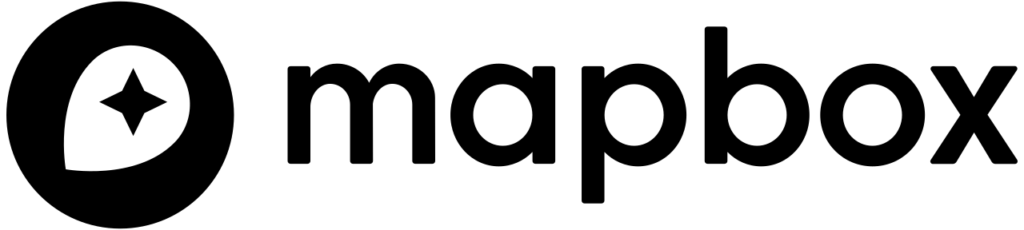
10. Mapbox
Mapbox provides APIs and SDKs that enable developers to embed customizable maps, navigation, and location search features into their own applications. Rather than a fixed interface, it offers flexible components that can be tailored to the design and functionality required by each project. The platform supports real-time data such as traffic and movement patterns, allowing for interactive and dynamic mapping experiences.
Targeted primarily at developers, Mapbox is useful for creating location-aware applications that rely on live spatial data. It is widely used in industries like transportation, logistics, and media where up-to-date geographic information is essential.
Key Features:
- APIs and SDKs for custom mapping
- 3D map rendering and vector tiles
- Navigation and search services
- Real-time traffic and movement data
- Map styling tools for customization
Best For:
- App developers building location features
- Transportation and logistics solutions
- Media and data visualization projects
Contact and Social Media Information:
- Website: www.mapbox.com
- LinkedIn: www.linkedin.com/company/mapbox
- Twitter: x.com/mapbox
- Instagram: www.instagram.com/mapbox

11. Global Mapper
Global Mapper combines core GIS functions with specialized tools for lidar data processing, 3D visualization, and terrain modeling. It supports a broad array of file formats, making it easier to integrate data from multiple sources into a single project. Surveyors, foresters, and engineers frequently use Global Mapper for everyday mapping and detailed spatial analysis.
This combination of general and advanced tools allows Global Mapper to serve both routine GIS tasks and complex challenges. Automation helps improve workflow efficiency by reducing manual input for common operations.
Key Features:
- 2D and 3D GIS capabilities
- Lidar data processing tools
- Terrain analysis and volume calculations
- Broad format support for import and export
- Automation via scripting
Best For:
- Surveying and engineering teams
- Forestry and environmental analysis
- Projects involving large spatial datasets
Contact and Social Media Information:
- Website: www.bluemarblegeo.com
- Address: 22 Carriage Lane, Hallowell, Maine 04347 USA
- Phone: +1 207-622-4622
- E-mail: info@bluemarblegeo.com
- LinkedIn: www.linkedin.com/company/blue-marble-geographics
- Facebook: www.facebook.com/bluemarble.geographics
- Instagram: www.instagram.com/bluemarblegeo

12. GeoMedia
GeoMedia is designed to connect directly to live data sources, ensuring that maps and spatial analyses reflect the most current information. This capability is critical in sectors like infrastructure management, utilities, and government operations where data changes rapidly. The platform supports both 2D and 3D visualization and offers modular add-ons for specialized workflows like transportation network analysis and advanced map production.
Its live data integration helps organizations maintain accurate, up-to-date spatial information. The modular design lets users customize GeoMedia by adding only the features necessary for their specific tasks, avoiding unnecessary complexity.
Key Features:
- Direct database connections for live data
- 2D and 3D visualization tools
- Spatial analysis and map production
- Web publishing via related modules
- Add-ons for specialized workflows
Best For:
- Infrastructure and transportation mapping
- Public sector GIS teams
- Organizations needing live data integration
Contact and Social Media Information:
- Website: hexagon.com
- LinkedIn: www.linkedin.com/company/hexagon-ab
- Twitter: x.com/HexagonAB
- Facebook: www.facebook.com/HexagonAB
- Instagram: www.instagram.com/hexagon_ab
Conclusion
Looking over the different options, it is clear there is a wide spectrum of tools for working with spatial data. Some are built for quick mapping and easy sharing, while others are designed to handle demanding analysis or massive datasets. A few can do both, depending on how you set them up.
The best choice depends on what kind of data you work with, how often it changes, and how you plan to use the results. Once you match the tool to the job, the process of turning raw location data into clear, actionable information becomes much more straightforward.
