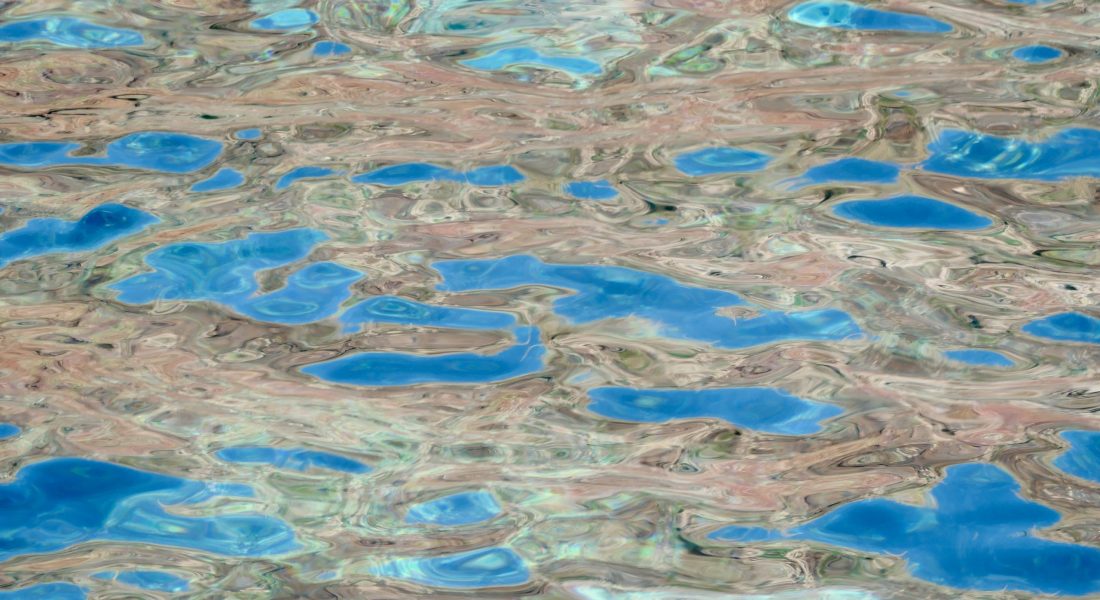Hydrological mapping tools are a game-changer for anyone trying to figure out how water moves through landscapes. Whether you’re into regional planning, farming, or just curious about environmental patterns, these tools help make sense of water flow and its impacts. This article takes a no-nonsense look at top tools, pulling straight from their websites to give you a clear picture of what they offer, without any sales pitch.

1. FlyPix AI
At FlyPix AI, we focus on building tools that make sense of overhead images from satellites, planes, or drones, using AI to spot and outline things in those pictures. Our setup lets users train models tailored to what they need, marking up images themselves to teach the system how to recognize objects, whether it’s vegetation, buildings, or terrain features. We handle multispectral data too, which helps when looking at things like plant health or land changes over time. The platform pulls everything into a dashboard for predictions and analytics, keeping the workflow straightforward without needing code or deep tech know-how. It’s interesting how this approach cuts through the noise in busy scenes, letting patterns emerge that might otherwise get lost in manual reviews.
We see folks in fields like farming or eco projects using our stuff to track changes on the ground, from crop layouts to environmental shifts. Training happens on our end, so users upload annotations and let the model learn from them, then run detections on new images. Outputs show up as outlines or counts, which feed into reports or maps. Partnerships with outfits like NVIDIA help with the heavy lifting on the AI side, but we keep integrations simple to avoid extra headaches. One thing we’ve noticed is how quickly teams pick it up, turning raw footage into useful insights without endless setup time.
Key Highlights:
- AI for detecting objects in satellite, aerial, and drone imagery.
- Custom model training via user annotations, no coding required.
- Support for multispectral data in detections and analytics.
- Dashboard for predictions, monitoring, and basic reporting.
- Adaptable to industries like agriculture and ecotechnology.
Contact and Social Media Information:
- Website: flypix.ai
- Email: info@flypix.ai
- LinkedIn: www.linkedin.com/company/flypix-ai
- Address: Robert-Bosch-Str. 7, 64293 Darmstadt, Germany
- Phone: +49 6151 2776497

2. Arc Hydro
Arc Hydro, developed by ESRI, is a GIS-based toolkit designed to make water resource analysis more intuitive. Built to work with both older ArcGIS versions and ArcGIS Pro, it organizes landscapes into raster and vector datasets, enabling detailed water flow studies. It’s particularly useful for creating consistent data frameworks that integrate with various water models, whether you’re working on local flood maps or global watershed studies.
What sets Arc Hydro apart is its robust toolset for tasks like identifying sinks, mapping flow directions, and delineating watersheds or stream networks. It’s not just about crunching numbers it comes with guides, webinars, and technical papers to help users get started or dive deeper into complex analyses like flood simulation. For GIS professionals, it’s a reliable workhorse that bridges raw data and practical water management solutions.
Key Highlights:
- Guides for downloading, installing, and starting with Arc Hydro tools.
- Resources like documentation lists and community updates for water resources.
- Technical papers on transitioning setups, project practices, and terrain workflows.
- Webinar series covering flood simulation, analytics, and practical water modeling.
Contact and Social Media Information:
- Website: www.esri.com
- Facebook: www.facebook.com/esrigis
- Twitter: x.com/Esri
- LinkedIn: www.linkedin.com/company/esri
- Instagram: www.instagram.com/esrigram
- Address: 4, A. Petrickogo Str. Kiev Ukraine
- Phone: +380445024121

3. Groundwater Toolbox
The Groundwater Toolbox is a graphical interface for hydrologic data analysis, built on open-source MapWindow GIS software for Windows. It pulls time-series data like streamflow, groundwater levels, and precipitation from USGS systems, plus preprocessed weather data from NOAA’s National Climatic Data Center.
It offers multiple streamflow analysis methods, including graphical hydrograph-separation techniques like BFI, HYSEP, and PART, alongside digital filtering and recession-curve methods for estimating groundwater recharge. The package comes with documentation, tutorials, and source code for users to dig into.
Key Highlights:
- Retrieves hydrologic and climatic data from USGS and NOAA.
- Analyzes streamflow with methods like BFI, HYSEP, and PART.
- Uses digital filters and recession techniques for base flow and recharge estimates.
- Generates flow-duration curves for streamflow, base flow, and runoff.
- Includes installation guides, tutorials, and release history.
Contact and Social Media Information:
- Website: www.usgs.gov
- Email: GS-W-OR_Inquiries@usgs.gov
- Facebook: www.facebook.com/USGeologicalSurvey
- Twitter: x.com/USGS
- LinkedIn: www.linkedin.com/company/usgs
- Instagram: www.instagram.com/usgs
- Address: 63095 Deschutes Market Rd, Bend, OR 97701
- Phone: +18882758747
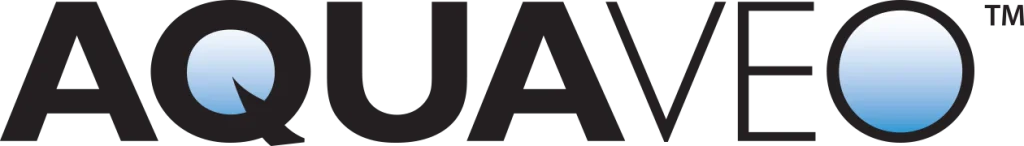
4. Watershed Modeling System (WMS)
Watershed Modeling System (WMS) by Aquaveo is a powerhouse for watershed analysis, starting with terrain data from sources like USGS elevation models or GIS files. It automatically delineates watersheds, calculates runoff timing, and estimates soil absorption rates, saving time on manual setups. You can tweak stream paths or boundaries to match real-world conditions, making it versatile for both planning and forecasting.
WMS shines in its ability to connect with hydrologic models like HEC-HMS or TR-55, running simulations and comparing results to real flow data. It also handles hydraulic tasks, like creating cross-sections or mapping floodplains, and exports storm drain networks to tools like SWMM. For engineers or planners needing detailed flood or infiltration analysis, WMS offers a guided process that balances power and usability.
Key Highlights:
- Imports data from USGS sources, ArcGIS formats, CAD files, and geo-referenced images.
- Supports hydrologic models like HEC-HMS, TR-55, and Rational Method for simulations.
- Automates cross-section creation and flood mapping from hydraulic outputs.
- Handles storm drain networks with exports to SWMM tools.
- Runs 2D hydrology for flood forecasting and infiltration analysis.
Contact and Social Media Information:
- Website: aquaveo.com
- E-mail: info@aquaveo.com
- Facebook: www.facebook.com/Aquaveo
- Twitter: x.com/Aquaveo
- LinkedIn: www.linkedin.com/company/aquaveo
- Address: 3210 N. Canyon Road Suite 300 Provo, Utah 84604 United States
- Phone: +01 801-691-5528

5. WATERS GeoViewer
WATERS GeoViewer, from the EPA, is a web-based tool that maps water-related data like stream networks and watershed boundaries. It pulls in information from NHDPlus datasets and EPA sources, letting you overlay river paths, land use, or flow stats on interactive maps. Its search functions trace water paths upstream or downstream, making it easy to spot connections or pollution sources without leaving the interface.
What makes it user-friendly is the ability to generate watershed reports or delineate catchments right on the map. It integrates with GeoPlatform for custom mapping, so you can take the data further if needed. With tutorials to guide new users, it’s a solid pick for environmental professionals or anyone curious about local water systems.
Key Highlights:
- Accesses NHDPlus datasets and linked EPA data for mapping.
- Generates watershed reports with stream and land info.
- Offers upstream/downstream searches for data discovery.
- Supports interactive delineation of watersheds.
- Integrates with GeoPlatform for extended mapping uses.
Contact and Social Media Information:
- Website: www.epa.gov
- Facebook: www.facebook.com/EPA
- Twitter: x.com/epa
- Instagram: www.instagram.com/epagov
- Address: Project Management Office M/C #4101M 1200 Pennsylvania Avenue, N.W. Washington, DC 20460
- Phone: 202-564-7404

6. HYDRUS
HYDRUS is a simulation tool for modeling water, heat, and solute movement in soils, tackling complex scenarios like partially saturated conditions or plant root uptake. It solves equations in 1D, 2D, or 3D, handling irregular boundaries and varying soil types. The graphical interface simplifies setup with grid builders and soil property selectors, while post-processing tools create colorful maps or animations to visualize flow patterns.
What’s great is its flexibility you can tweak parameters to match real-world data or run optimizations to fine-tune results. It’s ideal for researchers studying groundwater flow or contaminant transport, with detailed manuals explaining the math and practical steps. HYDRUS balances technical depth with a user-friendly approach, making it accessible for both academics and practitioners.
Key Highlights:
- Solves Richards equation for water flow and advection-dispersion for transport.
- Handles 1D to 3D domains with irregular boundaries and anisotropic soils.
- Includes sink terms for root uptake and reaction provisions for solutes.
- GUI offers pre-processing with grid generators and post-processing graphics.
- Supports parameter estimation from transient data.
Contact and Social Media Information:
- Website: www.pc-progress.com
- E-mail: support@pc-progress.com
- Address: Korunní 2569/108a Prague, 101 00 Czech Republic
- Phone: (+420) 222 514 225

7. Flood Modeller
Flood Modeller is a versatile tool for building and running flood simulations, blending one- and two-dimensional solvers to cover everything from river channels to urban floodplains. It pulls in real-world data like river flows from sources such as the National River Flow Archive, letting you layer in environmental details without starting from scratch. The interface is designed for hands-on users, with tools to quickly shape models and explore results through plots or animations.
Its strength is in connecting with other platforms, like hydrological models or GIS tools, to streamline workflows. It also offers practical support guides, a knowledge base, and training sessions make it approachable for new users. For engineers or planners tackling flood risks, Flood Modeller delivers robust results without overcomplicating the process.
Key Highlights:
- Accesses sources like National River Flow Archive for direct data pulls.
- Runs WINFAP and ReFH2 analysis within the interface.
- Uses 1D and 2D solvers with GPU options for flood types.
- Builds in-channel and floodplain structures for modeling.
- Offers plots, animations, and functions for result exploration.
Contact and Social Media Information:
- Website: www.floodmodeller.com
- E-mail: sales@floodmodeller.com
- LinkedIn: www.linkedin.com/showcase/floodmodeller
- Phone: +44 845 094 7990

8. GeoClaw
GeoClaw, part of the Clawpack suite, is tailored for geophysical flows like tsunamis or storm surges, solving shallow water equations over uneven terrain. It handles tricky scenarios, like shorelines where water depth drops to zero, using specialized solvers to track wet and dry zones. You can input topography files or adjust for events like earthquakes, making it a go-to for research into extreme water events.
Outputs are detailed, with options for fixed grid monitoring, contour plots, or even Google Earth visualizations. While it’s research-focused and not plug-and-play, its open-source nature and example notebooks make it accessible for those willing to dig in. GeoClaw is perfect for academics or modelers testing ideas in dynamic environments
Key Highlights:
- Modified Clawpack routines for shallow water over topography.
- Riemann solvers for dry-wet interfaces and wetting/drying.
- Topography and displacement files for terrain setup.
- Fixed grid output for monitoring and arrival times.
- Plotting with contours, animations, and Google Earth integration.
Contact and Social Media Information:
- Website: www.clawpack.org
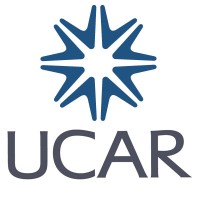
9. WRF-Hydro Modeling System
WRF-Hydro is a flexible framework for linking atmospheric and hydrologic processes, used for everything from flash flood forecasts to long-term climate studies. It runs standalone or coupled with weather models, scaling from small streams to large basins. Its modular design lets you swap components for runoff or groundwater flow, while parallel computing ensures speed for big datasets.
The community-driven approach is a big plus—open-source code, test cases, and forums encourage collaboration. It’s widely used in applications like national water predictions, with tools to prep data and validate results against real-world records. For researchers or forecasters, WRF-Hydro offers a robust way to connect land and air dynamics.
Key Highlights:
- Multi-scale grids for atmospheric and hydrologic processes.
- Modular interfaces for runoff, channel, and subsurface flow.
- Stand-alone or coupled with WRF for predictions.
- Parallelized for high-performance computing.
- Community resources like test cases and user forums.
Contact and Social Media Information:
- Website: ral.ucar.edu
- LinkedIn: www.linkedin.com/company/ncar-research-applications-laboratory
- Instagram: www.instagram.com/ncar_ucar
- Address: 3090 Center Green Drive, Boulder, CO 80301
- Phone: 303-497-8422

10. Wflow
Wflow, developed by Deltares, is an open-source hydrological modeling tool that handles everything from evaporation to river routing across catchments. It’s designed to work with sparse data, pulling in global datasets to fill gaps, which makes it ideal for regions with limited local information. The modular setup lets you tweak routing methods or integrate with tools like MODFLOW for groundwater studies.
Its easy-start plugin simplifies model setup, and outputs like reservoir levels or sediment loads feed into water quality or risk assessments. Community support via GitHub keeps it evolving, with users sharing fixes and ideas. Wflow is a great fit for operational forecasting or one-off studies, especially in data-scarce areas.
Key Highlights:
- Covers full catchment processes in a distributed grid.
- Modular routing that links to MODFLOW or SFINCS.
- Setup tool for quick model builds.
- Handles data-scarce areas with global inputs.
- Open-source with GitHub for reports and docs.
Contact and Social Media Information:
- Website: www.deltares.nl
- Facebook: www.facebook.com/DeltaresNL
- LinkedIn: www.linkedin.com/company/deltares
- Instagram: www.instagram.com/deltares
- Address: Boussinesqweg 1 2629 HV Delft The Netherlands
- Phone: +31 (0)88 335 8273
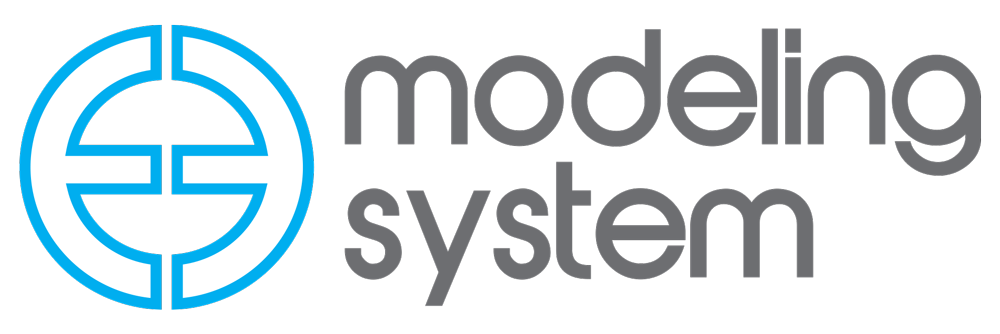
11. EFDC+ Explorer Modeling System
EFDC+ Explorer combines a hydrodynamic engine with a user-friendly interface for modeling water flow, sediments, and nutrients in rivers, lakes, or coasts. It handles complex scenarios like tidal mixing or wave-driven currents, with a grid builder for creating meshes that fit tricky waterbody shapes. The system runs efficiently on multi-core setups or cloud platforms, making it scalable for big projects.
The interface streamlines setup and analysis, with visualizations to spot patterns in flow or ecological changes. Its open-source core invites community contributions, while plugins support specific tasks like basin routing. For environmental engineers or researchers, EFDC+ offers a powerful yet approachable way to tackle water system challenges.
Key Highlights:
- Hydrodynamic engine with sediment and eutrophication modules.
- GUI for pre- and post-processing model setups.
- Grid tool for curvilinear 2D meshes.
- Runs on multi-core or HPC for efficiency.
- Open-source core with user guides and forums.
Contact and Social Media Information:
- Website: eemodelingsystem.com
- LinkedIn: www.linkedin.com/showcase/eemodelingsystem
Wrapping It Up on Hydrological Mapping Tools
Looking back at all these tools we’ve poked around, it’s pretty eye-opening how they each tackle water mapping from different angles, whether it’s sketching out flows on a grid or diving into the nitty-gritty of simulations. You know, some lean toward quick setups for everyday planning, while others get into the weeds with physics and data tweaks – reminds me of how no two rivers run exactly the same, right? They’ve got us covered for everything from spotting flood risks to figuring out groundwater shifts, and honestly, it’s a relief to see options that don’t demand a PhD just to get started, though a bit of tinkering is always part of the fun.
In the end, what stands out is how these setups empower folks in fields like environmental work or urban planning to make smarter calls without getting bogged down. If you’re dipping your toes in, I’d say start with what matches your data haul and scale – maybe mix and match a couple to see what clicks. After all, water’s tricky business, and having solid tools in your kit can make the difference between guessing and knowing.